
RENO Desk
Source (link to git-repo or to original if based on someone elses unmodified work):
What I want to create here is a new breath for the KDE Desktop, taking some goods things from one, combining it with goods from other things to result in a userfriendly, fast and innovative environment!
It is actually a combination of dotNET, GONX and the transparency option from Liquid.
The window decoration is the Pure Orange icewm style.
The icons I used are the Slick ones, but would rather change them to the Crystal ones, or just create my own icons.
Hope you like it, If yes, let me know! (By giving me a good vote!)
If you still want to qive me a bad vote, please let me know, so I can do something about it!
Kind regards,
Reno
v0.2: Changed the color of the window decoration.
v0.3: First upload of the RENODesk Style version 0.1.
v0.4: Changed to the Orange Drop window dec.
v0.5: transparency feature has been added now!
v0.6: Another option has arrived, you are now able to change the color of the left bar in the popups! Have a look at the screenshots. You can set your own color through the RENODesk Settings in LookNFeel.
To install do:
make -f Makefile.cvs
./configure (in case of Mandrake add --prefix=/usr)
make install
This will also install the color scheme.
Attention Mandrake users: after installing do a 'cp /usr/share/applnk/Settings/LookNFeel/renodesktrans.desktop /usr/share/applnk-mdk/Configuration/KDE/LookNFeel/'
Have fun with it!
One tip! After installation, I suggest to logout/login from KDE...



















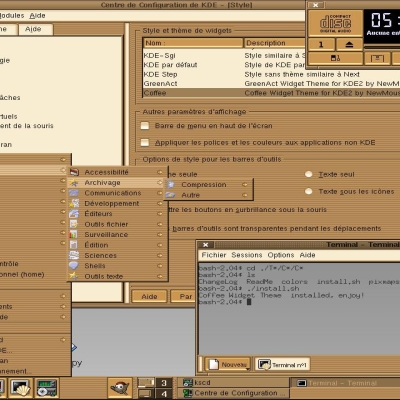
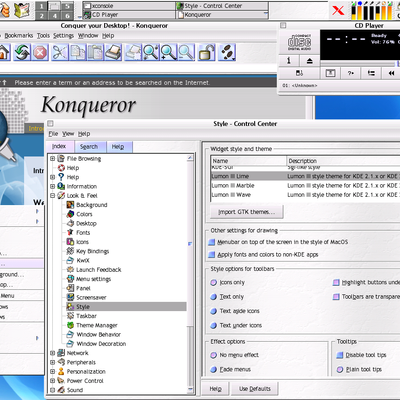
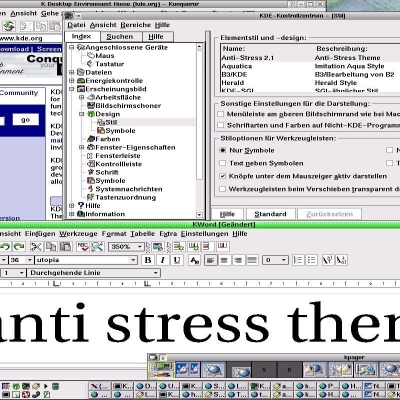

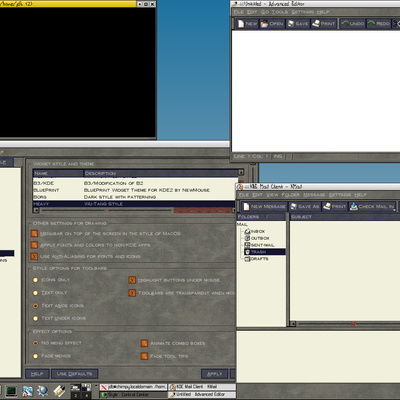
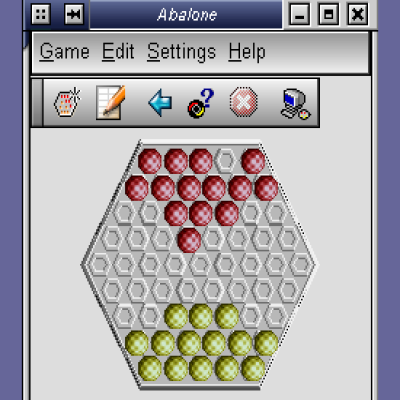
Ratings & Comments
50 Comments
Hi There, I love this theme but the download link gives me version 0.3 (which doesn't appear to come with a configure script). Where can I grab a copy of the latest version? Thanks!
I've got a problem. After "make -f Makefile.cvs", it show me an error message, "aclocal.m4:2696: error: m4_defn: undefined macro: _m4_divert_diversion autoconf/functions.m4:1050: AM_FUNC_OBSTACK is expaned from... aclocal.m4:2696: the top level autoheader: autom4te failed with exit status: 1 I'm using rh7.2(hancom linux). Thanks in advance.
I have been trying to get this excellent theme to work for ages and I have finally made it. So here is what I did, written in terms even I can understand : 1) Install automake and autoconf. They are not in the standard Suse installation. 2) Downgrade autoconf to the one from the 7.2 distribution. 3) unzip the tar file using tar xvzf ladeda.tar.gz and cd to the new directory it creates. 4) run: make -f Makefile.cvs ./configure --prefix=/opt/kde2 su -c "make install" I just wish someone had written this last week and saved thick newbie me some time.
Having trouble installing this on Suse 7.3. When I run make -f Makefile.cvs I get make[1]: aclocal: Command not found make[1]: *** [cvs] Error 127 make: *** [all] Error 2 Any help appreciated, because I love the theme.
sorry, hadn't installed automake and autoconf.
I really like this theme, but I'm unable to get it installed for some reason. I followed the instructions, using mandrake 8.2. I have the colors available, but that's it. No menus or anything. Got any ideas as to why?
Hi, As said above, with Mandrake you have to do an additional copy of one file. Just copy the line below and execute it (as root): cp /usr/share/applnk/Settings/LookNFeel/renodesktrans.desktop /usr/share/applnk-mdk/Configuration/KDE/LookNFeel/ This installation copies the file in the wrong directory...
Hey, this theme is really cool, but where can I get the window decoration used in the screenshots? Was not included in the package...
... as found on this website
Thanks! Now this really rocks :)
Can't wait for the KDE 3 version. So far it looks good and so does your theme. :)
On Slackware 8.0 with Kde 2.2 I got: checking for gcc... gcc checking whether the C compiler works... configure: error: cannot run C compiled programs. If you meant to cross compile, use `--host'. Any suggestions? This happend before with Mosfet's liquid....
Hi, is RENOdesk KDE3 compatible? If not, when you'll port it? Julian
i really like your theme. ;)
using Mandrake 8.2 and KDE control panel doesn't show the Configuration menu that is shown in the screenshots. is there any other way i can call it up? thx
Hi, As said above, with Mandrake you have to do an additional copy of one file. Just copy the line below and execute it (as root): cp /usr/share/applnk/Settings/LookNFeel/renodesktrans.desktop /usr/share/applnk-mdk/Configuration/KDE/LookNFeel/ This installation copies the file in the wrong directory...
This is really nice. Switched over to ths theme the second I could get my greedy little hands on it...
Hi, i love the look of this... (i would use lightShadow-window decorations instead of 3Dnomore) But when i run configure on Mandrake 8.1 (with --prefix=/usr) I get the following errror: checking for Qt... configure: error: Qt (>= Qt 2.2.2) (libraries) not found. Please check your installation! Is ist my false? Julian
You need the QT libraries in order to compile this. It uses QT widgets, and therefore QT headers etc. are needed. So before you begin to compile it, make sure you have the libqt and the libqt-devel packages installed as well.
The librarys are installed! Including the devel-packages! Any other idea?
... The --prefix=/usr. Instead set the KDEDIR to the correct one. Then run ./configure. Maybe it helps...
I had the same problem on Mandrake 8.1 due to using gcc3.0.x Unless the QT libs are compiled with the same compiler, you are unable to compile most QT/KDE things. Either recompile the QT-libs to see if that helps (I didn't try), or remove 3.0.x and update your gcc2.96 to at least gcc2.96-073mdk. That's how I solved it.
Will kde ever have openGL animated stuff, like buttons and icons? I recon it would be awesome!
Yes ! I have been using GONX now for over a month and I am very pleased with it. The combination of GONX and dotNet looks even better. Please make it available for download, because you will atleast one very happy user ! ps. please do not combine it to much with liquid. I use GONX because of the clean look, and thing like transparent menu stuff etc will only create a less "clean" look.
Your using a wallpaper i created a few months back. SOOO happy to see someone using it! Feels good to see one of my projects has reached it objective. :) LOVE the theme aswell. Keep up the good work on RENO Desk! Ben.