I am thinking of doing some MIME types - if these are popular then I will
Sorry I have only done the 'big four' but there should be more to come
Anyone know a) anything about writing an install script rather than have to get users to select them from the .desktop properties dialogue?
b) a good piece of software for scaling icons (I.E to give other than just 128x12









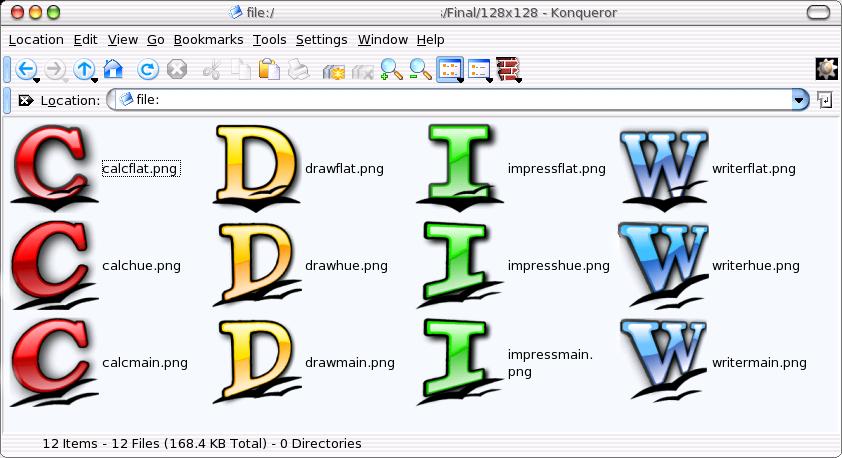









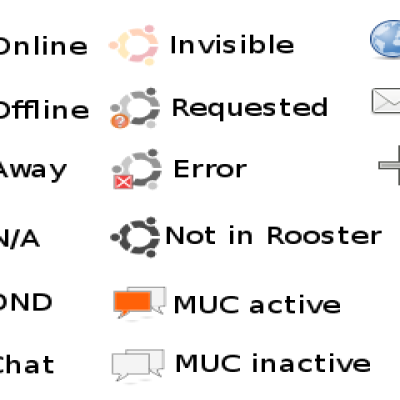
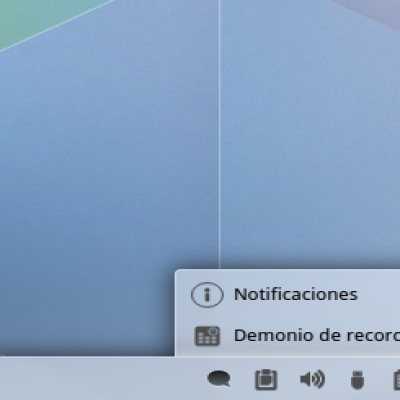



Ratings & Comments
4 Comments
please continue your work on this (i'd like to have mime types and everything) They're really nice !
I like these. They work nice with my desktop. Good work! Cheers!
Use the KDE Icon Build Kit: http://www.kde-look.org/content/show.php?content=14789 to build an installable icon package and publish the file. Or, if you intend to continually update and add icons, publish the unbuilt W I C D OpenOffice unbilt kit so that users can build their own installable icon package. The kit will create the icons in various sizes, and should cut down on the work you have to do. Check out some of the icon set that I've created using the kit. Exqusite, H3O-D3A, and the soon to be released OS-L.
Try "convert". It comes with ImageMagick.