
Marbles 0.1.3 (Translucent)
Source (link to git-repo or to original if based on someone elses unmodified work):
Description:
With the 0.1.3 release you get 307 different icons framed in tinted lenses. The new icons cover mainly games, configuration/system and emulators.
Screenshot 1: new icons for 0.1.3
Screenshot 2: some randomly selected application icons
Screenshot 3: device icons
Read the changelog for more information. You can either install Marbles as a theme or unpack it by hand and use only the icons you find attracting.
[Marbles cooperates with Conectiva's Crystal Icons (which most people will use). You must apply Marbles anew if you update Crystal Icons.]
---
Marbles tries to frame already existing items from different iconsets to provide a consistent style for your desktop. Except the marble design and a few newly created icons all pictures used are other artists' stuff. This includes "art reuse" (as in "code reuse") of crystal icons, slick icons, iKons, hicolor, Acqua and different other ones found on kde-look. Thus the copyright/copyleft restrictions of the original artists still apply. I deeply hope everybody agrees with my attempt to unify the icon look for the rest of us who don't have the time and skills to create their own complete, originally, ground-breaking innovative theme. If you don't consent, please let me know. Last changelog:
Screenshot 1: new icons for 0.1.3
Screenshot 2: some randomly selected application icons
Screenshot 3: device icons
Read the changelog for more information. You can either install Marbles as a theme or unpack it by hand and use only the icons you find attracting.
[Marbles cooperates with Conectiva's Crystal Icons (which most people will use). You must apply Marbles anew if you update Crystal Icons.]
---
Marbles tries to frame already existing items from different iconsets to provide a consistent style for your desktop. Except the marble design and a few newly created icons all pictures used are other artists' stuff. This includes "art reuse" (as in "code reuse") of crystal icons, slick icons, iKons, hicolor, Acqua and different other ones found on kde-look. Thus the copyright/copyleft restrictions of the original artists still apply. I deeply hope everybody agrees with my attempt to unify the icon look for the rest of us who don't have the time and skills to create their own complete, originally, ground-breaking innovative theme. If you don't consent, please let me know.
* 68 new icons
* Replaced the gnutella icon which I had crippled before
with the proper artwork by Henrich Fichna (nulltec).
* Contributions (to Translucent) added:
XMMS_crystal/RealOne Player - Jay Allen Augen (jaugen)
Counterstrike - dan@xinman.com (xinman)








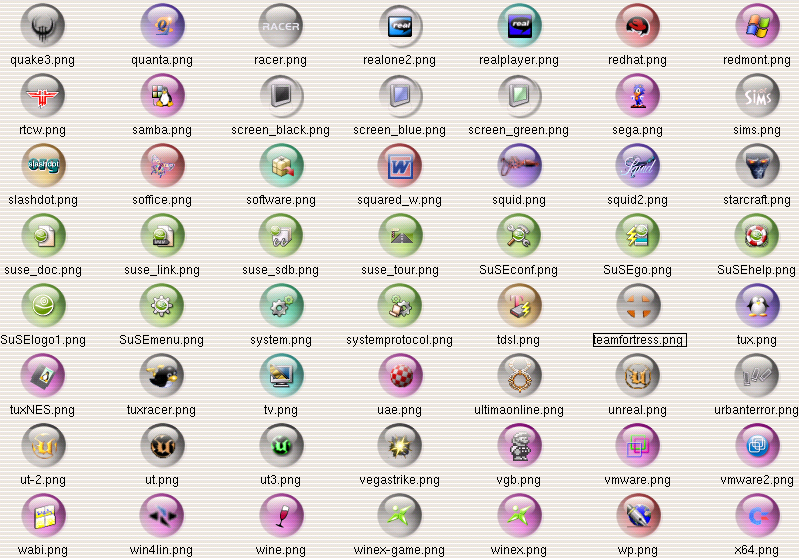











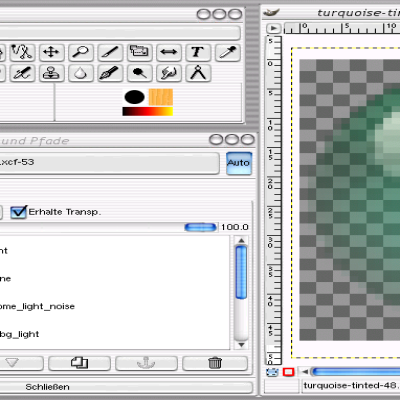

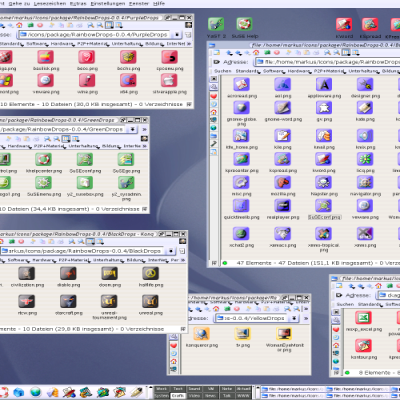

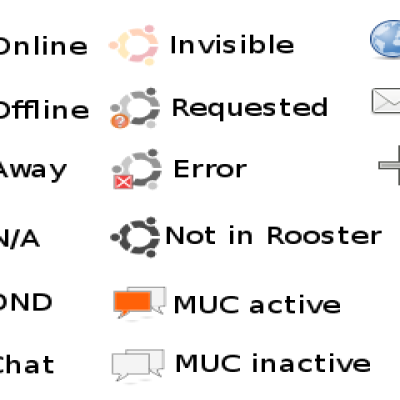
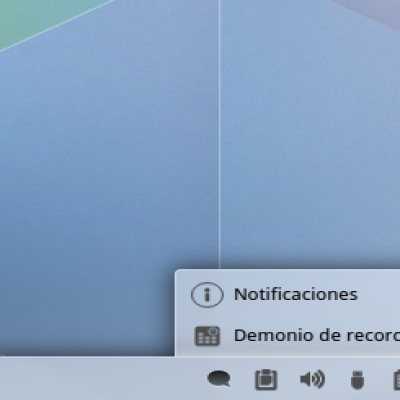



Ratings & Comments
44 Comments
in the index file there is reference to both 16 and 22 pixel icons but the archive i extracted only gave me 32 and 48. this caused some trouble but i've been working around it. are there supposed to be folders of these smaller sizes that extract from the archive? or are the 32 and 64's the only ones?
Thank you for this wonderful icons. The colors you used are brilliant and tough!Now my Desktop looks great and it seems to me, that my monitor is highend :). Greetings from Berlin/Germany
Hello, thank you very much for these nice icons. A benefit what a lot of other icon packages misses is the consistency of the icons. Unfortunately when using this package I do not get all of the icons. More precisely I do not get the glass ball but everything inside like e.g. a floppy. Is there anything I need to be aware of having installed? I would be glad if someone can help me out here. Stefan livin is a half pipe
Great icon set really Marcus ! But I'm very new to Linux and I'm not able to do almost nothing :( ... how do I install this theme ? I go in control panel, icons browse up to index.desktop and click install but nothing happens... Anyone could hel me ?
Follow this link: http://www.kde-look.org/help/howto.php?type=22
Markus, you did a great job once again, if I come up with any new I will send them your way, thanks for the acknowledgement.
You mention that Marbles tries to frame icons from other icon sets, how do I switch that on? The icons in tool bars etc look just the same, ie no marble. Congratulations on an excellent looking icon theme, works well with Mosfet's HP Liquid and Smooth Aqua ICEwm theme. Oh, yeah, running KDE 3.0.0 on RedHat 7.3
Framed icons like those in this Marble theme don't work well in sizes below 32x32, because the visible content is too small. They can be used in medium and big sizes like 32x32 in Kicker or 48x48 on the desktop. They should be primarily used as exexution icons for applications. Ok, I have to admit I have already thought about something Marbles-fitting for mimetypes, filesystems and toolbars, but this is work in progress and will be seen at the earliest in 0.2.0. Sorry. :-)
But how do I include these in a full theme?
Sorry, I don't understand the question. Could you explain please? :-)
Ok, I 've got this background and color scheme, window decorations, style, and all right. Ok the marble icon theme works great with this setup, but when I save the theme it doesn't save the icons as part of that, just the background, sounds, and colors. I was wondering how theme makers got their icons into the theme.
beauifully done. I just want to say how much i appreciate you for taking the time and effort for this work of art. A small request. Would u join the community icon project. and just a small idea. The marbles could actually be used as say a marker. Like if a folder were locked then it would have a red marble around it. Or even better make the marble an emblem (provided they add that in kde of course) like how they have in nautilus. Or maybe marles could be used to indicate applications and non marbles for devices file systems etc. The possibilities are end less. Good work and plz join the community project.
That's really a great icon theme! But still I've got one problem with it: When I apply the theme, all icons change, but at the next login, the icon for the SUSEmenu and YaST-Config in the control-bar are the original ones again. How can I change them that they finally stay the ones from the theme?
"This should not happen". SuSE would have done something terribly wrong if this would be the default behaviour with their distribution's KDE. I'm using SuSE 8.0, too, and I never have seen this effect. Maybe there are some old links or icon locations left after an upgrade? Please mail me directly so we can try to analyse the problem at length.
I love your icons. Keep up the great work! One Suggestion: Combine the 2 latest Marble releases. marbles 0.1.2 Translucent and Solid. Make a tar.gz version with 2 folders one for the translucent and one for the solid version. There are so many marbles releases it will be easier this way. If you need more space I think I can host your icons so when people click download they will download it from me. Anyway great job and keep up teh grat work.
True, there are too many Marble releases and while 0.1.3 raises its ugly head I'm reconsidering my packaging policy. The biggest disadvantage of combining all "editions" into a very large package is that it wouldn't be possible to install and deinstall it the default way - via the Control Center. This is IMHO *very* important for the vast majority of users, because it's an easy way to try a new icon set and to get rid of it afterwards CLEANLY! [Other advantages of seperate packages are the smaller download size, the possibility to inherit other icon sets and that you don't have to copy anything by hand] Nonetheless I *will* reduce the number of packages.
Is trash icon included? I cannot find it anywhere (or i need to change my glasses)
It was included in 0.1.0 and will be again included in 0.1.2.
I wish people would post the .XCF files. I'm sure that we would start seeing a slew of complimentary icons if done!
The 0.1.2 release of marbles will provide all .xcf files of all marbles and a detailed tutorial how to create more icons like this. Satisfied? :-)
Yes, i was going to ask you for the xcf.I hope this release come soon. And to reply to an above post of you, I am replacing connectiva icons by yours. I guess it's a mix of what is new and desktop coherence. People who used your icons are now discovering the great connectiva set, and after having replaced a few icons, find themselves switching the whole set for coherence. I did the opposite, I used the great connectiva set first, and liked the few bubbles-like icons included, which I quickly put into kicker. Then did a few bubbles myself, then notice your great icon set, et voila! I switch the whole set for coherence sake, even if I do like a lot the connectiva set.
It is not my intention to replace Crystal icons or any other icon set. Marbles *depends* on an underlying icon set, because it doesn't make much sense to put files or folders in aqua lenses. I use Crystal icons myself (although I belong to the group of people who finds them slightly overhyped ATM) and many Marbles use Crystal icons. They just should give you more CHOICE what kind of icon design you would like to see on your desktop. This paragraph just to clarify my position; it has nothing to do with your comment, sorry. :-) Well, the xcf will come RSN, I'm still working on the tutorial. Thank you for your comment!
their respective quality is high. people choosing one or another doesnt depend solely on quality. I'm downloading the xcf as I'm writing this, and will look closely at it. thx again.
I use your icons now and they seem real cool with Mosfet's Liquid theme and if you ever want to update them pls add these icons :) Anjuta ( anjuta.sf.net) Grip (www.nostatic.org/grip) Komodo (www.activetstate.com/komodo) Gentoo (http://www.obsession.se/gentoo/) Dia (http://www.lysator.liu.se/~alla/dia/) Squid ( www.squid-cache.org) Thnx a lot and appreciations for the mail!
Anjuta: done. Grip: done. Komodo: done. Gentoo: done. Dia: done. Squid: done. Will all be included in 0.1.2.