
Consistent Crystal SVG Mimetype Icons
Source (link to git-repo or to original if based on someone elses unmodified work):
this is the result of a very tedious and exhausting work. But it was worthwhile.
First the intention of the "Icon Theme" (actually it is more an addition to the normal Crystal SVG icon theme):
I really like the look of the Crystal SVG icons, and changing from Windows to Linux I really loved the uniform look of the mimetype icons. But I noticed, that the icons where not that consistent. I.e. some icons have a smaller border than others. Again others have a small shadow while some icons don't. This became so annoying to me, that I decided to do a redesign of all mimetype icons to give them the consistent look they initially were supposed to have. And here is the result of this work.
The second download link leads to the templates i used to do the redesign. These are essentially the borders of the mimetype icons for different sizes and the scalable "icon prototype".
To install the icon set, you have to select the provided tar.gz-file in the kcontrol icons module, or something similar and select the "Crystal SVG (with Consistent Crystal Mimetypes)" icon set. If you already installed a previous version of this icon set I recommend to delete the old version prior to installing the new one. You can do so either in the respective Kcontrol module or by deleting ~/.kde/share/icons/consistent_crystalsvg_mimetypes by hand.
Hope you enjoy the icons...
cheers
0.3:
- I finally decided to skip the instal-script approach in favour of a "normal" icon set, which is now available for download.
- The naming issue was resolved. All icons should work now, without any extra changes necessary.
0.2:
- The overlay issue for zip, lock and link overlay should be solved. I also added another link overlay, which is more stylish - at least after my fancy.
- I renamed the encrypted mimetype icon to file_encrypted. So that kde won't confuse the action and mimetype icon any more.
- Also the issue with the www icon was solved.
If you already installed the first version, you have to remove the old icon set prior to installing the new one. You can do so in the KControl Center or by deleting ~/.kde/share/icons/consistent_crystalsvg_mimetypes by hand. But make shure to select an alternative icon set first, otherwise KDE will mess up because of the missing icon set.
If some issues are persisting and/or new issues come up, don't hesitate to give comments.







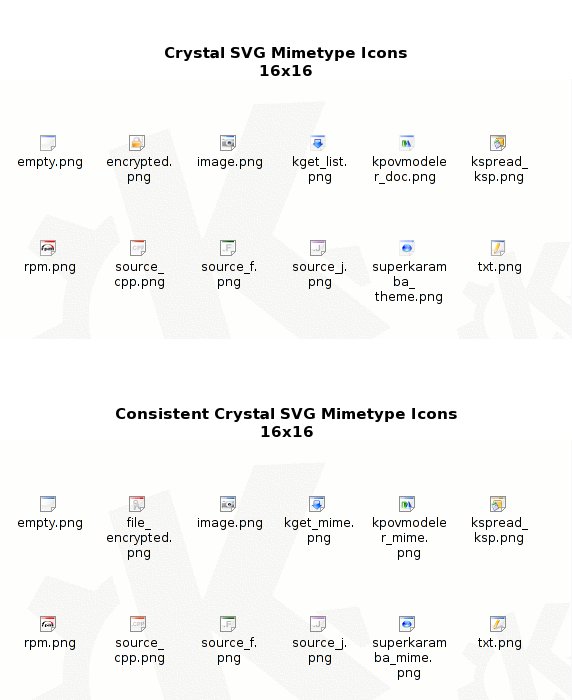
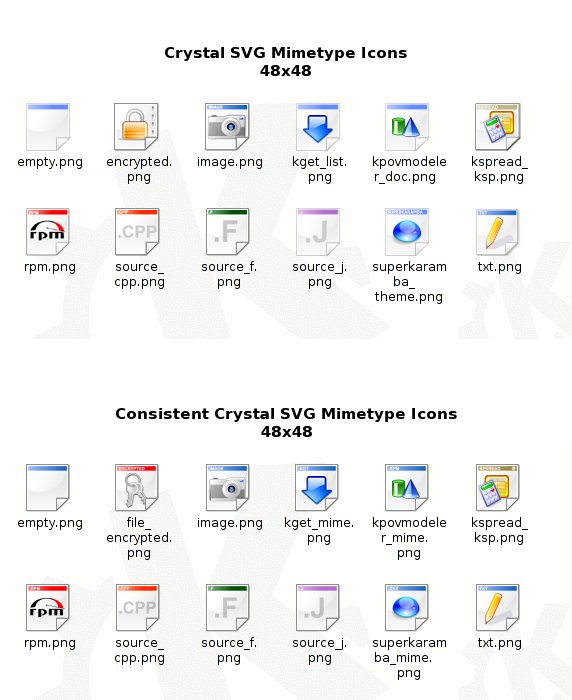









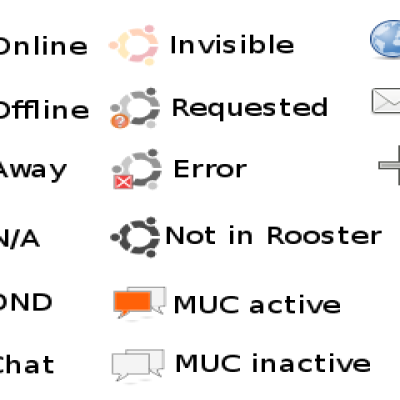
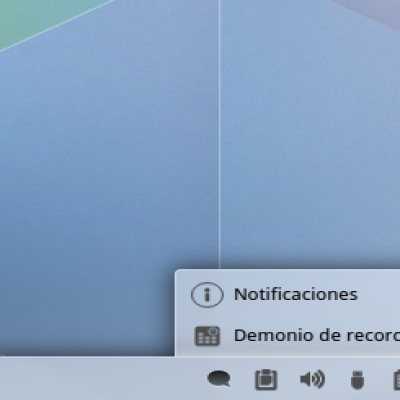



Ratings & Comments
13 Comments
When I try to download, I get asked for a username and password...
Ah yes... I forgot, that setting a PW on my homepage will have an influence on these files, too. I'll look into that this evening and post a reply, when the download is working again. cheers
Ok, the above link should work again. Enjoy the icons
Yep, works now.
I've found another bug: the SuperKaramba theme icon is not the one in this package (it's not shown up), but it's the one of the default Crystal SVG iconset. Maybe it's because you changed its name?
Yes, you're right. This is because of the name changes introduced. It will be best if you select the superkaramba_mime icon in the file settings menu, instead of the superkaramba_theme (which is the original CrystalSVG one). Same holds for some more icons. I really got annoyed of the non-existing naming convention for the mimetype icons. So I changed everything with _doc _theme and so on to _mime. cheers
Bug resolved :-) I finally accepted, that these name changes make no sense in a single icon theme... cheers
After unpacking and seeing the amount of icons you have worked on, I nearly fell outta' my chair. Most excellent! Nice work, chalk one up for a fantastic improvement to KDE. People who enjoy the look of crystal icons should no doubt be installing this. I would go so far as to say these should be included in Linux distros by default. The attention to detail is very evident.
Great work! I really like it, but I've found some little problems: 1. I don't see the link icon, e.g. on the /cdrom directory; 2. The mimetypes 'encrypted' icon replace the action 'encrypted' icon (for example in the Konqueror toolbar when viewing a website with an encrypted connection). However, great work!
Ups, I'll look into this. But not before Wednesday of next week. Should be a small missnaming in the index.theme. I changed the names, because I'm using a little modified version of the Crystal SVG icons myself (I'm planning to post this icon set, too. But it'll take some more time, 'til it's finished.) If you change, the following entries in the ~/.kde/share/icons/consistent_crystalsvg_mimtypes/index.theme everythink should work as desired: LinkOverlay=link LockOverlay=lockoverlay As mentioned above, i'll update the post it elf next week. cheers
It doesn't worked. I'll wait for the next week (it's not a big problem :D). I've found another problem: the zip overlay icon isn't displayed. I've found a solution: change in the index.theme file the line concerned to the zip overlay icon like this: ZipOverlay=zip_overlay Now the icon will displayed, but it's not the one included in your package (?): it is the one of the original Crystal SVG iconset, and I don't understand why.
I've noticed that also the filesystem-www icon won't be shown (e.g. in Konqueror). I think you've done a mess with that icons :D Why not putting them in a folder [dimensions]/filesystems, instead in the main directory?
Your second point will also be solved next week. I forgot to change the name of the encrypted mime. If you don't want to wait 'til next week, you have to change the encryted.png to file_encrypted.png for every size of the icon set. cheers