
KTxt2tags
Source (link to git-repo or to original if based on someone elses unmodified work):
This program needs PyQt 3 and optionnaly PyKDE 3 to run (packages python-qt3 and python-kde3 on Ubuntu distributions). Feel free to give your feedback, to try to improve it, or to look at the source code.
For instance, there are only french and spanish translations, but ask me if you are interested to translate the app in other languages.
Installation and usage
There is no installation script. Just extract the archive, and run the script "ktxt2tags" to launch the app. Then pick a txt2tags source file, choose your option an compile it. The output will then be displayed with the command-line used.
Since QT and KDE text widget are able to render HTML, if you check the first option "Show output instead write file" and the last one "no header, title nor footer", you could preview the html compilation on your txt2tags file.
0.1
* first public release
0.1.1
* bugfix : i18n was not loaded correctly
0.2
* bugfix : a scrollbar has been added to the output messages view
* command line that have been executed is shown in the output dialog box
* you can now specify an ouput file location
0.2.1
* spanish translation added
0.3
* checkboxs are now on only one column
* output is now integrated in the same dialog
* you can repeat the conversion from the output display
0.4
* QT version is used if kde libs are not available







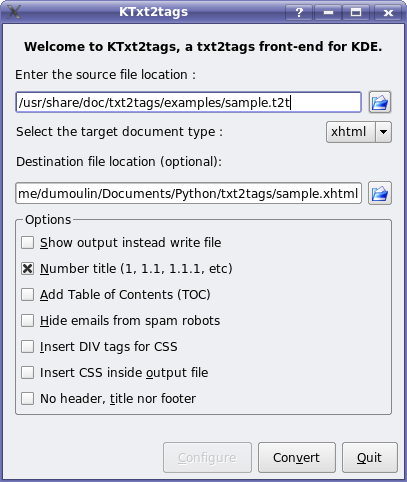
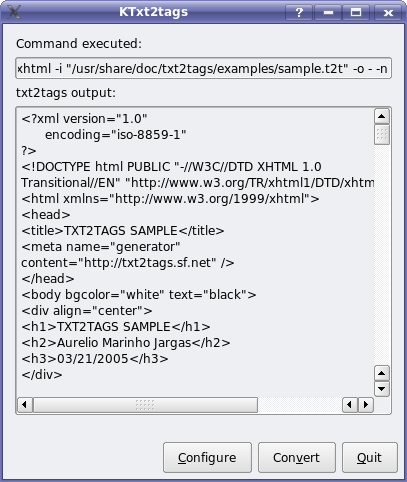
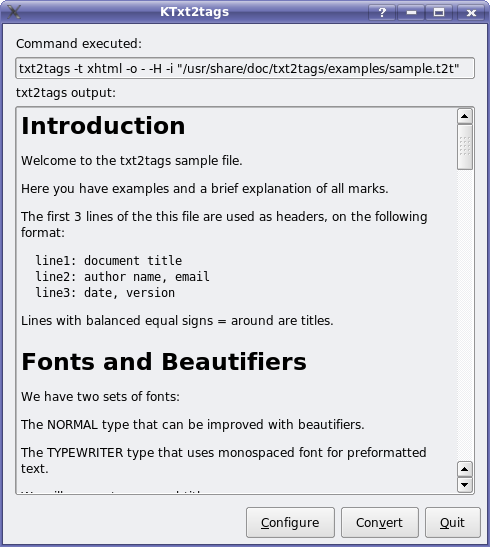
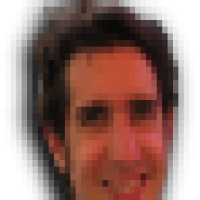



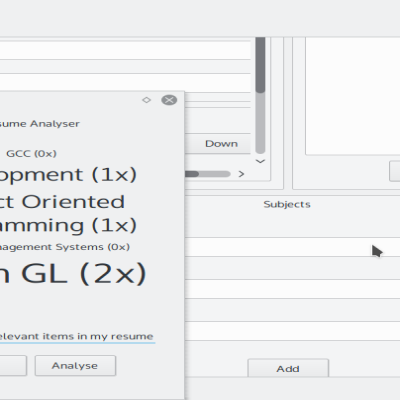
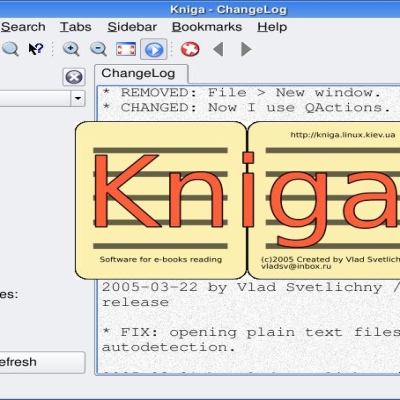
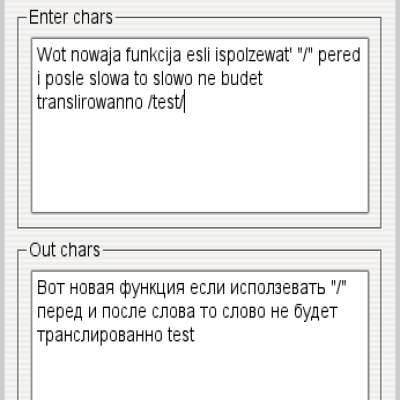
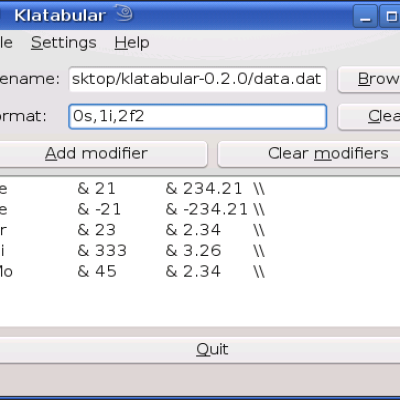
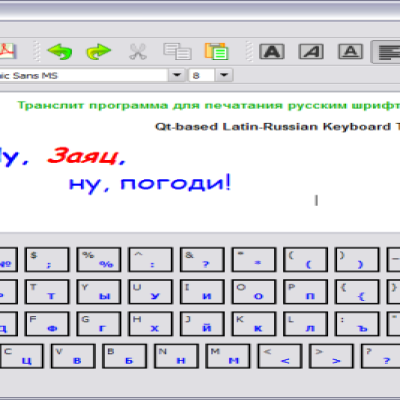
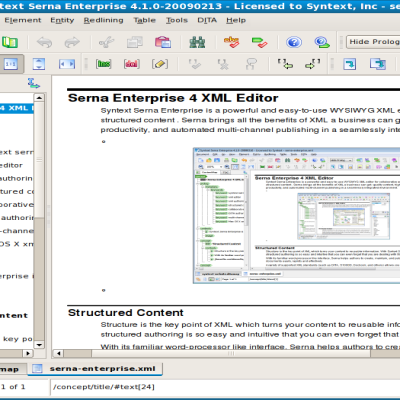
Ratings & Comments
5 Comments
where find the package for slackware linux?
Hello, I have created a Service Menu to facilitate the use of KTxt2tags. With this simple file when doing click with the right button of the mouse in a file whose content is flat text can be initiated the application to process it. I hope is of utility. It is possible to be found here: http://www.kde-apps.org/content/show.php?content=50459 Excuse me for my bad English. Greetings.
great ! :-)
btw. i am sending the spanish translation. sorry guys.
Thank you Martin. I've uploaded a new release. Let me know if there is a problem :-)