
QuickRip
Source (link to git-repo or to original if based on someone elses unmodified work):
Please see the homepage for more information, to submit bugs, feature requests and to discuss its development.
0.9-alpha:
o Major rewrite of base system to make it more reliable, extensible, etc.
o Major rewrite of command line interface
PLEASE test this alpha release. It doesn't have the Qt GUI, but using the command line interface (very easy to use, see screenshots) you will have the same functionality as 0.8. Once this seems stable, we will put in MPEG2 video for (S)VCDs and OGG audio for OGMs, and Qt and GTK GUIs.
For more see: http://quickrip.sourceforge.net/changelog.shtml







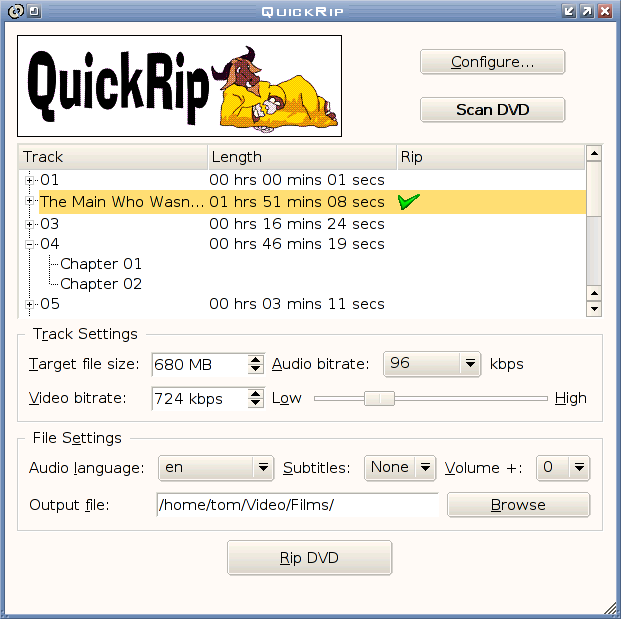

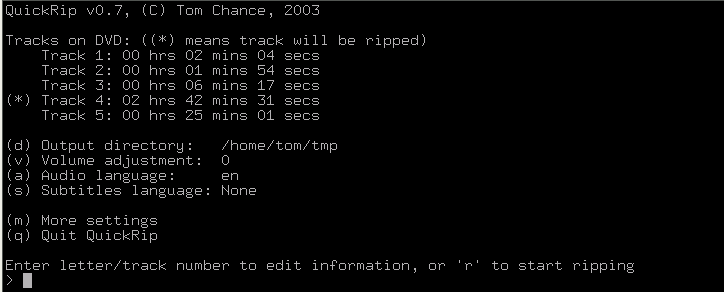






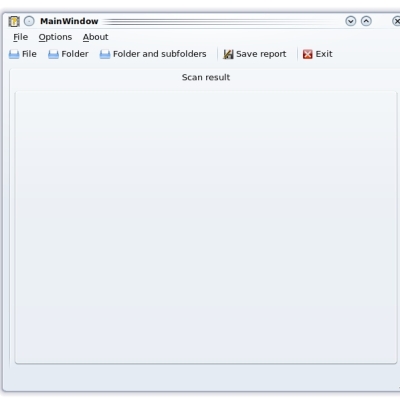
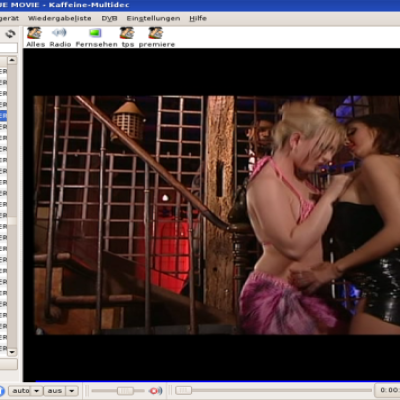

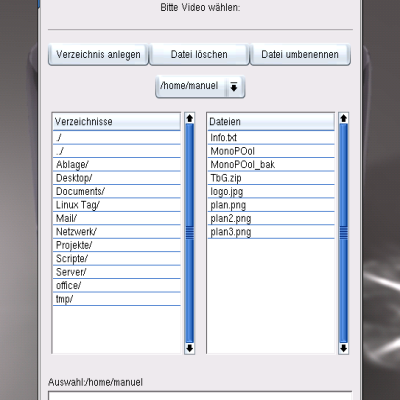
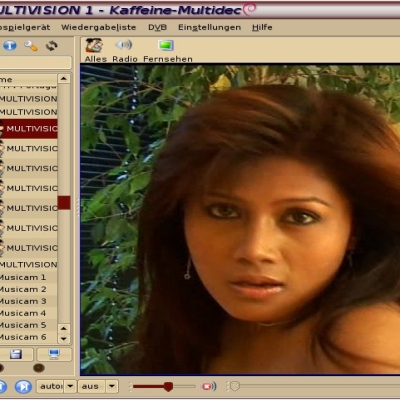
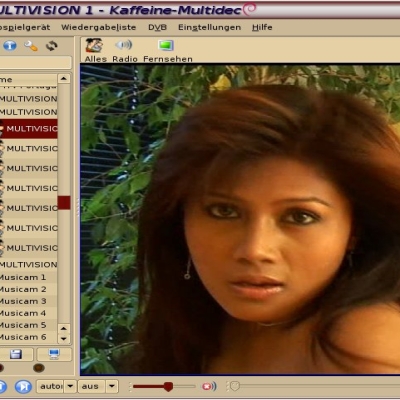
Ratings & Comments
8 Comments
QuickRip is very good application!!! What happened, why you've suddenly stopped it? Do you think that you can't improve it further??? Please continue Development!!! QuickRip is a nice Application and KDE users deserves it! Please don't ditch us!
You may want to try DVD Rip 'O' Matic: http://www.kde-apps.org/content/show.php?content=21455 Still in development, and similar in nature to this.
Looks like this is no longer being worked on. I could never get it working on Mepis :(
Traceback (most recent call last): File "/usr/share/quickrip/quickrip.py", line 71, in ? main(sys.argv[1:]) File "/usr/share/quickrip/quickrip.py", line 62, in main import gui File "/usr/share/quickrip/gui.py", line 312 self.Dialogue.textLabel4 = QLabel(self.Dialogue.groupBox3,"textlabel4") ^ I have downloaded it just now. So, I think, I have last version... SuSE 9.0, KDE 3.1.4
it installs right but gives me this output after starting: Traceback (most recent call last): File "/usr/bin/quickrip", line 71, in ? main(sys.argv[1:]) File "/usr/bin/quickrip", line 62, in main import gui File "/usr/share/quickrip/gui.py", line 312 self.Dialogue.textLabel4 = QLabel(self.Dialogue.groupBox3,"textlabel4") ^ SyntaxError: invalid syntax what now?
You're using an old version of QuickRip. Because I'm pretty busy at the moment, I'm afraid I'm not offering any support for it. I can only suggest you try downloading the 0.9-alpha release, or you wait until I release 0.9 final.
simple and good. but try to make it better ;-).
When I get the time, I will try :-) Here is a screenshot of the Qt GUI for 0.9, which is sitting in limbo until I have free time or somebody picks it up and finishes it: http://quickrip.sourceforge.net/imgs/quickrip-guimain-alpha1.png