-=What does it do?=-
Not much at all
All the dirt work is done by potrace and autotrace, my app is only an interface: it collects informations in an easy way (hopefully) and then it launches the backend with all the relevant options. Potrace and autotrace, on the contrary, are great apps for tracing: they transform a bitmap image in a vector one (.eps or .svg format as an example) so that they can be scaled, rotated, and transformed in general, without loss of quality (this isn't an accurate description of potrace. For full details and a real description visit their websites).
-=So why should I use Potracegui?=-
Well, using a GUI sometimes is more comfortable (particularly if working with images), even if I'm a strong supporter of command-line programs.
On the other hand, Potracegui (thanks to Jakub Stachowski) can now load remote files (web, ftp...), use any image format recognizeb by KDE (potrace uses only a few bitmapped formats) and support drag and drop.
-=A note about dependancies=-
I'm using kde 3.3.2 and QT 3.3.3 (and SuSE 9.1, but it is so patched that it is quite unrecognizable) for development.
Potracegui builds without problem with these versions, but it should do so even if you are using older versions of QT and kde (QT >= 3.3.x and kde >= 3.2.x).
I also understand that it builds under FreeBSD 4.x, even if I have never tried personally.
If you are able to build it in other distros/versions/O.S please let me know.
-=Dirty tricks=-
If building potracegui you get an error complaining about a version of qt too old, when processing user interface files (*.ui), it may be possible that you can build it anyway. Try opening MainWidgetBase.ui in the src subdirectory: in the first line yu will find the tag
Try changing the version value to that of your QT installation, and rebuild the project. It may work or it may not, but it's worth a try.








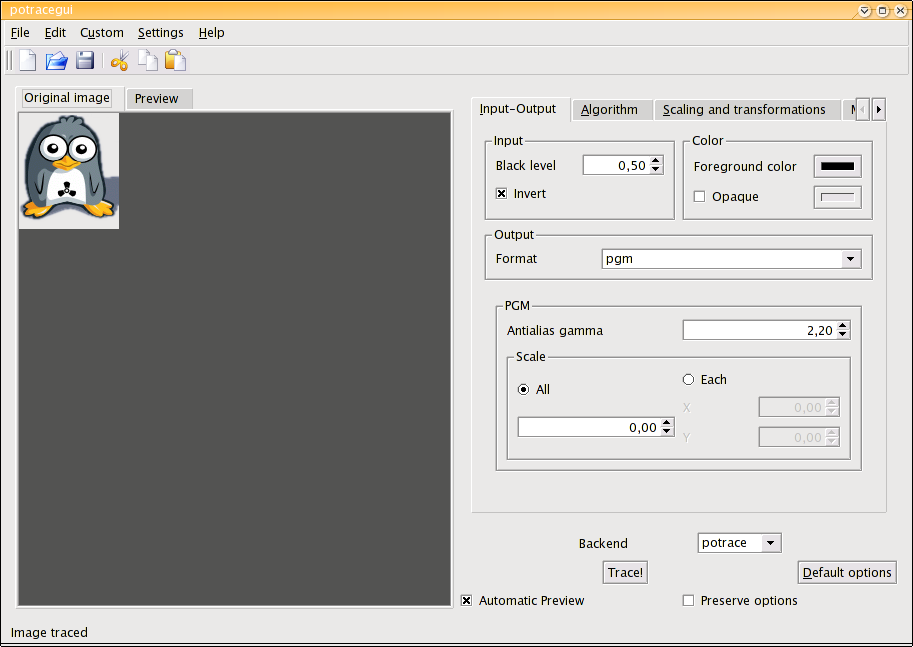
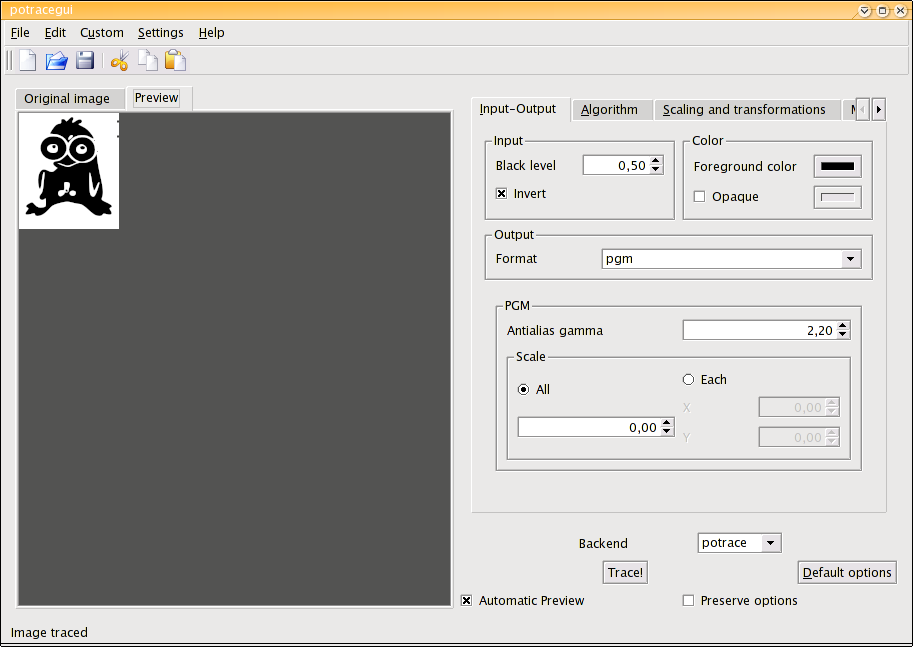







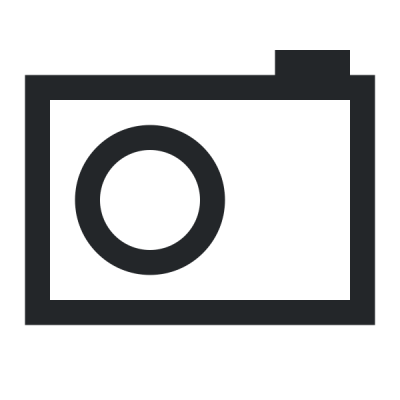
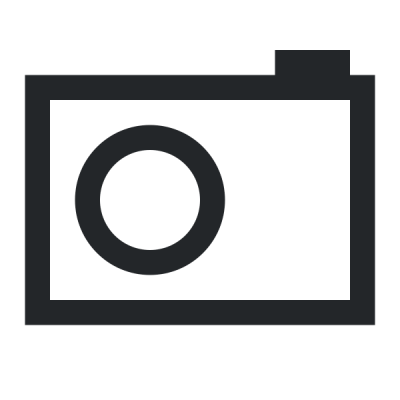

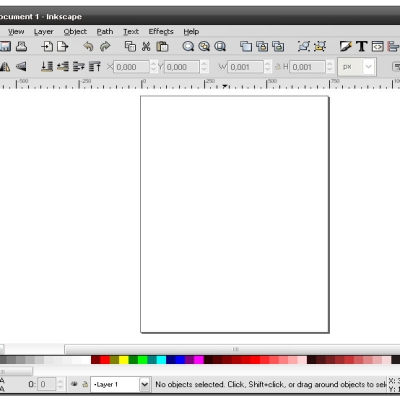
Ratings & Comments
11 Comments
what about to add autotrace http://autotrace.sourceforge.net/ support like in http://delineate.sourceforge.net/
Well, I have no tought about it before. I can work on it Regards
Hey, Great little app, but unfortunately i can not use it since it does not fit on my 800x600 screen. The window gets cut off at the scale variable. Please take this into consideration in future version. Thanks! -Sam
Oh shoot! Never mind, just noticed you comments in the changelog:) Ill have to wait for the debian sponsor to update the package. Thanks
Well, i hope it does fit into the screen, it was the main feature change about this version. I would be grateful if you could tell me if it fits now (when you have installed it) regards
Will not compile with kde 3.1.x as shown here - /usr/lib/qt3//bin/uic -L /usr/lib/kde3/plugins/designer -nounload -o optionDialogBase.h ./optionDialogBase.ui uic: File generated with too recent version of Qt Designer (3.2 vs. 3.1.2) make[2]: *** [optionDialogBase.h] Error 1
The problem is not directly related to kde. You need a qt designer library, more precisely a kde plugin that comes with qt designer. Probably qt designer is not installed in your system. Try installing qt designer and the relevant development packages. Good luck! HI
Change the version in the *.ui files to your own version. Uic claims it can't "compile" the ui files while in 99% of the cases it can.
Yes, I had never noticed before! Thanks. Antonio
neat :D
Thanks!