
WebIssues Client
Source (link to git-repo or to original if based on someone elses unmodified work):
The Desktop Client application can run natively on Windows, Linux and OS X. The Web Client can be used to access the system using a web browser. The server can be installed on any host with PHP 5.2 or newer and MySQL, PostgreSQL or SQL Server.
Version 1.1
This major release adds many new features to WebIssues, including issue and project descriptions, text formatting, email inbox and subscriptions, global lists of issues, public alerts, anonymous access and more.
Version 1.0
WebIssues now includes a built-in Web Client, which allows accessing the system from any location using a web browser. The mechanism of views, tracking state of issues, alerts and email notifications was completely redesigned. WebIssues has better localization support and extended types of attributes, e.g. multi-select drop down attributes. It's possible to move and delete issues and to edit and delete existing comments and attachments. Also a completely rewritten WebIssues Manual is available.









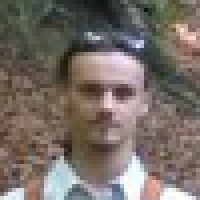




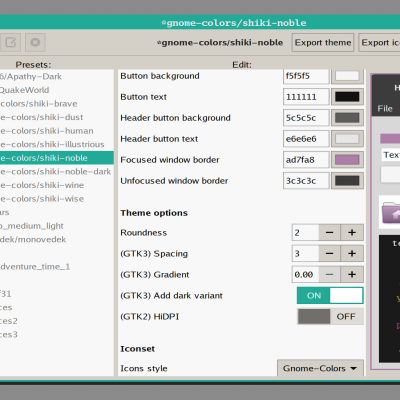
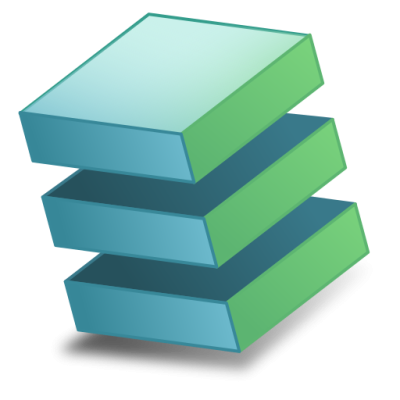
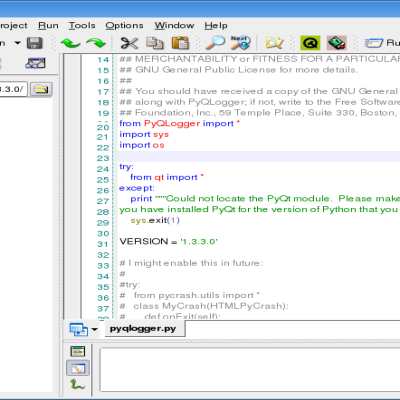
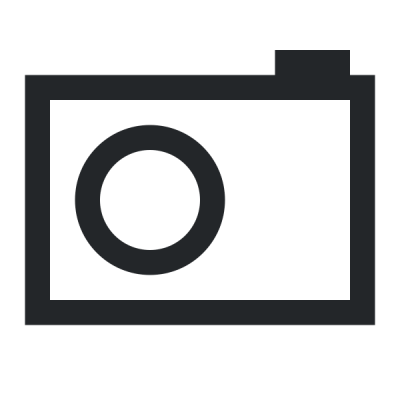
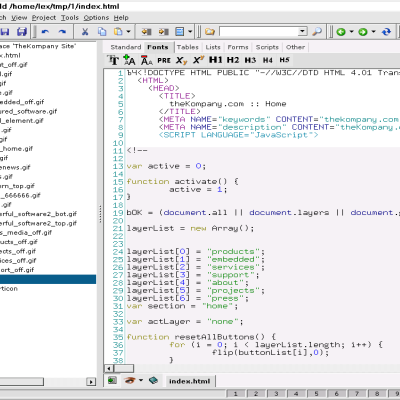

Ratings & Comments
9 Comments
I don't know how about the beta version, but I found out, that storage engine as Server is MyIsam, while changing ti to InnoDB and creating Foreign Keys between tables could lead to performance tune or at least much easier database manipulation. Of course it's only my 2 cents thought :)
Well, both MyISAM and InnoDB have their advantages and disadvantages. WebIssues is not transactional so far, so I think there would be no great benefit from using InnoDB. And from what I read, MyISAM is faster when you more often SELECT than UPDATE. Besides WebIssues doesn't force MyISAM (or any other particular settings except for UTF-8 charset), it just uses the defaults, so you can change the settings at database level.
Yeah I see your point :) I've already switched to InnoDB before posting, so manual manipulation with data became easier :) I forgot to say I find this tool very useful and very well made, congratulations! And one little question from my side, as I couldn't find that in manual - is there any way to delete issues? If I want to delete project, it says it's not empty, when trying to delete folder - the same, but I see no option to delete issues...
Thanks :) For now issues cannot be deleted. It's one of the most important features planned for version 1.0.
Looks like a cool tool, but can't get it to work. I configured config.inc correctly I think, at least setup.php worked fine. When I try to connect using the client, it doesn't work though: "connection to server failed" appears in the statusbar. The URL I used is "http://localhost:8080/webissues", login 'admin', password what I entered in setup.php. If I use http://localhost:8080 as the URL, it tells me "a server error occured (302 found)" so it does detect it correctly. I don't have anything in the logs, just in the sql logs (which contains the inserts from setup.php). BTW by default, there's nothing in the tray, and you can't open the connection using the file menu. So you have to change the configuration, tell it to display in the tray, rightclick on the tray icon, and open connection. Not a very good default IMHO. It'd be better if open connection was added to the file menu.
Try using "http://localhost:8080/webissues/" or "http://localhost:8080/webissues/index.php" as the URL. Perhaps your web server doesn't recognize index.php as the default file. The Open Connection option should be available from both the File menu and the toolbar. It looks like the *.rc files cannot be found. Did you install the application in the $KDEDIR prefix?
(should've refreshed before replying) @mimec: yep, was missing a '/' at the end. as for the rc files, I posted about that in your forum.
My mistake - the url needs a trailing '/'. Nice app.
SUSE and openSUSE packages can be found here: http://software.opensuse.org/download/KDE:/Community/