
kde Customization kit
Source (link to git-repo or to original if based on someone elses unmodified work):
http://code.google.com/p/kde-peace-settings/source/browse/#git
KEEP IN MIND THAT YOUR DISTRO COULD OVERWRITE THESE SETTINGS ... so... for example kubuntu-default-settings kubuntu-low-fat-settins other packages like that overwrite my settings SO YOU HAVE TO REMOVE THEM!
Please ... note that this is not for noobs....
NOTE ON SCREENSHOT I HAVE USED KFAENZA
LIKE ICONS
This is my personal settings and tools.
this work was made to be a template for users that wants customize kde in many sectors:
-Panels
-Colors
-Style
-Service menu
-General Configurations
it could be more complete i know but it's a good step to create your own version of kde configs and to add some nice service menu by default.
my own service menu :
Aptk service menu
open folder with vlc
append vlc
open folder with kate
print openoffice menu
print images
show video audio informations
Style:
Color Customized
Plasma theme customized
Oxygen Style customized
Plasma Panels collection 1.7
configuration files :
Dolphin Ui customized
Preview for video and photo enabled by default
Kate Ui customized
show lines number
konsole by default syncronized.
Ark autoclose autopen folder
Disabled nepomuk by default
vlc set like default video audio player
.
nepomuk disabled
bluetooth disabled
krunnner light
ctrl alt backspace to kill X
INSTALLATION
you need of a lots of stuff .... just see on DEBIAN folder there is a controll file that has the list
to istall the package you need to set install script like executable and
(if you have installed old versione BEFORE UNISTALL IT READ DOWN)
sudo ./install
than choose
"i"
test the new stuff addin a new user
sudo adduser peacetest
sudo adduser peacetest admin
or if you prefer ...
RENAME your ~/.kde
run kbuildsycoca4
if you will use your user login you need to set vlc with dbus enabled...
create a new user should be better... to test this stuff
UNISTALL
download
go in the folder
sudo ./install
than choose
"u"
WTF DOESN'T WORK .....
NOTE some distro could overwrite my settings ( for kubuntu for example you need to remove kubuntu-default-settings or the other package kuubuntu-stuff-default settings or and kubuntu low fat settings)
WHY
i would have wanted to have a tool to customize my kde in a easy way ..
if you look at the code you could see how to modify to create your own personal settings for every user on your computer ...
i know there was the documentation on kde website but... a model an example would be better to use it in few time
i guess this is a good way to customize kde this is the point.
0.3
Added activities :
Chrome os
nowardev
mac (bad)
gnome2
gnome3
unkool
Removed tooltips globally i hate them
apt-k service menu improved
dolphin changed ui (is going to change again...)
color changed
0.2
improved a lots apt-dpkg tools now you can do a lots maybe all what you need from dolphin i should add to menu some entry ..
remove panel is back just because i am annoyed to remove clickin 10 times my panels for testing
standard panels was removed because was an error
open with kate had some typos
upload a new zip file ![]() it was empty :S
it was empty :S







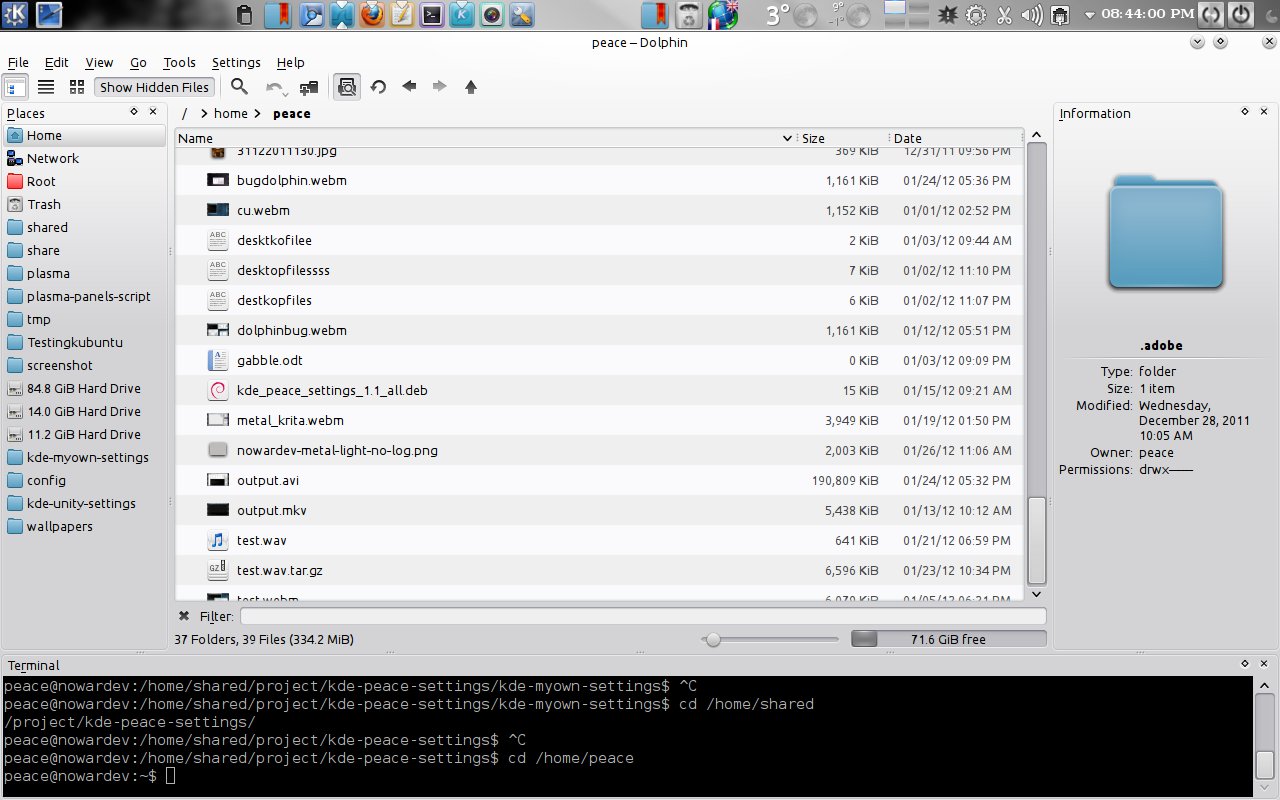
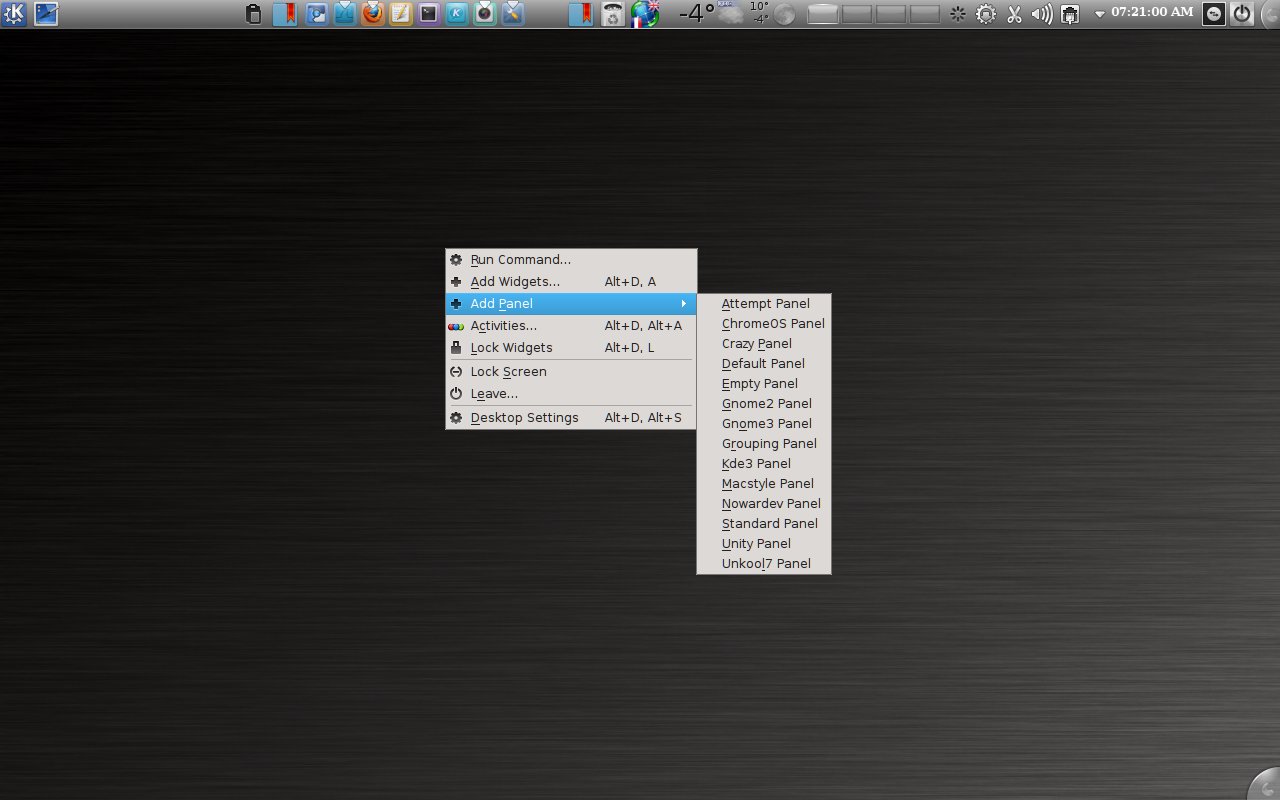
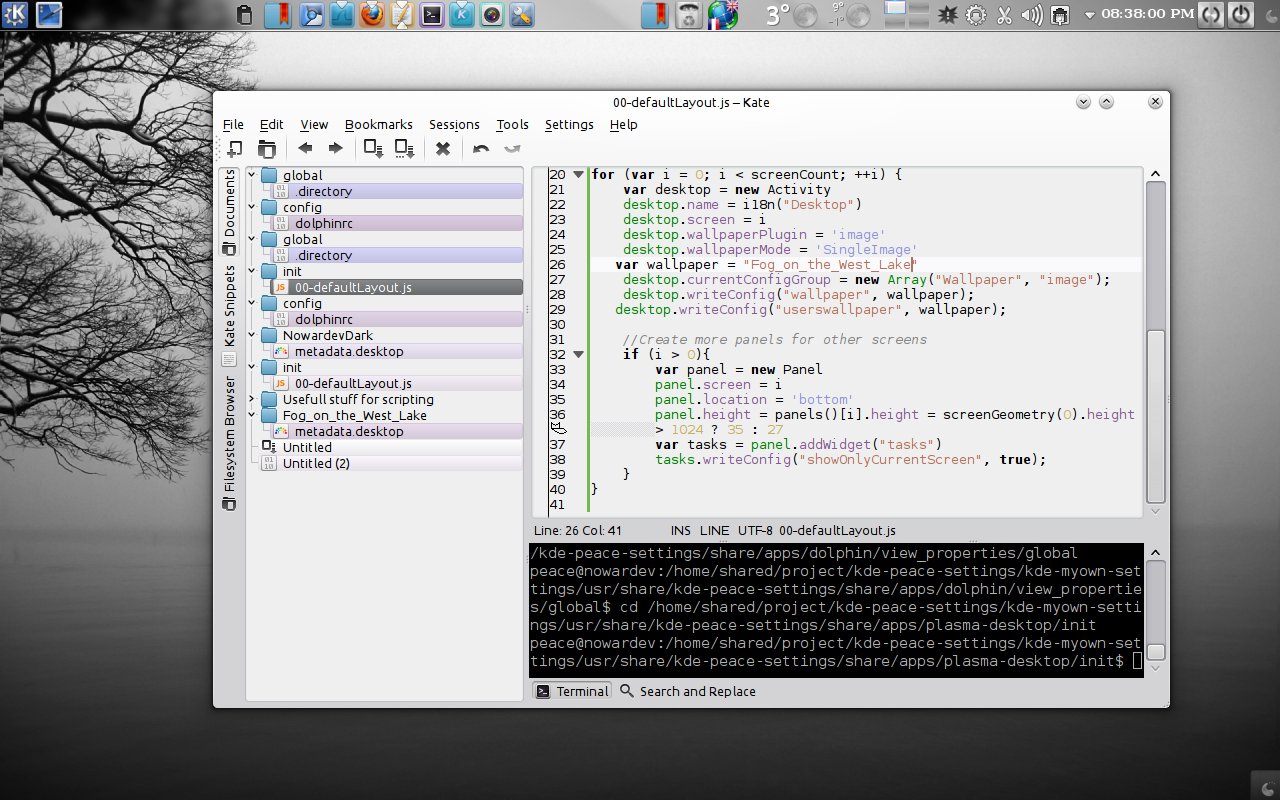
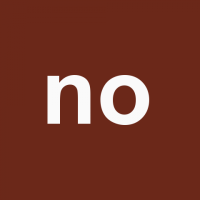




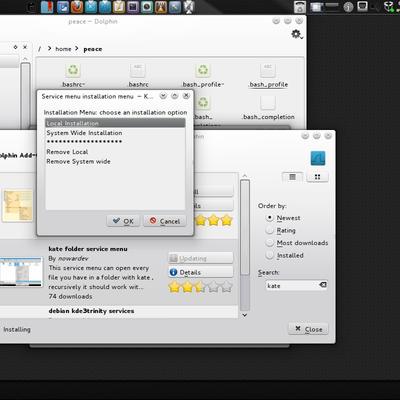
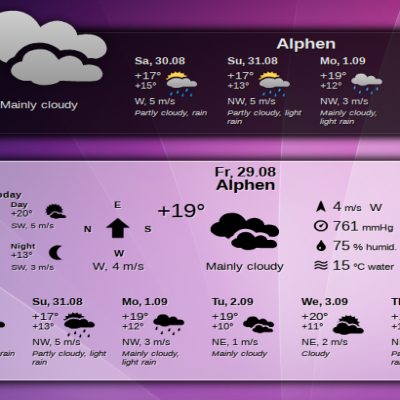
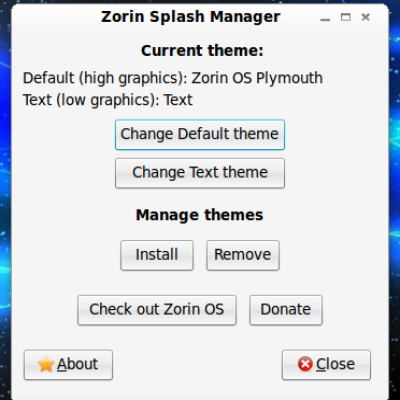



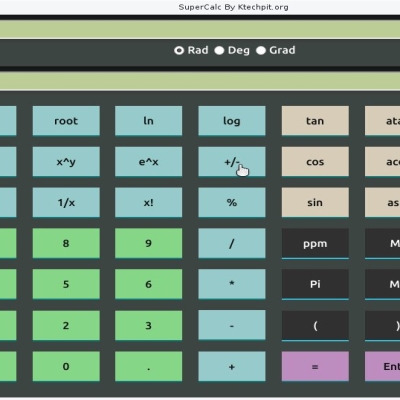
Ratings & Comments
2 Comments
It's possibile to have a Gui for choose which script install?
well for now no, i mean i have to improve a lots of stuff here in the future i could improve the install script maybe make a menu , but i guess is better ashell gui