Now
Kde Plasma Panels Collection
Video PREVIEW
2.0.2 ~> new
https://www.youtube.com/watch?v=pWNkHOA56O4
1
http://www.youtube.com/watch?v=LYzEty1TYAE
2
http://www.youtube.com/watch?v=o_qR-7FQHxc
Fdl documentation
gpl software
WHY WHAT AND WHERE
this is a collection of panels for plasma.
They are similar to gnome2 gnome3 kde3 chakra windows mac
PLEASE note these panels are only panels they ARE NOT EXACTLY LIKE gnome23 mac docks etc ... they are similar to ...
there are done to be useful for those users has switched to kde.
they are what they are. just test them if you want.
left and right bar are a pain so i decided to replace everytime right left panel with bottom panel, so you need to move them ..
PACKAGES YOU NEE
for debian user that doen't want waste time for 150mb of widget
sudo apt-get install plasma-widget-*
now you shoudl install these extra widget:
homerun widget
takeoff
kwinbuttons
daisy
just download daisy and run the install scritp from here
http://cdlszm.org/downloads/
here how to install kwinbuttons
http://nowardev.wordpress.com/2012/02/26/kwin-button-close-minimize-on-your-panel-kubuntu-12-04/
for takeoff search on google i have no time right now .
INSTALLATION[ -d "$directory" ][ -d "$directoryalternative" ] ; then mv $HOME/.kde/share/config/plasma-desktop-appletsrc $HOME/.kde4/share/config/plasma-desktop-appletsrc_OLD ; mv $HOME/.kde4/share/config/plasma-desktoprc $HOME/.kde4/share/config/plasma-desktoprc_OLD ; else exit 1; fi
LOCAL INSTALLATION (you should use this for a safer installation...)[ ! -d "$directory" ][ ! -d "$directory" ] ; then directory="$directoryalternative"; fi ; rm -R /tmp/Plama-Panels-Collection; rm -R /tmp/plasma-panels-collections*/ ; rm /tmp/plasma-panels-collections*.tar.gz ; for file in "$directory"/share/kde4/services/plasma-layout-*.desktop; do rm "$file" ;done ; for f in "$directory"/share/apps/plasma/layout-templates/org.kde* ; do rm -R "$f"; done ; for f in "$directory"/share/apps/plasma/layout-templates/nowardev.* ; do rm -R "$f"; done
RESTORE YOUR OLD PANELS BACKUP, NOTE THAT PLASMA WILL BE KILLED AND RESTARTED[ -d "$directory" ][ -d "$directoryalternative" ] ; then mv $HOME/.kde4/share/config/plasma-desktop-appletsrc_OLD $HOME/.kde4/share/config/plasma-desktop-appletsrc ; mv $HOME/.kde4/share/config/plasma-desktoprc_OLD $HOME/.kde4/share/config/plasma-desktoprc ; else exit 1; fi ; pkill plasma-desktop ; plasma-desktop
SYSTEM WIDE INSTALLATION
ARCHLINUX : there is a package on aur i guess but it's old
if you want install the new one just install it using LOCAL INSTALLATION the script install doesn't work on arch
of others should be enough
just download extract and run
sudo ./install
NOTE THIS INSTALLER INSTALL PLASMA PANELS COLLECTION ON /USR/BLABLALBA so if you have installed kde in another not standard folder you need to edit the installer.
REMOVING
The file is installed locally
so you have to remove folder that you can find here
~/.kde/share/apps/plasma/layout-templates/
and here
~/.kde/share/kde4/services/
USE
-remove your panels
-right button on the desktop
-add panel
-add MAC panel for example
-FOR MAC STYLE YOU SHOULD CLOSE ALL APPLICATION AND REOPEN THEM TO SEE THE MENU BAR
-MAKE SURE YOU HAVE KDE 4.7.4 or higher IF YOU HAVE NOT YOU COULD HAVE PLASMA CRASH, IT DOESN'T MATTER BECAUSE YOU CAN RE-ADD YOU PANELS BUT IT NOT SO NICE SEE AN APPLICATION CRASH
I WANT CREATE MY OWN PANELS HOW TOO FOR SMART ONE
https://www.youtube.com/watch?v=wAB1whqH9n8
Copyright (C) 2012 nowardev@gmail.com.
Permission is granted to copy, distribute and/or modify this document
under the terms of the GNU Free Documentation License, Version 1.3
or any later version published by the Free Software Foundation;
with no Invariant Sections, no Front-Cover Texts, and no Back-Cover Texts.
A copy of the license is included in the section entitled "GNU
Free Documentation License" here http://www.gnu.org/licenses/fdl-1.3.txt









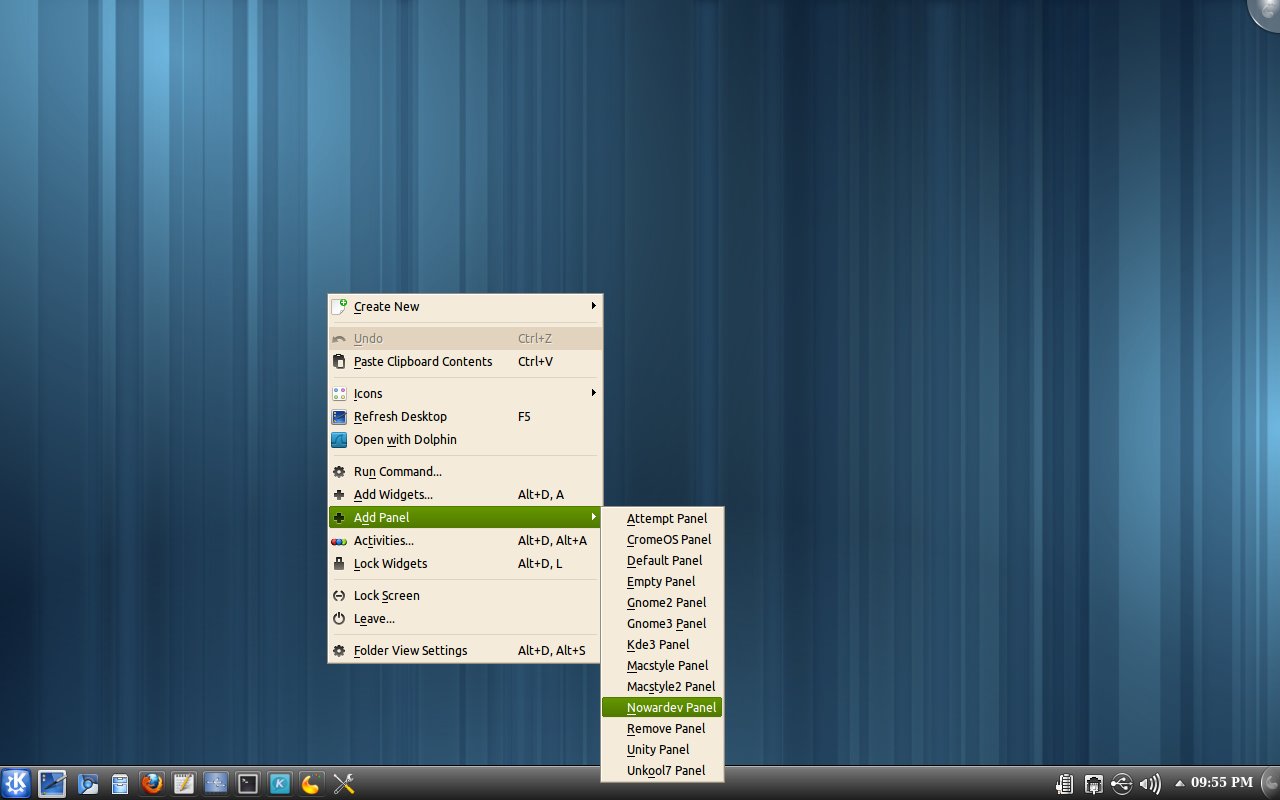

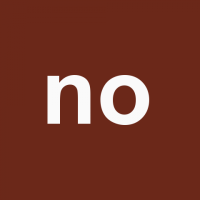



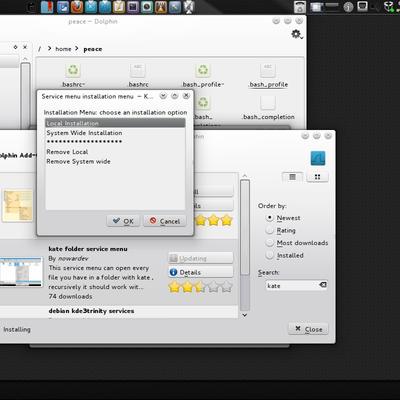
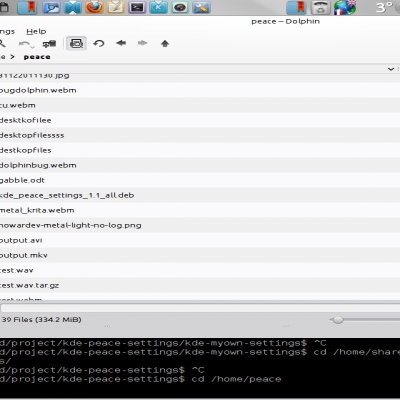
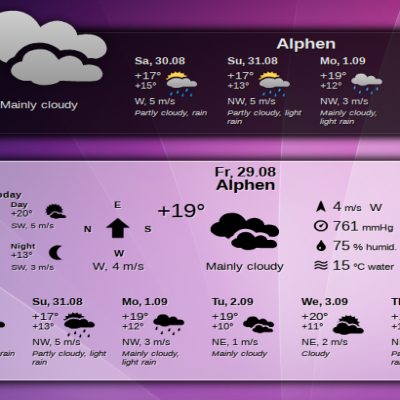
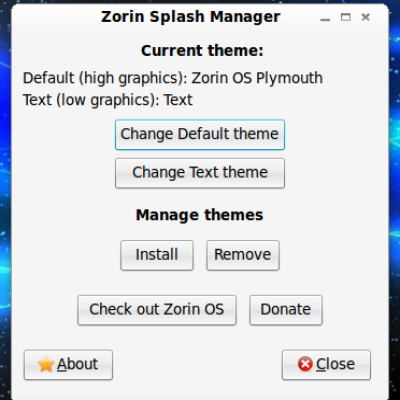



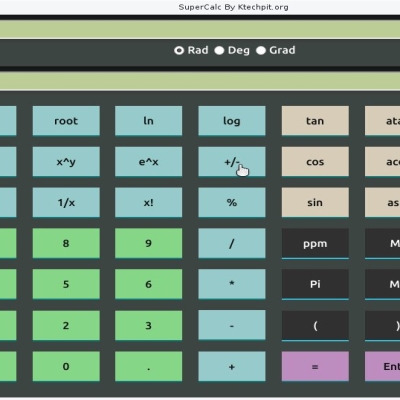
Ratings & Comments
2 Comments
Always like the option your panels offered. I am currently trying out an upgrade to plasma-desktop 4:5.4.2-1 Debian based KDE complete with all the kf5 libs and your panels do not appear anymore (only 2 options appear on right click on desktop servicemenu - Default Panel and Empty Panel). Can you please indicate what changes i must make to have your panels working again. I believe the changes have to be made to /usr/share/kservices and /usr/share/plasma as i wish to implement the changes system wide. Thanks in advance for your great work.
after installing it in antergos i cant add the panels