
Console Amarok Controller
Source (link to git-repo or to original if based on someone elses unmodified work):
Available as/for:
Description:New in V2.0:
You can now search for a song and play it!
I wrote this script because my Desktop PC is hooked up to my Stereo and I work from my laptop. So I SSH onto my Desktop PC and control Amarok via DCOP. I used to type each command by hand but I got tired quick, so I wrote this Script. I know it's simple but it works.
Only basic functions are available at the moment. I don't think I'll add any new features unless I personally need them. If you want anything added you can do it yourself or ask me to do it. I will most likely only add a feature if I think I will use it. Selfish... maybe but at least I am sharing this script with you.
Version 2.0:
You now have the ability to search your collection for a song, by Title, Album, Artist, or all 3.
Version 1.1:
The current track is now refreshed when the track is over or the track changes, and not every 10 seconds like in V1.0














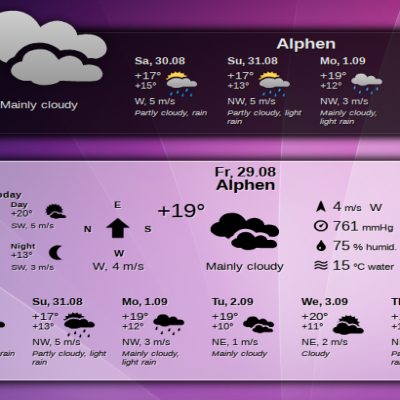
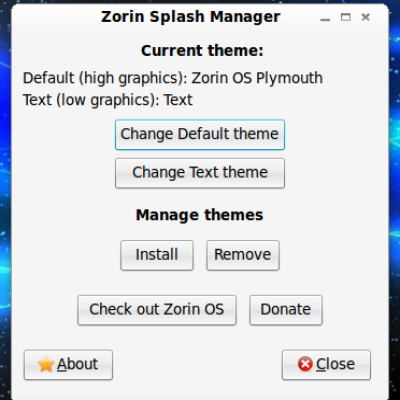



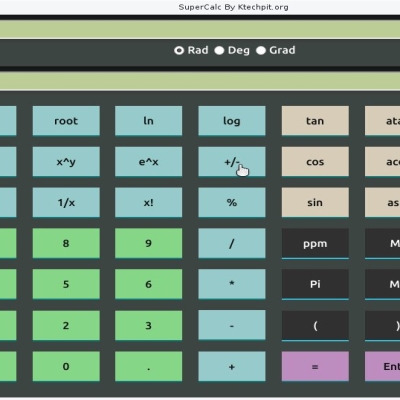
Ratings & Comments
8 Comments
I really like this script. It works flawlessly when I use it in a console window. However, if I SSH in and try to use it, I get repeated "ERROR: Couldn't attach to DCOP server!" messages. Additionally, I get these messages: "/home/rob/bin/console_amarok.sh: line 32: [: ==: unary operator expected" after 7) Mute "/home/rob/bin/console_amarok.sh: line 240: read: CHOICE: invalid timeout specification" after q) Quit Any ideas?
The problem is with the way dcop handles user sessions. In order to allow the use of the script with a remote ssh session, you can edit the script and define the following variable at the top : Then replace any occurrence within the script of dcop with $DCOP_COMMAND By the way, this is a great script. Very useful :-)
Thanks Saul, Since I moved, I don't have a need for this script now, so I haven't been using it. I'm glad to see that other people are using it.
Awesome, that works great. Thanks saul
i really liked ur script..where can i find a good site with dcop tutorials? p.s. first time i run the script i got: /bin/bash^M: bad interpreter: No such file or directory than i converted the file at: http://www.iconv.com/dos2unix.htm
I think I know what happened here. When I first committed the script I was using my work laptop (Windows) and I copied it from Putty to Note pad... and that's where the newlines where converted to DOS new lines... Sorry about that... I should have thought of that.
Thank you for sharing. I was dreaming of something like that but never find the courage (and maybe the skill) to do it.
You are welcome, It really didn't take that long to write. It was all done within an hour. But I know which dcop functions to call. I'm actually put an update soon, it now only refreshes the track name when the song is over instead of every 10 seconds.