
Set CD-ROM Speed
Source (link to git-repo or to original if based on someone elses unmodified work):
Since the issues mentioned here apply to CD-ROM and DVD-ROM drives as well as to recorders for these types of media, in this document the name 'CD-ROM drive' will be used to refer to all of these drive types.
Fast CD-ROM drives have one big disadvantage over older and slower models. In order to be able to support high data transfer speeds, the CD-ROM disk must spin very quickly in the disk drive, which results in a lot of noise. This loud humming can make listening to MP3 or OGG music from CD-ROMs a very unpleasant experience and is very annoying at best for other tasks which don't require the CD-ROM to work at full speed.
Using set-cd-rom-speed, you can decrease the drive's speed and thus reduce the annoying noise. The GUI allows choosing three predefined speeds suitable for different tasks and custom speeds provided by the user. The list of available CD-ROM drives is generated based on information from /etc/fstab. This works even if you use supermount-ng or subfs for mounting the CD-ROMs. The program supports multiple languages and several translations are available. It also integrates with KDE by adding an item which allows setting drive speed to the context menu of CD-ROM and DVD-ROM drive icons displayed on the desktop.
2006-10-04 (version 1.1.6)
* added Czech translation (thanks to Jozef Riha)
* fixes in Slovak translation (thanks to Jozef Riha)
* two variants of Brazilian Portuguese translation merged into one (thanks to Dherik Barison)
2006-09-24 (version 1.1.5)
* added Brazilian Portuguese translation (two variants; see README) (thanks to Paulo Zambon and Dherik Barison)
* added Slovak translation (thanks to Ctibor Strmensky)
2005-06-19 (version 1.1.4)
* added Russian translation (thanks to Alexey Kouznetsov)
* added Italian translation (thanks to Andrea Santilli [Enso])
2004-12-19 (version 1.1.3)
* added Spanish translation (thanks to Eduardo Robles Elvira [Edulix])
* added missing copyright statement in source code comments
2004-12-08 (version 1.1.2)
* improved heuristic for finding CD and DVD drives
* display 'CD or DVD Drive' instead of an empty string if human-readable device name can't be determined
* install.sh now displays a warning if Kommander isn't installed
* bugfix: don't get confused when awk!=gawk
2004-11-30 (version 1.1.1)
* added French translation (thanks to Patrice Tremblay [PaT])
2004-11-29 (version 1.1.0)
* entries for setting drive speed are now added to devices' context menus (see README for details)
* minor fixes in i18n
2004-11-23 (version 1.0.4)
* added German translation (thanks to Holger Diehm)
* correctly recognize devices located in subdirectories of /dev
* recognize devices whose basename is 'cd'
2004-11-23 (version 1.0.3)
* descriptive device names are now shown in addition to file names in /dev
2004-11-23 (version 1.0.2)
* added Hungarian translation (thanks to Charles Barcza)
* improved dialog box layout behavior for window resizing
2004-11-22 (version 1.0.1)
* fixed install script so it can use either ginstall or install
* correctly recognize drives whose device names start with 'dvd' and 'cdrecord'
2004-11-21 (version 1.0)
* initial release







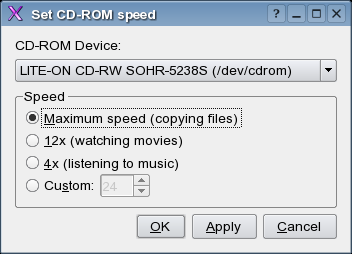





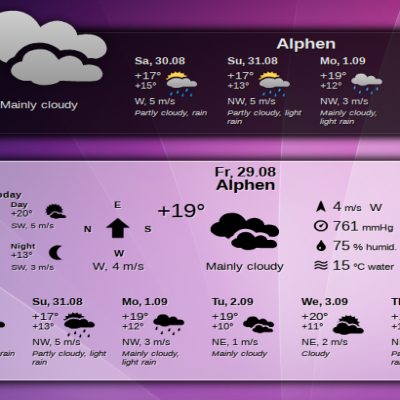
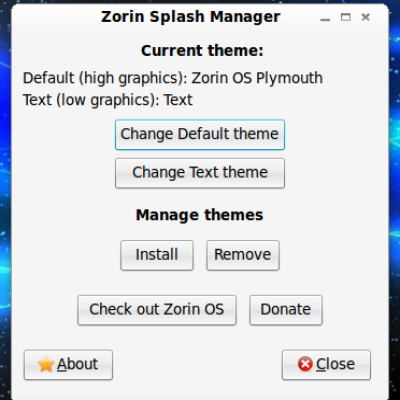



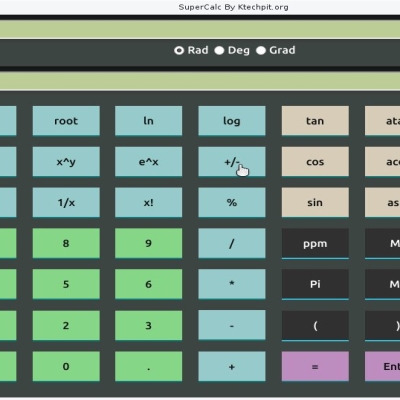
Ratings & Comments
13 Comments
Hi i had setup new site for kommander please continue.. your postings there... http://kommander.no-ip.com
An error occurred while loading http://kommander.no-ip.com: Unknown host kommander.no-ip.com
It would be good to see this incorporated into a player of some sort (via plugin or whatever). The ability of the plugin to determine device speed for particular file types would be very interesting.
It a very simple app but if you make it full and perfect GUI for readcd it will be very cool app. Kommander is realy great application keep a eye on it...........
It would look better, displaying the name of the device (`cat /proc/ide/hd*/model`) instead of the file /dev/hd*. e.g. PLEXTOR CD-R PX-W4824A instead of /dev/cdroms/cdrom0 Greetings Elias P.
That's a good idea. I just added support for showing descriptive names to version 1.0.3. This works for IDE drives only at the moment since I don't have any SCSI devices or SCSI emulation for IDE to test with, but the majority of people have IDE/ATAPI drives anyway.
It would be nice to extend the context menu of a CDROM icon on your desktop to be able to adjust the cdrom speed. Btw. this can be done manually with (for example) hdparm -E 4 /dev/hdc
Your wish is fulfilled with Set CD-ROM Speed 1.1.0.
Nice idea, this app. Most people don't even know it's possible to set CD-ROM speed. Developing Kommander apps is so fast and easy, I love it. I'm working on a few Kommander apps myself, like a DVD Ripper, video capture/edit tools, DVD Authoring tools, an animated DVD menu generator, etc. This is my secret little project, none of these have been released yet. So, don't tell anyone! :)
It's fun to see such enthusiasm about Kommander! Make sure you are on our user list for help. http://mail.kdewebdev.org/mailman/listinfo/kommander For a little more fun try creating a MainWindow in Qt Designer and saving it. Rename it to *.kmdr and open it in Kommander. Especially the new development releases the support is very close to where it needs to be. You can create script objects and connect Actions. It's coming along. Enjoy!
Looks good but it does not run. I installed it without any error messages, double click the .desktop file included and in my panel a new app starts with the title "Starting Set-CD-Rom-Speed" and does not go any further. Any Ideas?
Do you have a recent version of Kommander installed ? This program requires Kommander 1.1development1 or newer (some people have trouble compiling 1.1development2, so you may want to try 1.1development1 first).
Oh... Thanks, I do not have commander... I am an idiot.