
Source (link to git-repo or to original if based on someone elses unmodified work):
============================
(c) 2005 the Kay authors
0) Introduction:
Kay is a device plugged notifier for KDE. It's composed by a KDEDModule and a
KCModule and listen to the media events.
1) Compilation/Installation:
In order to compile kay you have to have the followings libs installed on your
system:
- kdelibs4
- qt3
You need to have KDE 3.4 in order to use kay, because it uses the media kioslave
of Kevin Ottens.
Further informations on the installation procedure can be found in the INSTALL
file.
2) Usage:
Once kay is installed, do the following things to do to get it working:
Have a automount tool (like usbmount or ivman) and it's all!
3) Troobleshootings:
Q: I have the can't access to object error.
A: The KDED module kayd might not be running. Activate it from KControl.
Q: There is no way to run the Kay service.
A: Verify that you have KDE 3.4.
Kay ChangeLog
============================
(c) 2005 the Kay authors
VERSION 0.4.0
FEATURES:
* Automatic media plugged listening (thanks to Kevin Ottens for his advices).
* Use media mime type for dialog style.
* Configuration dialog has been enhanced.
* Action selection dialog has been enhanced.
* More categories, now based on the MimeType.
* Use the media URL instead of the file one.
* Use a hook to get and store actions. This will make packaging easier (thanks to Achim Bonhet for his advices).
* Use desktop files instead of xml files to store the actions.
* Actions setted in kay now are also available in the media contextual menu.
* You can now call the action configure dialog from the action dialog.
* Action dialog now do and automatic update if an action is added or removed.
FIXES:
* Better icon handling. You can now use the icon name.
* Many memory leaks fixed.
VERSION 0.3.2
FEATURES:
* Dialog style (USB Device, Audio CD, ...).
* Action showing now depend on style
VERSION 0.3.1
FIXES:
* Unuseful libkay.la no more installed.
* Missing *.moc inclusions added.
VERSION 0.3
FIXES:
* KDEDModule now starts.
* KCModule load the good config file.
* Using good KDE dir to store actions files.
VERSION 0.2
FEATURES:
* Kay is now a KDEDModule.
* Setup is now a KCModule.
VERSION 0.1
FEATURES:
* Notification dialog.
* Configuration system.
* DCOP service.
* XML configuration storage.
* Automatic actions.







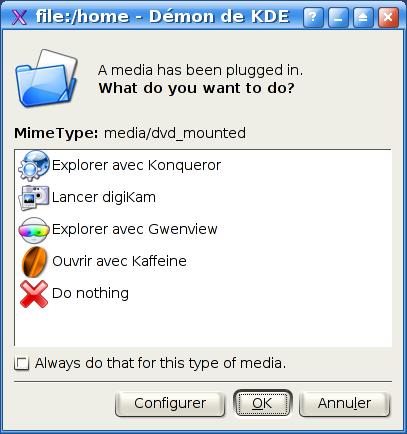
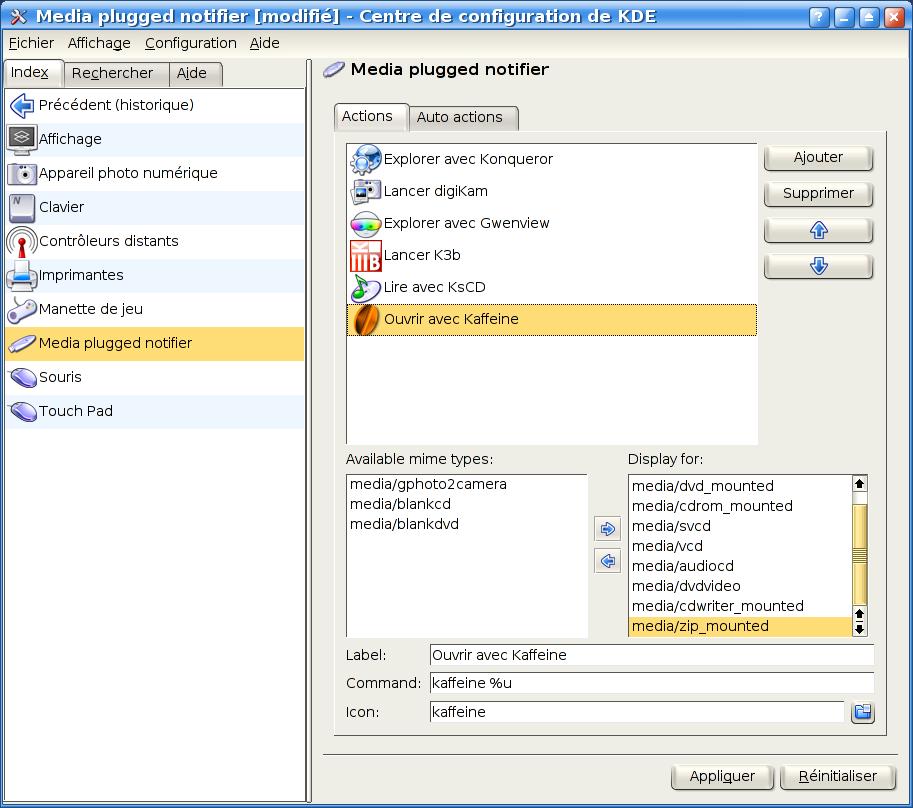
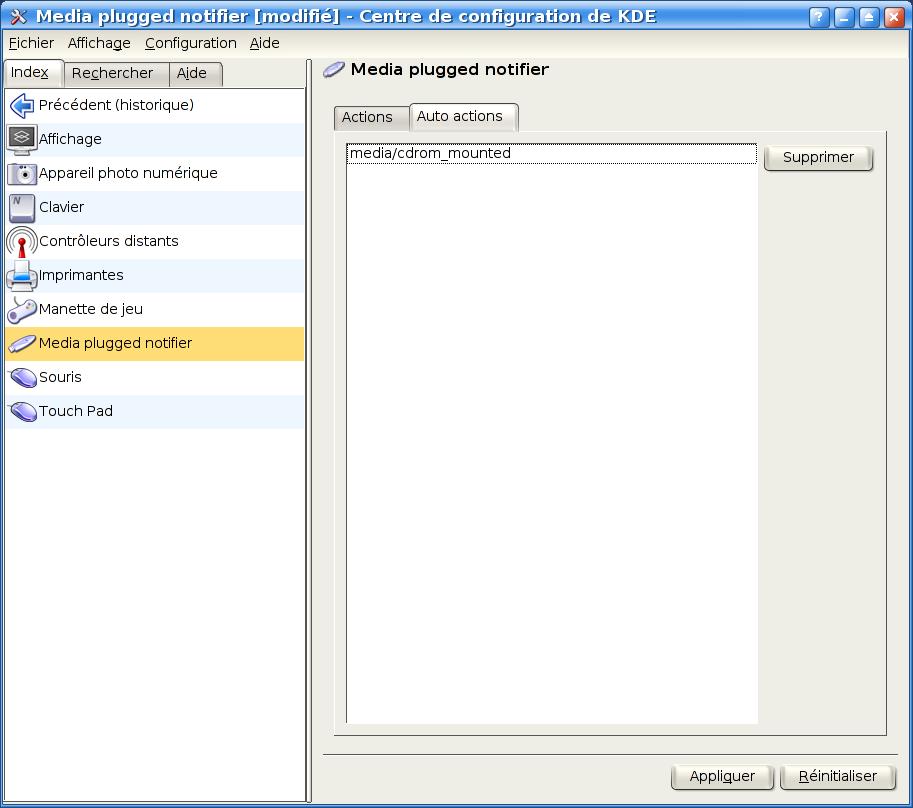




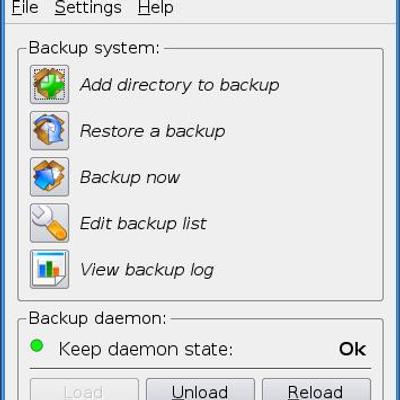






Ratings & Comments
28 Comments
how can I tell kay to just open k3b when an empty disc is inserted? I get "wrong defined url" if I just call "k3b"
where is the files ? The requested URL /fichiers/devel/kay/kay-0.4.0.tar.gz was not found on this server. The requested URL /fichiers/debian/kay_0.4.0-1_i386.deb was not found on this server. Thanks.
Sorry i have ripped of the files because Kay has been integrated, after a lot of debuggage, refactoring and features add, in KDE. So i'am afraid that you will be forced to wait untill october to have the medianotifier (in KDE 3.5). I hope you'll like it. Regards.
Has Kay a dcop interface to disable listening for a certain device? If so I would integrate it into K3b to disable it while burning. Otherwise I would just kill it and restart it after the burning finished like I do with the SuSEPlugger.
Hi, first of all, congrats to your cool addition to KDE! It's badly needed, and I'm already using it daily. I'd like to mention some ideas though, to IMHO improve usability: - let the user specify a timeout for showing the dialog, so that it vanishes if it's not clicked during this timeout - use the standard KDE icon dialog for the choosing of an icon. How am I (a humble user) supposed to know in which hidden directory my krusader icon is buried? - give the possiblity to use a real path instead of the KDE media:/ stuff, so the user can get size info for his removables. To check this, use krusader and your tool to open your usbstick/anything else. It will open in media:/*** and display that it can't get size info for nonlocal devices. Now go to /media/*** (the exact directory where your device is mounted) and you will get size info. Should probably be implemented in media:/-kioslave, but this problem will probably persist at least until KDE 3.5 - last but not least, a little bug, but I don't know where the exact problem lies: my blank dvd+rws get recognized as media/blankcd But as said above, a great tool with a great perspective! Thanks, Joost
Thanks for your kind comment! First of all i have to say that Kay will be integrated into KDE 3.5 under the name of medianotifier so i apologyse but no new version untill that time. For you features request: - Timeout is a pretty good idea i'll think about it! - Using standard icon dialog:done! (moreover you'll see that many enhancement have been made by Kevin Ottens to the the configuration dialog!) - KDE policy implies now to give a media:/ url when using a media so i don't want to give an other url but i think the problem you quote will shortly been fixed - For DVD recognization trouble it comes from media kioslave because all Kay do is listening to that slave but i'll see with Kevin what i can do to fix it! I hope you'll like next version of Kay! Regards.
If you try to copy MS tools, then please do this in a way that doesn't reminds me on them. You can start with design :(
yes.. when i saw it i thought the same, but maybe it's really cool for people mígrating from windows.. so it's not that hard.. nevertheless i would change the design, too
Congrats, nice app :-) I noticed kay can become a full featured automounter with very few lines of code. It's sufficient adding also mimetypes for unmounted devices in actionhook.cpp line 317, and if the kded "kded media manager" is on (default in kde 3.4) it will mount the devices when accessed :-)
i've played a little bit around it (in the attempt to make it an automounter) it still has some rough edges, but the changes are on www.fosk.it/mart/files/kay.diff
options kcm crashes if the directory ~/.kde/share/apps/konqueror/servicemenus does not exists (creating it fixes the issues)
ow okay thanks for the bug report, i'll fix that in next public version, we will be available shortly!
Make reports incorrect automake requiring 1.7 even though i have 1.9.5
what error exactly? the admin dir is very recent try to make a make -f admin/Makefile.common cvs
thanks, that worked.
ln -s /usr/bin/automake /usr/bin/automake-1.7 ln -s /usr/bin/aclocal /usr/bin/aclocal-1.7 As root of course. Good bye
Thanks for you feedback! I take good note of the application scanner feature for next version :).
Yeah, this is what I meant! I think Kay will be a killer-app and maybe it can get its way into official KDE! (yeah, distro like Suse and Mandriva implements their similiar solution, but a generic-KDE one would be really better, at least for all the Kubuntu/Gentoo/Slak/Debian/etc users) Way to go!
I'd like to suggest to deliver some pre-setup actions, like for the audiocd to play with amarok...
Okay thanks to everybody comments and thanks to kevin otten, next version of Kay will automaticly listen to event, have its actions on the context menu of the medias, use the mimetypes of the media to filter the action displaying, use desktop file to store the actions, have the automatic action performing based on the mimetype instead of the device name. Big program! If everything goes right the 0.4.0 version might be out before the first of july! Thanks all for the feedback. PS: if you have ideas for others neats features, post a comment to let me know it ;).
This is something that is really missing in KDE. Try and get this integrated into KDE by default. Keep it up!
This is something that is really missing in KDE. Try and get this integrated into the KDE release by default. Keep it up!
Sorry for my english. Very good app. I like it very much. I don't know to configure automount for launch other command. I use Suse 9.3. Thanks for all
Thanks for your kind comment! Next version of kay, thanks to Kevin Otten and his media slave and thanks too the previous comments will listen to events so you will just have to install ivman and nothing else ;).
In fact kay aims to be independent of the mounting solution choosed (it's not an automounter). It just aims to display an action chooser dialog when it is called. Thanks for your comment!