
KSynaptics
Source (link to git-repo or to original if based on someone elses unmodified work):
*adjustable pressure sensitivity
*tapping configuration / smart tapping
*mouse button emulation
*circular scrolling
*smart mode
Check it out, if you prefer Qt, there's also an Qt-based version available.
DEVELOPMENT STOPPED - READ http://qsynaptics.sourceforge.net/
You can use touchfreeze instead...
NEW: ksynaptics 0.3.3
* new mouse button icons
* syndock would run in smart mode even if disabled in ksynaptics
NEW: libsynaptics 0.14.6c and ksynaptics 0.3.2
libynaptics has been rewritten and breaks backwards-compatibility (API and ABI).
Now the nasty syndock crash on KDE logouts should be addressed.
Please install libsynaptics prior to ksynaptics, I really do hope there's enough time left that feisty will get official debs in their repos ![]()
NEW: proposal for a new UI design which will be introduced by the next Qt4-based qsynaptics release.
Please drop me some comments on how to
change/improve it.
And yes, I really could use some helping hands there ![]()
(Note that you need to compile it with Qt4 and libsynaptics, though no functionality is implemented yet!)
* libsynaptics 0.14.6b fixes an autotool related compiler problem, please use it instead of 0.14.6a
NEW: libsynaptics 0.14.6a
* supports latest synaptics driver
NEW: libsynaptics 0.14.5a (debug)
* supports latest synaptics driver
NEW: ksynaptics-0.3.1 & libsynaptics 0.14.4d
fixing use cases when
*no driver is installed
*wrong driver version is installed
*no shm access possible
fixing message boxes
disabling menu items in syndock if pad is not accessible
disabling menu items in kcm when pad is not accessible / switched off
adapted to upcoming libsynaptics 0.14.4d
fixing a compilation issue with XOrg in libsynaptics
NEW: ksynaptics-0.3.0
*smart mode has been rewritten
*kcm and syndock depend on libsynaptics
*many bugfixes
*special thanks to mETz (Stefan Gehn) for working on syndock!
*code cleanups / bugfixes
NEW: ksynaptics-0.2.4
2005-28-10
*added german translation to ksynaptics.desktop
*added syndock.desktop for autostart on login (which is the recommended way to do it!)
*improved german translation
2005-06-11
*adapted to latest driver release ( 0.14.4 )
2005-19-12
*adapted to new libtool version
*added a warning text to the "general" tab page
This is a maintenance release without new features for those who want to use the latest (0.14.4) driver version.
If you use 0.14.3 you have to keep to ksynaptics version 0.2.3!
LIBSYNAPTICS
libsynaptics is an effort to eliminate version related problems in ksynaptics by providing upwards compatibility above new Xorg touch pad driver releases. This version of the library supports the latest driver version (0.14.4) only and will be updated on each driver release.
This release is done for experienced users and developers only, this is no new ksynaptics release (although the new, soon-coming ksynaptics release will depend on it!).
I encourage people having the latest driver version installed to download and test this version, and send me some feedback, for ensuring a less-buggy 0.3.0 release ![]()
Coming soon to a mirror next to you:
ksynaptics 0.3.0







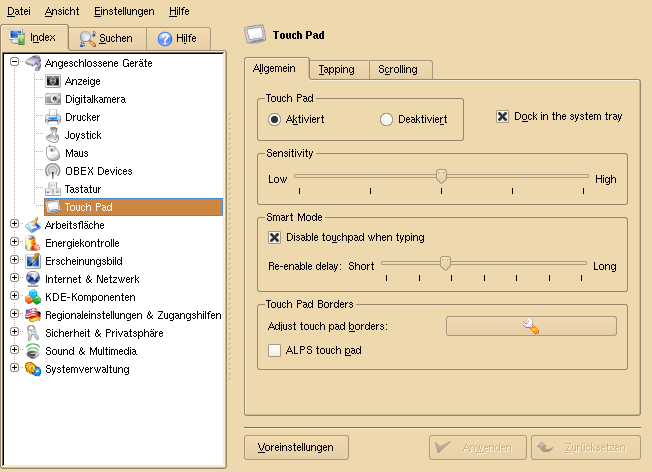













Ratings & Comments
68 Comments
hi - thanks for your work on ksynaptics. it's just what i need to keep from accidentally clicking with my touchpad, but unfortunately it introduces a different problem. on my dell inspiron 6000, with feisty kubuntu and ksynaptics, the pointer drifts up and left whenever i tough the touchpad (with or without moving my finger on the touchpad). apparently i am not alone: http://ubuntuforums.org/showthread.php?t=432694 http://suseforums.net/lofiversion/index.php/t21891.html (search "drift" in the pages). it may be a problem specific to dell. do you have any suggestions? thanks again.
does this problem occur even when ksynaptics is not being run?
You can eliminate that problem by simply clicking on the "scrolling" tab, and at the bottom where it says "On An Edge", uncheck "Cursor Movement"
I am trying to build ksynaptics from sourc (binary version is old) but running configure & make only produces documentation... I'm really puzzled by this.
Messing around a bit I could finally install it. I have build two RPMS for SUSE 10.2 (updated), they are a bit home-made but they just work (libs. 0.14.6c, ks. 0.33). You can find them here: http://people.sissa.it/~paulatto/ksynaptics/
According to Intel's powertop utility [1] it seems that syndock causes a lot of wakeups from cpu idle mode thus causing increased cpu usage. Please have a look at the tool and try to minimize the number of wake ups. Thank you. [1] http://www.linuxpowertop.org/powertop.php
I meant it causes higher power usage, not the cpu usage :)
Is there any way to change the enable/disable touchpad key binding to the one I want? The current key binding doesn't appear in the general KDE keybinding list. Very nice utility, by the way... :-)
this is still on the TODO
I'm completely new to Linux and am trying to get your utility to work under openSUSE10.2. I've downloaded the libraries and blindly followed the instructions in INSTALL then did similar for the latest version of ksynaptics tar file. At the end of the Tar process it says "checking for Qt... configure: error: Qt (>= Qt 3.3 and < 4.0) (headers and libraries) not found. Please check your installation!". I've no idea what Qt is but I typed it into Yast2's software manager and it looks like I've got v4 installed. Have I done something wrong or is it a case of waiting for next release. Also - how will I be able to access the utility if I ever get it working. Thanks so much for any help.
Ok, I didn't realise I needed to have the development packages installed to be able to install programs. I do now and it still won't install. I installed the libraries again - no problems here. Then I tried the ksynaptics install again. All is ok for the configure process but during the make it says that "touchpad.h:27:23: error: synaptics.h: No such file or directory" However, during the lib install I remember saying that it installed it and indeed it exists. Anyone have any ideas where I'm going wrong? Thanks
I get the same compilation error. Did anyone figure it out? Thanks
did you install it in /usr?
ver 0.3.3 is not compiling First, there is a thing with synparam.h in 3 files. On my computer I have synparams.h. After that i have an error: synconfigwidget.cpp:50: error: 'getInstance' is not a member of 'Synaptics::Pad' Have no idea how to fix this. Could you give me any help?
Sorry, i have installed latest libsynaptics and now it's working
Just an observation that may save someone a little time. I just installed ksynaptics-0.3.1-3.fc6, ran it and got an error popup saying to add "UseShm" "true" in xorg.conf. I did and it did not help. I then googled and found another place saying to instead use "SHMConfig" "on". I did and that fixed the problem.
Yes, I know, this should be fixed in 0.3.3!
im running libsynaptics-0.14.6c and Ksynaptic 3.3 and the horizantal scrolling wont stay off when i restart the x server.. the other scoll and other settings might be that way also.. its not that the settings change back to being on in the gui just in how the touch pad acts.. in the gui it shows off but its really on
> and the horizantal scrolling wont >stay off when i restart the x server.. that is because the X server applies its driver defaults on restart. No way to change that. The settings are restored if you login KDE. > its not that the settings change >back to being on in the gui just in >how the touch pad acts.. in the gui >it shows off but its really on You could dump the touchpad state via 'synclient -l' both before and after running ksynaptics and see which parameters differ. If the problem persists please mail me a detailed description at katakombi@gmail.com Stefan >8^)
ksynaptics doesnt start on boot. I find I have to start it manually. Is there a setting I'm missing?? or is this the way it operates at this time??
Most probably a bug in syndock! Try out the upcoming release instead.
it would be very nice to have this utility bundled with kubuntu because most notebook users have a touchpad and it´s a very useful tool :)
I am pretty confident that Edgy will include it. I am working closely with a debian package manager to get exactly this goal achieved :) There's a lot of work to do to improve the ease of 'out-of-the-installation-box compatibility' or what you'd like to call it...
I hope it or something like it to configure touchpads will be in Edgy. I just upgraded to Edgy on my laptop, and now ksynaptics won't run. It doesn't show up in the redesigned System Settings layout so I can only get to it using kcontrol. My System Tray icon is still there, but when I try to configure the properties it gives me the error "Shared Memory is not accessible". I've already tried adding the "UseShm" "true" option to xorg.conf as was suggested but it didn't make a difference.
I'm running Gentoo 2006.1 and getting this same exact issue, ever since I upgraded xorg to modular xorg. Anyone have an idea why this ould happen?