
TouchFreeze
Source (link to git-repo or to original if based on someone elses unmodified work):
It's similar to ksynaptics if you know that but more simple.
Differences:
no configuration of the touch pad
ksynaptics ranks high on powertop
no additional dependencies but Qt4
Please read http://qsynaptics.sourceforge.net/index.html for more information!
0.1
initial release
0.2 pre
dropped Xevie (too buggy, too insecure)
read my post on the mentioned homepage
0.2
Pau Garcia i Quiles patch adds an "enable" menu entry"
cleanup for getting it in Intrepid
0.2.1
adding GPL3 license to each source file (important for packaging)
0.2.3
improved UI
driver version detection
option to bypass typing delay completely
0.2.4
patch sent by Kel Modderman fixes segfault with newer Qt versions
0.2.5
patch send by Jon Nelson fixes buggy path of synclient binary which could cause segfaults under certain distros esp. SuSE














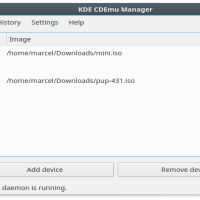

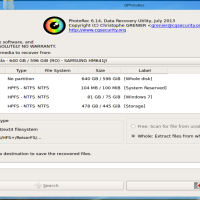



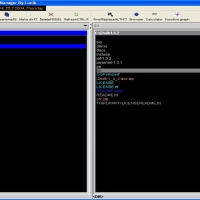

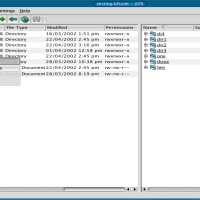

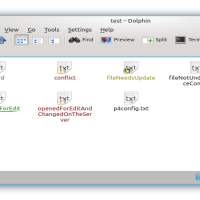

Ratings & Comments
9 Comments
--- TouchFreeze.pro +++ TouchFreeze.pro @@ -3,3 +3,4 @@ RESOURCES+=stuff.qrc SOURCES+=main.cpp TouchFreezeApp.cpp TouchFreezeUI.cpp SynDaemon.cpp HEADERS+=TouchFreezeApp.h TouchFreezeUI.h SynDaemon.h Version.h +LIBS+=-lX11
Nice app, on my pc it does not use much CPU.However it does not seem to work for me: when run as root-> start typing Float properties not available. stop typing It does not deactivate the touchpad when writing. when run as user it gives me the seg fault, which I see has been fixed in the latest release. But the other problem?I'm on 0.2.3 and 1.2.1 touchpad drivers, with latest Qt
does synclient work for you? run synclient TouchPadOff=1 to disable and 0 to reenable the touch pad If it fails then you are suffering of a driver or configuration problem.
Thanks. Yes, the described procedure works, but what should I do with it? Is it only to check drivers work properly?
Hi, is it normal that thouchfreeze ranks as high in top? I get always 5 to 20 % CPU load from touchfreeze (on a quite fast Core 2 Duo) Ben
Got the same issue.
Great app, thanks a lot. But if I put it in .kde/Autostart it starts twice if it ran the session before. Is there another way to ensure that it starts automatically with the start of kde?
yes just dont put it in the autostart folder. as long as it keeps running until your logout, it will be restarted. shouldnt that be the desired behaviour?
Yep, thanks, that does the trick!