
kcm_touchpad
Source (link to git-repo or to original if based on someone elses unmodified work):
This is configuration control panel module for synaptics-driven touchpads.
Based on ksynaptics by Stefan Kombrink (qsynaptics.sourceforge.net). Thank you Stefan.
Since version 0.2.0 doesn't require libsynaptics, but is Xinput-based.
Tested on:
Kubuntu 9.04
Fork me on github:
http://github.com/mishaaq/kcm_touchpad
2010-01-12 (0.3.1) Michał Żarłok:
* fixed setting of sensitivity parameters (patch by Andrey Borzenkov)
* added german translation (by Volker Härtel)
* fixed settings of coasting speed on startup (patch by Andrey Borzenkov)
2009-10-30 (0.3.0) Michał Żarłok:
* fixed and matured translations support (patches by Jonathan Thomas)
* added dutch translation
* fixed storing and loading CoastingSpeed state on startup (patch by Andrey Borzenkov)
* fixed crash when there is no "synaptics" touchpad
* added name of the touchpad
2009-10-22 (0.2.95) Michał Żarłok:
* added preliminary translation support
* corrected tooltip
* fixed potential memory leak
* added new option "Max Tap Move"
* some improvements in loading values at kde start
* add "Sensitivity" option
* fix initializing of boolean properties (patch by Andrey Borzenkov)
* fix storing CoastingSpeed configuration (patch by Andrey Borzenkov)
* fix tooltip for "Enable Coasting"
* add "Corner Coasting" option
2009-10-17 (0.2.1) Michał Żarłok:
* added missing file "synaptics-properties.h"
* disabled "touch sensitivity" option
* added license notes to files
* added AUTHORS and LICENSE files
* updated README file
2009-10-15 (0.2.0) Michał Żarłok:
* switch from SHM to Xinput
* added some tooltips
* add "click time" option
2009-10-07 (0.1.0) Michał Żarłok:
* initial version







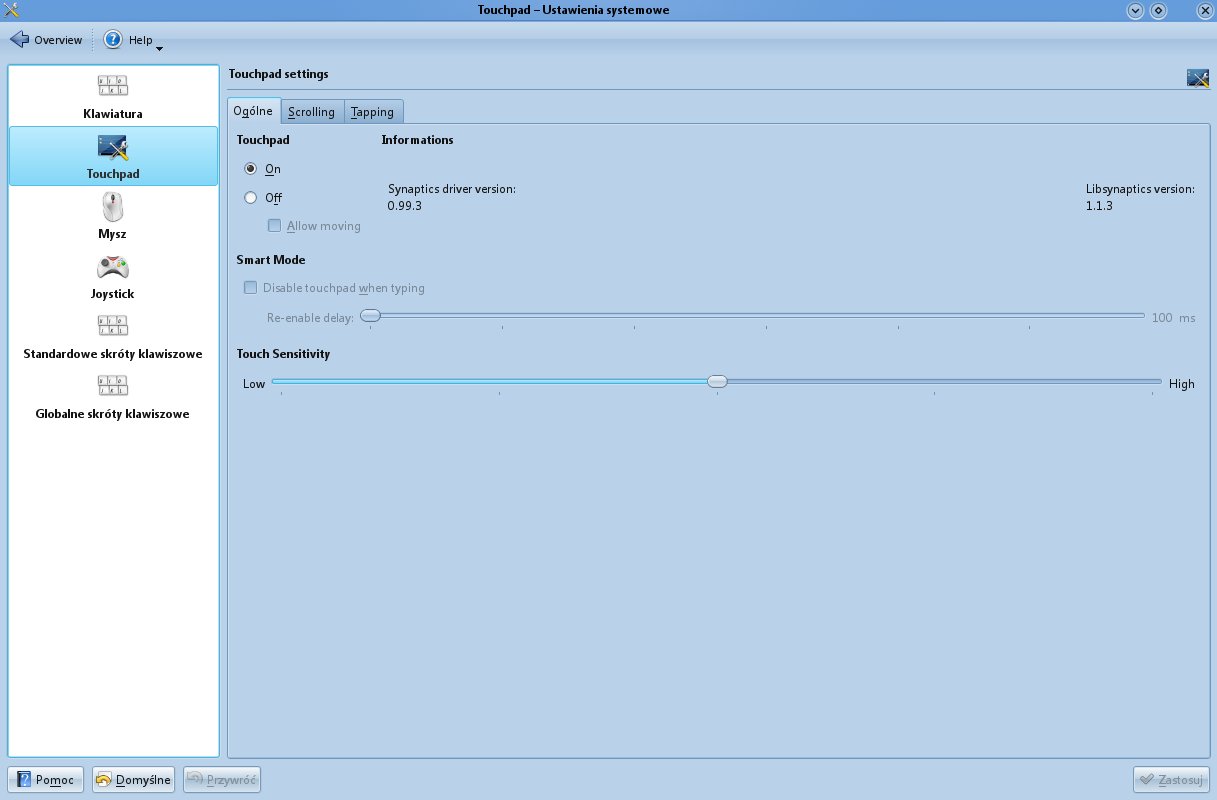
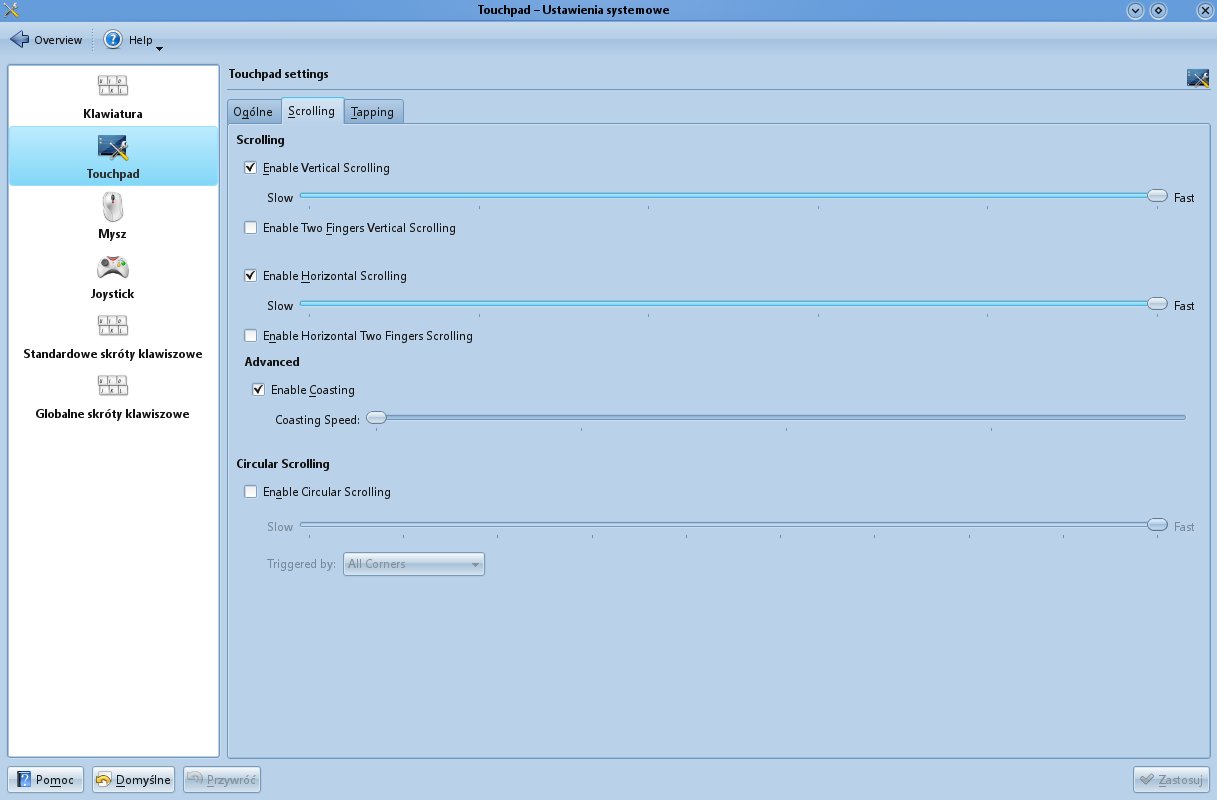
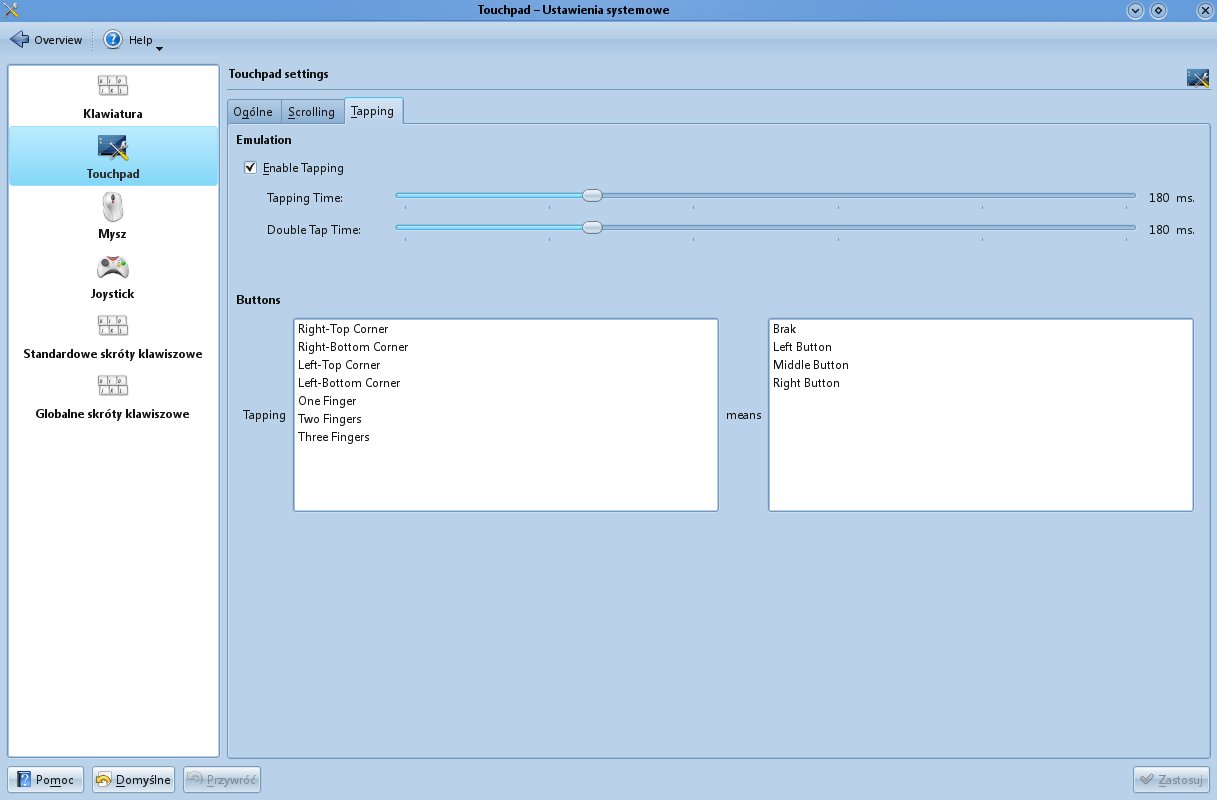










Ratings & Comments
116 Comments
KDE4 still lacks a module for touchpad. https://bugs.kde.org/show_bug.cgi?id=189567
I recommend Synaptiks which is actively supported and has many features: http://synaptiks.lunaryorn.de/ http://kde-apps.org/content/show.php/synaptiks?content=114270
It's true, that synaptiks provides more features, but it requires python2. IMHO kcm_touchpad is more lightweight and simpler to use.
I activated the option to switch off the touchpad temporarily when typing (for 0.5 seconds). everytime I type a notification is shown, and everytime stop another. "the touchpad is switched on,the user is typing"... It would be nice, if the notifications could be turned off.
This is a great tool! It has fulfilled a long-felt need :) In my humble opinion, though, it would be nice if a few more touchpad options could be set, like the touchpad area, MinSpeed, MaxSpeed and AccelFactor (if they are applicable to all touchpads, of course). The touchpad area, in my opinion, is the most important; the width of the scrolling region being incorrectly set is one of the most common touchpad problems.
Hi, I have a new vaio F series. To run the touchpad I had to put a i8042.nopnp option following the kernel input of the grub. Unfortunately this application doesn't detect it, ¿do you know what can I do? Thanks
Follow language file is fot zh_TW (Traditional Chinese)... ===================================== # SOME DESCRIPTIVE TITLE. # This file is put in the public domain. # FIRST AUTHOR <EMAIL@ADDRESS>, YEAR. # #, fuzzy msgid "" msgstr "" "Project-Id-Version: PACKAGE VERSION\n" "Report-Msgid-Bugs-To: \n" "POT-Creation-Date: 2009-10-25 17:00+0100\n" "PO-Revision-Date: YEAR-MO-DA HO:MI+ZONE\n" "Last-Translator: Ranma Kuo <ranmakuo@ms2.url.com.tw>\n" "Language-Team: LANGUAGE <LL@li.org>\n" "MIME-Version: 1.0\n" "Content-Type: text/plain; charset=UTF-8\n" "Content-Transfer-Encoding: 8bit\n" #: rc.cpp:3 msgid "一般" msgstr "一般設定" #: rc.cpp:6 msgid "觸控板" msgstr "" #: rc.cpp:9 msgid "啟用觸控板." msgstr "" #: rc.cpp:12 msgid "啟用" msgstr "" #: rc.cpp:15 msgid "觸控板關閉." msgstr "" #: rc.cpp:18 msgid "關閉" msgstr "" #: rc.cpp:21 msgid "只有關閉點擊和捲動." msgstr "" #: rc.cpp:24 msgid "允許移動" msgstr "" #: rc.cpp:27 msgid "訊息" msgstr "" #: rc.cpp:30 msgid "觸控板名稱:" msgstr "" #: rc.cpp:33 msgid "沒有找到觸控板" msgstr "" #: rc.cpp:36 msgid "智慧模式" msgstr "" #: rc.cpp:39 msgid "打字時關閉觸控板" msgstr "" #: rc.cpp:42 msgid "再啟用延遲:" msgstr "" #: rc.cpp:45 rc.cpp:201 rc.cpp:213 rc.cpp:225 rc.cpp:234 msgid "100" msgstr "" #: rc.cpp:48 msgid "ms" msgstr "單位微秒" #: rc.cpp:51 msgid "觸控板靈敏度" msgstr "" #: rc.cpp:54 rc.cpp:78 rc.cpp:114 msgid "低" msgstr "" #: rc.cpp:57 rc.cpp:72 rc.cpp:117 msgid "高" msgstr "" #: rc.cpp:60 rc.cpp:63 msgid "捲動" msgstr "" #: rc.cpp:66 msgid "當沿右邊界滑動時啟用垂直捲動功能." msgstr "" #: rc.cpp:69 msgid "啟用垂直捲動" msgstr "" #: rc.cpp:75 msgid "垂直捲動時之手指移動距離." msgstr "" #: rc.cpp:81 msgid "當沿下邊界滑動時啟用水平捲動功能." msgstr "" #: rc.cpp:84 msgid "啟用水平捲動" msgstr "" #: rc.cpp:87 msgid "進階設定" msgstr "" #: rc.cpp:90 msgid "當手指移開後保持邊緣捲動." msgstr "" #: rc.cpp:93 msgid "啟用滑行" msgstr "" #: rc.cpp:96 msgid "捲動速度轉換滑行的門檻." msgstr "" #: rc.cpp:99 rc.cpp:177 msgid "慢" msgstr "" #: rc.cpp:102 rc.cpp:183 msgid "快" msgstr "" #: rc.cpp:105 msgid "" "當手指停留角落時保持邊緣捲動." msgstr "" #: rc.cpp:108 msgid "啟用角落滑行" msgstr "" #: rc.cpp:111 msgid "觸發水平捲動的手指移動距離." msgstr "" #: rc.cpp:120 msgid "當兩隻手指碰觸觸控板上時啟用垂直捲動." msgstr "" #: rc.cpp:123 msgid "啟用雙手指垂直捲動" msgstr "" #: rc.cpp:126 msgid "當兩隻手指碰觸觸控板上時啟用水平捲動." msgstr "" #: rc.cpp:129 msgid "啟用雙手指水平捲動" msgstr "" #: rc.cpp:132 msgid "圓捲動" msgstr "" #: rc.cpp:135 msgid "啟用時使用圓捲動功能." msgstr "" #: rc.cpp:138 msgid "啟用圓捲動" msgstr "" #: rc.cpp:141 msgid "觸發圓捲動功能的觸控板區域." msgstr "" #: rc.cpp:144 msgid "觸發模式:" msgstr "" #: rc.cpp:147 msgid "所有角落" msgstr "" #: rc.cpp:150 msgid "上緣" msgstr "" #: rc.cpp:153 msgid "右上角" msgstr "" #: rc.cpp:156 msgid "右緣" msgstr "" #: rc.cpp:159 msgid "右下角" msgstr "" #: rc.cpp:162 msgid "下緣" msgstr "" #: rc.cpp:165 msgid "左下角" msgstr "" #: rc.cpp:168 msgid "左緣" msgstr "" #: rc.cpp:171 msgid "左上角" msgstr "" #: rc.cpp:174 msgid "無觸發點" msgstr "" #: rc.cpp:180 msgid "手指產生捲動功能的移動角度 (圓周)." msgstr "" #: rc.cpp:186 rc.cpp:243 msgid "點擊" msgstr "" #: rc.cpp:189 msgid "模擬" msgstr "" #: rc.cpp:192 msgid "啟用點擊" msgstr "" #: rc.cpp:195 msgid "單次點擊超時的間隔." msgstr "" #: rc.cpp:198 msgid "單擊超時:" msgstr "" #: rc.cpp:204 rc.cpp:216 rc.cpp:228 msgid "ms." msgstr "" #: rc.cpp:207 msgid "偵測到雙擊的最長間隔時間(微秒)." msgstr "" #: rc.cpp:210 msgid "雙擊間隔:" msgstr "" #: rc.cpp:219 msgid "點擊時模擬滑鼠按鍵時間長度." msgstr "" #: rc.cpp:222 msgid "按鍵時間:" msgstr "" #: rc.cpp:231 msgid "最大點擊範圍:" msgstr "" #: rc.cpp:237 msgid "pts." msgstr "" #: rc.cpp:240 msgid "按鍵" msgstr "" #: rc.cpp:246 msgid "右上角" msgstr "" #: rc.cpp:249 msgid "右下角" msgstr "" #: rc.cpp:252 msgid "左上角" msgstr "" #: rc.cpp:255 msgid "左下角" msgstr "" #: rc.cpp:258 msgid "單指" msgstr "" #: rc.cpp:261 msgid "雙指" msgstr "" #: rc.cpp:264 msgid "三指" msgstr "" #: rc.cpp:267 msgid "代表" msgstr "" #: rc.cpp:270 msgid "無" msgstr "" #: rc.cpp:273 msgid "左鍵" msgstr "" #: rc.cpp:276 msgid "中鍵" msgstr "" #: rc.cpp:279 msgid "右鍵" msgstr "" #: kcmtouchpad.cpp:351 msgid "" "<h1>觸控板</h1> 這個模組可以讓你調整觸控板的工作方式. " "設定的作用會因為個別觸控板的硬體, 或是您所使用的 " "X server 及 KDE 的版本而有不同的表現." msgstr ""
Follow language file is fot zh_TW (Traditional Chinese)... ===================================== # SOME DESCRIPTIVE TITLE. # This file is put in the public domain. # FIRST AUTHOR <EMAIL@ADDRESS>, YEAR. # #, fuzzy msgid "" msgstr "" "Project-Id-Version: PACKAGE VERSION\n" "Report-Msgid-Bugs-To: \n" "POT-Creation-Date: 2009-10-25 17:00+0100\n" "PO-Revision-Date: YEAR-MO-DA HO:MI+ZONE\n" "Last-Translator: Ranma Kuo <ranmakuo@ms2.url.com.tw>\n" "Language-Team: LANGUAGE <LL@li.org>\n" "MIME-Version: 1.0\n" "Content-Type: text/plain; charset=UTF-8\n" "Content-Transfer-Encoding: 8bit\n" #: rc.cpp:3 msgid "一般" msgstr "一般設定" #: rc.cpp:6 msgid "觸控板" msgstr "" #: rc.cpp:9 msgid "啟用觸控板." msgstr "" #: rc.cpp:12 msgid "啟用" msgstr "" #: rc.cpp:15 msgid "觸控板關閉." msgstr "" #: rc.cpp:18 msgid "關閉" msgstr "" #: rc.cpp:21 msgid "只有關閉點擊和捲動." msgstr "" #: rc.cpp:24 msgid "允許移動" msgstr "" #: rc.cpp:27 msgid "訊息" msgstr "" #: rc.cpp:30 msgid "觸控板名稱:" msgstr "" #: rc.cpp:33 msgid "沒有找到觸控板" msgstr "" #: rc.cpp:36 msgid "智慧模式" msgstr "" #: rc.cpp:39 msgid "打字時關閉觸控板" msgstr "" #: rc.cpp:42 msgid "再啟用延遲:" msgstr "" #: rc.cpp:45 rc.cpp:201 rc.cpp:213 rc.cpp:225 rc.cpp:234 msgid "100" msgstr "" #: rc.cpp:48 msgid "ms" msgstr "單位微秒" #: rc.cpp:51 msgid "觸控板靈敏度" msgstr "" #: rc.cpp:54 rc.cpp:78 rc.cpp:114 msgid "低" msgstr "" #: rc.cpp:57 rc.cpp:72 rc.cpp:117 msgid "高" msgstr "" #: rc.cpp:60 rc.cpp:63 msgid "捲動" msgstr "" #: rc.cpp:66 msgid "當沿右邊界滑動時啟用垂直捲動功能." msgstr "" #: rc.cpp:69 msgid "啟用垂直捲動" msgstr "" #: rc.cpp:75 msgid "垂直捲動時之手指移動距離." msgstr "" #: rc.cpp:81 msgid "當沿下邊界滑動時啟用水平捲動功能." msgstr "" #: rc.cpp:84 msgid "啟用水平捲動" msgstr "" #: rc.cpp:87 msgid "進階設定" msgstr "" #: rc.cpp:90 msgid "當手指移開後保持邊緣捲動." msgstr "" #: rc.cpp:93 msgid "啟用滑行" msgstr "" #: rc.cpp:96 msgid "捲動速度轉換滑行的門檻." msgstr "" #: rc.cpp:99 rc.cpp:177 msgid "慢" msgstr "" #: rc.cpp:102 rc.cpp:183 msgid "快" msgstr "" #: rc.cpp:105 msgid "" "當手指停留角落時保持邊緣捲動." msgstr "" #: rc.cpp:108 msgid "啟用角落滑行" msgstr "" #: rc.cpp:111 msgid "觸發水平捲動的手指移動距離." msgstr "" #: rc.cpp:120 msgid "當兩隻手指碰觸觸控板上時啟用垂直捲動." msgstr "" #: rc.cpp:123 msgid "啟用雙手指垂直捲動" msgstr "" #: rc.cpp:126 msgid "當兩隻手指碰觸觸控板上時啟用水平捲動." msgstr "" #: rc.cpp:129 msgid "啟用雙手指水平捲動" msgstr "" #: rc.cpp:132 msgid "圓捲動" msgstr "" #: rc.cpp:135 msgid "啟用時使用圓捲動功能." msgstr "" #: rc.cpp:138 msgid "啟用圓捲動" msgstr "" #: rc.cpp:141 msgid "觸發圓捲動功能的觸控板區域." msgstr "" #: rc.cpp:144 msgid "觸發模式:" msgstr "" #: rc.cpp:147 msgid "所有角落" msgstr "" #: rc.cpp:150 msgid "上緣" msgstr "" #: rc.cpp:153 msgid "右上角" msgstr "" #: rc.cpp:156 msgid "右緣" msgstr "" #: rc.cpp:159 msgid "右下角" msgstr "" #: rc.cpp:162 msgid "下緣" msgstr "" #: rc.cpp:165 msgid "左下角" msgstr "" #: rc.cpp:168 msgid "左緣" msgstr "" #: rc.cpp:171 msgid "左上角" msgstr "" #: rc.cpp:174 msgid "無觸發點" msgstr "" #: rc.cpp:180 msgid "手指產生捲動功能的移動角度 (圓周)." msgstr "" #: rc.cpp:186 rc.cpp:243 msgid "點擊" msgstr "" #: rc.cpp:189 msgid "模擬" msgstr "" #: rc.cpp:192 msgid "啟用點擊" msgstr "" #: rc.cpp:195 msgid "單次點擊超時的間隔." msgstr "" #: rc.cpp:198 msgid "單擊超時:" msgstr "" #: rc.cpp:204 rc.cpp:216 rc.cpp:228 msgid "ms." msgstr "" #: rc.cpp:207 msgid "偵測到雙擊的最長間隔時間(微秒)." msgstr "" #: rc.cpp:210 msgid "雙擊間隔:" msgstr "" #: rc.cpp:219 msgid "點擊時模擬滑鼠按鍵時間長度." msgstr "" #: rc.cpp:222 msgid "按鍵時間:" msgstr "" #: rc.cpp:231 msgid "最大點擊範圍:" msgstr "" #: rc.cpp:237 msgid "pts." msgstr "" #: rc.cpp:240 msgid "按鍵" msgstr "" #: rc.cpp:246 msgid "右上角" msgstr "" #: rc.cpp:249 msgid "右下角" msgstr "" #: rc.cpp:252 msgid "左上角" msgstr "" #: rc.cpp:255 msgid "左下角" msgstr "" #: rc.cpp:258 msgid "單指" msgstr "" #: rc.cpp:261 msgid "雙指" msgstr "" #: rc.cpp:264 msgid "三指" msgstr "" #: rc.cpp:267 msgid "代表" msgstr "" #: rc.cpp:270 msgid "無" msgstr "" #: rc.cpp:273 msgid "左鍵" msgstr "" #: rc.cpp:276 msgid "中鍵" msgstr "" #: rc.cpp:279 msgid "右鍵" msgstr "" #: kcmtouchpad.cpp:351 msgid "" "<h1>觸控板</h1> 這個模組可以讓你調整觸控板的工作方式. " "設定的作用會因為個別觸控板的硬體, 或是您所使用的 " "X server 及 KDE 的版本而有不同的表現." msgstr ""
Bought a new netbook, compiled kcm_touchpad on Arch, using 2.6.35 kernel and xorg1.8 and kcm_touchpad says "touchpad name device not found" Any ideas please?
Hi, Thanks a lot for this! Is there any progress on integrating this module into upstream KDE? IMHO this is a basic feature that should be available out of the box. Since there isn't any depency on the synaptics driver any more, I guess it wouldn't take much to convince KDE people to pick it up. For KDE 4.5 systemsettings has changed a lot. You may want to add the following line to the the .desktop file: X-KDE-System-Settings-Parent-Category=input-devices This would move it from "Lost and found" into "Input devices". Cheers
This is exactly what I was looking for! Disabled tapping so no more pesky mouse jumps!! Thanks, -J
Please, I insist, how to build kcm_touchpad with full debug support?
Hello, since Xorg-input-synaptics upstream decided disable tapping by default, i cannot use your application to enable tapping in Debian unstable. But the Gnome tool is working perfectly. The same result is expected for future releases of other distributions unless they decide to patch Xorg-input-synaptics or you update your application with a fix for this.
Tapping works just fine here. Could you please give reference to GIT repository and commit where it happened, because I do not see anything obvious in xf86-input-synaptics log? Can you enable tapping using synclient?
I have confirmed right now that this tapping issue is still present, the only way to enable tapping is by synclient, kcm_touchpad config is ignored. I think the changes were done around line 437 in ../src/synaptics.c
"line 437" of which package? Which version?
I am talking about package xserver-xorg-input-synaptics , i am not sure in what commit or version came the change. I am looking to the sources of the versions 1.2.0 and 1.2.1.
I have left button and tapping works. In any case, driver code only sets defaults; kcm_touchpad is there exactly to make adjustments if defaults are not suitable. Please show your ~/.kde4/share/config/kcmtouchpadrc and output of synclient -l.
Hi, I can not check the "Smart Mode" option, why?
Current GIT version supports Smart Mode using syndaemon (which is normally part of X11 synaptics driver). It is up to author to release new version though :)
So what exactly are you saying here. I have syndaemon on my machine, it even works but it's not possible to enable it via the kcm_touchpad module. The option is there but it is grayed out. What exactly is in git version?
Please tell me some tip to compile kcm-touchpad with full debug capabilities to get a good backtrace from a crash.
can someone please post a screenshot of touchpad tapping configuration. i have trouble configuring my tapping times, and can't get double tap (for moving windows, like press and hold) to work fine. here is my configuration screenshot: http://img714.imageshack.us/img714/5388/plasmadesktopgj1304.jpg this may be stupid question but i have tried so many things to get it to work without success.
Hello, is Smart Mode supposed to work in 0.3.1 version? I haven't got it available.
No, it isn't. Damn, I have to remove it to avoid confusion. :)