---------------
WiMP is a robust and easy to use media player for Linux and perhaps other POSIX like systems. It aims for stability and low system resources as requirements.
System Requirements
---------------------
It should run on anything that can run X. 32 MB RAM, 400 MHz processor, some free space. I developed it on 256 MB RAM, 1.5 GHz Pentium 4, Fedora Core 4.
Software Requirements
------------------------
Gtk+-2.0
Libxine
It should work on old ( ~ 2004 ) distros. I developed it on Fedora Core 4.
New:
The player is now web "ready". You can play Shoutcast TV streams by directly entering a link in the address bar on the "Web" tab of the playlist.
But that's not all
You can enter, for example, a url to a YouTube **LIKE** site on the "web" tab in the playlist, you can browse available links (related videos etc.) and even play videos directly in the player if the site has "directly accessible media content" (i.e. it has somewhere in the page something akin to file=http://site.com/video.flv) - you'll be surprised how many sites have them.
Note: Does not work with YouTube















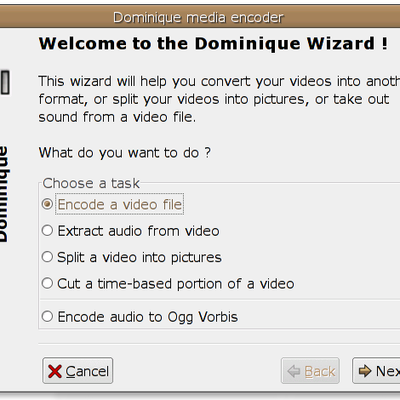
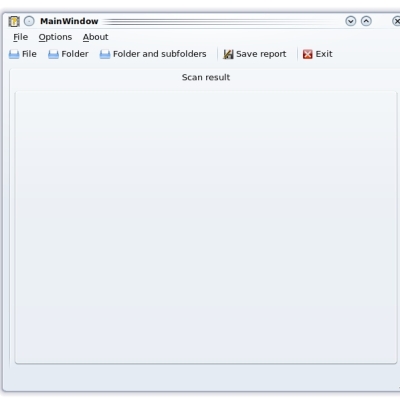
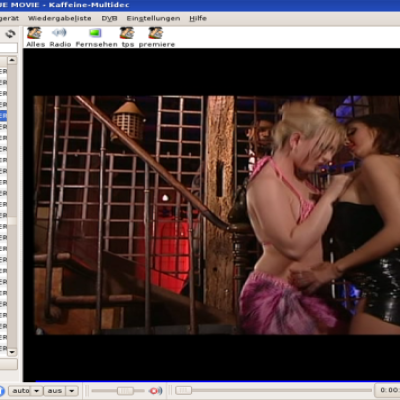

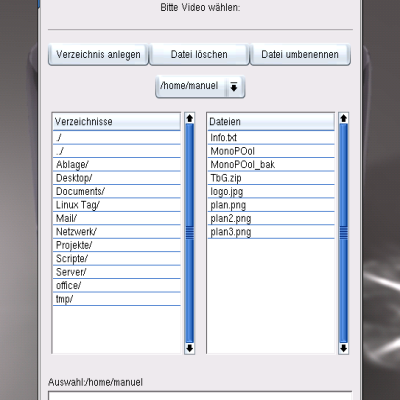
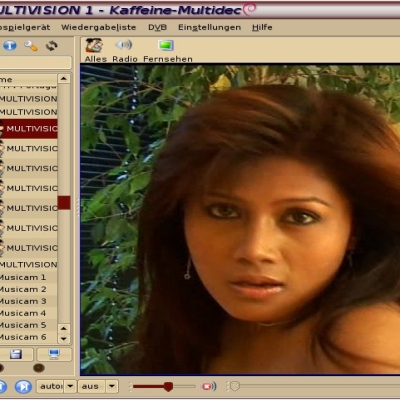
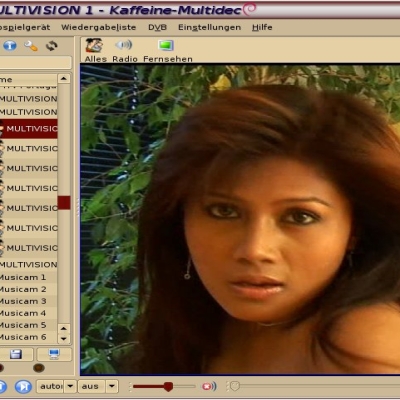
Ratings & Comments
20 Comments
Dear shaji, can you upgrade your Linux distribution to newer versions?. Or we'll never see your media player in the work. LXDE is a right choice for your PC(www.lxde.org).
I compiled and ran the above source on Fedora 13 without any problems. If you would give me some detail into the sort the issue that you ran into while running wimp I could be more helpful :) Because wimp uses xine-lib to do all media related stuff, if you can run xine-ui properly, you should really be able to run wimp. It is pretty simple ( and stable :) in it's design.
./wimp ---> WiMP Alpha1 0.0pre release 1 version 1.2 ---> Welcome ---> Xine library version 1.1.16.3 warning in (null): Cannot load playlist: Failed to open file '/root/.wimp/playlist.m3u': No such file or directory The program 'wimp' received an X Window System error. This probably reflects a bug in the program. The error was 'BadAccess (attempt to access private resource denied)'. (Details: serial 7 error_code 10 request_code 2 minor_code 0) (Note to programmers: normally, X errors are reported asynchronously; that is, you will receive the error a while after causing it. To debug your program, run it with the --sync command line option to change this behavior. You can then get a meaningful backtrace from your debugger if you break on the gdk_x_error() function.)
Try the new version. Might work :) Your xine-lib seems old. Might I suggest an upgrade? And, running as root seems risky, especially something written by a programmer like myself :) wimp probably can't cause much damage, perhaps crash X :/ although xine FAQ suggests that xine-lib is unable to crash X all by itself, and poor Gtk+ is simple enough to be quite harmless.
I think this is new xorg and/or glib error. This is problem line: g_signal_connect_after ( wimp -> main_window, "window-state-event", wimp_gui2_track_window_state, wimp ) ; Gtk2+ 2.18.9 Glib 2.22.5
Fixed, with some new features :)
(for some reason it's not letting me reply to your last comment >.<) Don't apologise, I chose to download it that many times to test your changes and report back to you. I brought this on myself :P So I tried again with the usual (debug enabled, clean source, etc) and decided to run it a few times to confirm but no dice. Ran with the exact same errors as last time. I'm thinking that the big differences in library versions are the issue and it's not going to be something that you can fix easily if at all. There are just too many differences between the 2004 libs and more modern ones. 6 years is a long time (although I'm aware that the versions I'm using are probably a bit outdated by a release or two now). Still, thanks for all the effort ^_^
I'm probably the worst programmer in history :( Well, let's take a stab at it one last time. I've removed the code results in a segfault. If it still doesn't work, maybe the problem can't really be solved that easily. Thanks for your interest and support :)
I highly doubt that you're that bad a programmer. You're writing in C (it is C isn't it? That or C++?) when a lot of apps here are written in python or even through extensive use of shell scripts. You're using tools that are a lot older and thus we should really be expecting incompatibilities. It's not your fault, so don't beat yourself up about it. Anywho, tried compiling (with debug enabled) and make threw up some errors for a change: "make: Warning: File `Makefile' has modification time 5.3e+05 s in the future" and: "make: warning: Clock skew detected. Your build may be incomplete." This is a bit odd as make has always been fine compiling earlier. When running wimp from the command line this comes up: -->> enter [wimp_startup] ---> WiMP Alpha1 0.0pre release 1 version 0.1.5 ---> Welcome ---> Xine library version 1.1.16.3 Segmentation fault So yeah...I don't think we're going to be able to run this on my system. I don't know if it's just the differences in libs or architecture or some combination of lesser issues but it doesn't look like it's going to happen, I'm afraid. Still, thanks for putting in the time and effort trying to sort this out. I'll triple check that it's not a problem on my end. -last second edit- Tried running it again and we're getting somewhere. Terminal throws up -->> enter [wimp_startup] ---> WiMP Alpha1 0.0pre release 1 version 0.1.5 ---> Welcome ---> Xine library version 1.1.16.3 <<-- leave [wimp_startup] -->> enter [wimp_gui] -->> enter [wimp_gui_new] -->> enter [wimp_gui_enhancements_new] <<-- leave [wimp_gui_enhancements_new] <<-- leave [wimp_gui_new] -->> enter [wimp_gui_init] -->> enter [wimp_gui_enhancements] -->> enter [wimp_gui_enhancements_equalizer] <<-- leave [wimp_gui_enhancements_equalizer] -->> enter [wimp_gui_enhancements_equalizer] <<-- leave [wimp_gui_enhancements_equalizer] -->> enter [wimp_gui_enhancements_equalizer] <<-- leave [wimp_gui_enhancements_equalizer] -->> enter [wimp_gui_enhancements_equalizer] <<-- leave [wimp_gui_enhancements_equalizer] -->> enter [wimp_gui_enhancements_equalizer] <<-- leave [wimp_gui_enhancements_equalizer] -->> enter [wimp_gui_enhancements_equalizer] <<-- leave [wimp_gui_enhancements_equalizer] -->> enter [wimp_gui_enhancements_equalizer] <<-- leave [wimp_gui_enhancements_equalizer] -->> enter [wimp_gui_enhancements_equalizer] <<-- leave [wimp_gui_enhancements_equalizer] -->> enter [wimp_gui_enhancements_equalizer] <<-- leave [wimp_gui_enhancements_equalizer] -->> enter [wimp_gui_enhancements_equalizer] <<-- leave [wimp_gui_enhancements_equalizer] <<-- leave [wimp_gui_enhancements] Attempting to load default playlist ...-->> enter [wimp_gui_playlist_load_playlist_default] -->> enter [wimp_gui_playlist_load_playlist] [WiMP (9272)] warning: Cannot load playlist: Failed to open file '/home/flames/.wimp/playlist.m3u': No such file or directory on the second run and I now have a window and a dialog complaining that: "Cannot load playlist: Failed to open file '/home/flames/.wimp/playlist.m3u': No such file or directory" I press okay and then both the dialog and the main window close. Looking back to the terminal this familiar bit has been tacked onto the end: <<-- leave [wimp_gui_playlist_load_playlist_default] [done] <<-- leave [wimp_gui_init] Segmentation fault So before I despair I quickly create an empty file at /home/flames/.wimp/playlist.m3u to see if this stops the complaining. But this just segfaults it as it's not a real playlist and I don't actually have any real .m3u files lying around to test with, sorry. So we've got some progress but it is looking unlikely still...
Thank you for your interest and time :) The problem has apparently been that I used the traditional getenv ("HOME") to get the user's home directory, which might not be available on new distros. It should work now, ( I always say that for a new version, don't I ? :) Thanks to Polesz for the fix.
It's nothing. Thank you for taking the time and effort to try and sort things out. Hopefully this time will be the one. As always I've enabled debug and when compiling I get these warnings in addition to normal output: make: Warning: File `Makefile' has modification time 1.6e+04 s in the future make: warning: Clock skew detected. Your build may be incomplete. This should be fine as I assume it just means the modification time of the makefile is ahead of my clock or something. I run wimp from the command line and get this: -->> enter [wimp_startup] ---> WiMP Alpha1 0.0pre release 1 version 0.3 ---> Welcome ---> Xine library version 1.1.16.3 Segmentation fault Doesn't look good, huh? But as ever I try to run it a second time, which yields similar results to last time. Namely, the same error dialog coming up. Wimp's main window remained open for a few seconds before closing. Output at the end, when it closed, is as follows: [WiMP (11857)] debug: Using audio driver auto and video driver auto ctl_oss: MIXER_CAPS error: Invalid argument ctl_oss: MIXER_CAPS error: Invalid argument -->> enter [wimp_xine_vo_init_x11] The program 'wimp' received an X Window System error. This probably reflects a bug in the program. The error was 'BadAccess (attempt to access private resource denied)'. (Details: serial 7 error_code 10 request_code 2 minor_code 0) (Note to programmers: normally, X errors are reported asynchronously; that is, you will receive the error a while after causing it. To debug your program, run it with the --sync command line option to change this behavior. You can then get a meaningful backtrace from your debugger if you break on the gdk_x_error() function.) So...if this was an X error I assume it's the gtk portion of the code? And as heads-up that I should have mentioned earlier, I'm running OSS 4.2 although I've got it setup so that anything that uses ALSA can still work normally.
Hello. Back with a brand new GUI API. It should work now :)
Thanks again for all your work but I'm afraid that even after starting clean with this version, I still can't use wimp: -->> enter [wimp_startup] ---> WiMP Alpha1 0.0pre release 1 version 1.0 ---> Welcome ---> Xine library version 1.1.16.3 <<-- leave [wimp_startup] -->> enter [wimp_gui2] -->> enter [wimp_gui_new] -->> enter [wimp_gui_enhancements_new] <<-- leave [wimp_gui_enhancements_new] <<-- leave [wimp_gui_new] -->> enter [wimp_gui2_init] -->> enter [wimp_gui_enhancements] -->> enter [wimp_gui_enhancements_equalizer] <<-- leave [wimp_gui_enhancements_equalizer] -->> enter [wimp_gui_enhancements_equalizer] <<-- leave [wimp_gui_enhancements_equalizer] -->> enter [wimp_gui_enhancements_equalizer] <<-- leave [wimp_gui_enhancements_equalizer] -->> enter [wimp_gui_enhancements_equalizer] <<-- leave [wimp_gui_enhancements_equalizer] -->> enter [wimp_gui_enhancements_equalizer] <<-- leave [wimp_gui_enhancements_equalizer] -->> enter [wimp_gui_enhancements_equalizer] <<-- leave [wimp_gui_enhancements_equalizer] -->> enter [wimp_gui_enhancements_equalizer] <<-- leave [wimp_gui_enhancements_equalizer] -->> enter [wimp_gui_enhancements_equalizer] <<-- leave [wimp_gui_enhancements_equalizer] -->> enter [wimp_gui_enhancements_equalizer] <<-- leave [wimp_gui_enhancements_equalizer] -->> enter [wimp_gui_enhancements_equalizer] <<-- leave [wimp_gui_enhancements_equalizer] <<-- leave [wimp_gui_enhancements] -->> enter [wimp_gui_playlist_load_playlist_default] -->> enter [wimp_gui_playlist_load_playlist] [WiMP (3768)] warning: Cannot load playlist: Failed to open file '/home/flames/.wimp/playlist.m3u': No such file or directory -->> enter [wimp_gui2_track_window_state] Segmentation fault
For the "Linux x86 binary" it would be nice if it said specifically which architecture it was compiled for. These days i386, i486, i686 and x86_64 are all common for different distros and developers to compile for. Some supply only i386, some deal with i686 and x86_64 and then some deal with a mixture. Picky maybe, but it helps users know if they can run it on their ancient hardware or not and let's 64-bit users know that they'll have to chroot it or use IA32-libs. As for the media player itself, I'm sorry to say that I was unable to test it. I tried compiling from source (I have build essential, all the gtk2-dev libs and libxine-dev) and it compiled fine but running wimp just gives me "Segmentation fault" with no other info. OS is Linux Mint 8 (based on Ubuntu Karmic) 64-bit, kernel is 2.6.31-21-generic.
:) This is my very first upload, and you're my very first commentator :) Thanks ! The binary is IA32 Intel. Open up "definitions.c" and uncomment the line #define DEBUG. It should give you some extended console output - easier to solve the problem. I'll look into it, though ...
Thanks for the quick reply. I edited definitons.c like you asked and again, it compiled without error. When attempting to run it now displays this on the command line: -->> enter [wimp_startup] -->> enter [wimp_get_pid] Segmentation fault
[Thread debugging using libthread_db enabled] -->> enter [wimp_startup] -->> enter [wimp_get_pid] Program received signal SIGSEGV, Segmentation fault. 0x00007ffff59ada79 in ?? () from /usr/lib64/libglib-2.0.so.0 Slackware64 pkg-config --modversion glib-2.0 2.22.5
Thank you so much for your feedback :) All right, so I did fix up a few things that could have possibly gone wrong. Additionally I added yet more debug info in the aforesaid function just in case it still doesn't work. It should, however, probably work now :)
Thanks for the changes. Deleted the old source and downloaded the new one. Changed definitions.c again to include debug, and compiled fine as usual. Upon running wimp I got a bit further and some more output: -->> enter [wimp_startup] -->> enter [wimp_get_pid] List of functions called follow ... ./wimp:session.c:74: g_getenv ("HOME") ./wimp:session.c:88: g_build_filename () ./wimp:session.c:91: g_file_test () ** Message: Hello flames! Welcome to WiMP. Please read the included documentation to make your program experience even more complete. Have fun! -->> enter [wimp_log_pid] Segmentation fault It's a shame as I'd quite like to test out your media player and give you some proper feedback on the application. I suppose I could give the i386 version a shot using IA32-lib but that tends to be a pain as I've then got to download all the 32-bit versions of the libraries needed >.<
Well :) I am so sorry you had to download it like 5 times :) I think it's something to do with library versions; I use Fedora Core 4, released waaay back in 2004 ... All right then, now it might probably work :) The issue I think was * on startup, the program looks for old pid files lying around in its directory ~/.wimp * on the first ( and other incomplete ) runs, there was no ~/.wimp directory, and so fopen ( "~/.wimp", "w" ) failed. Now, it will create it's directory before it does anything else. It should work now. Different libc(s) might behave differently in these situations.