
NeonView
Source (link to git-repo or to original if based on someone elses unmodified work):
The goal of NeonView is to stay lightweight while also providing ease of use and only the necessary options a basic image viewer should have.
NeonView 0.8.2 - Feb 22, 2014
=============================
* Fixes:
* fixed a segmentation fault when there is no image in the current directory
NeonView 0.8.0 - Feb 13, 2013 - 'Ancistrus'
==========================================
* General:
* completely rewritten from scratch
* ported to GTK+ 3
* numerous other code improvements and fixes
* Config:
* improved checking and parsing of config file
* inform the user about invalid keys in the config file
* added several new config options: remember_zoom, last_dir, start_dir
* Interface:
* completely redesigned interface
* added thumbnail panel:
* preview thumbnails of the images in the current directory
* added info panel:
* info about the currently displayed image
* added options to show/hide toolbar, status bar, left sidebar, right sidebar via Tools menu
* fixed: first toolbar button no longer has focus by default
* Misc Features & Bug Fixes:
* properly display animated GIF files
* fixed to display all images supported by GdkPixbuf
* fixed a bug where NeonView didn't remember fit to window over sessions
* improved browser handling when launching the homepage via Help->Homepage
* rewritten manual, added Help->FAQ menu entry
NeonView 0.4.0 - October 1, 2011
* added a graphical configuration window in the new Tools menu, with the following options:
check button to start the main window maximized
check button to remember the window size
check button to enable/disable fit next/prev images to window after "˜Fit to Window' button is pressed
check button to remember last fit to window choice
* added Settings and Quit toolbar items
* you can quit NeonView by pressing Escape now
* the configuration window, manual window and about window can be closed by pressing Escape
* completely rewritten code for creating and parsing the config file
* completely rewritten code for the main.c module







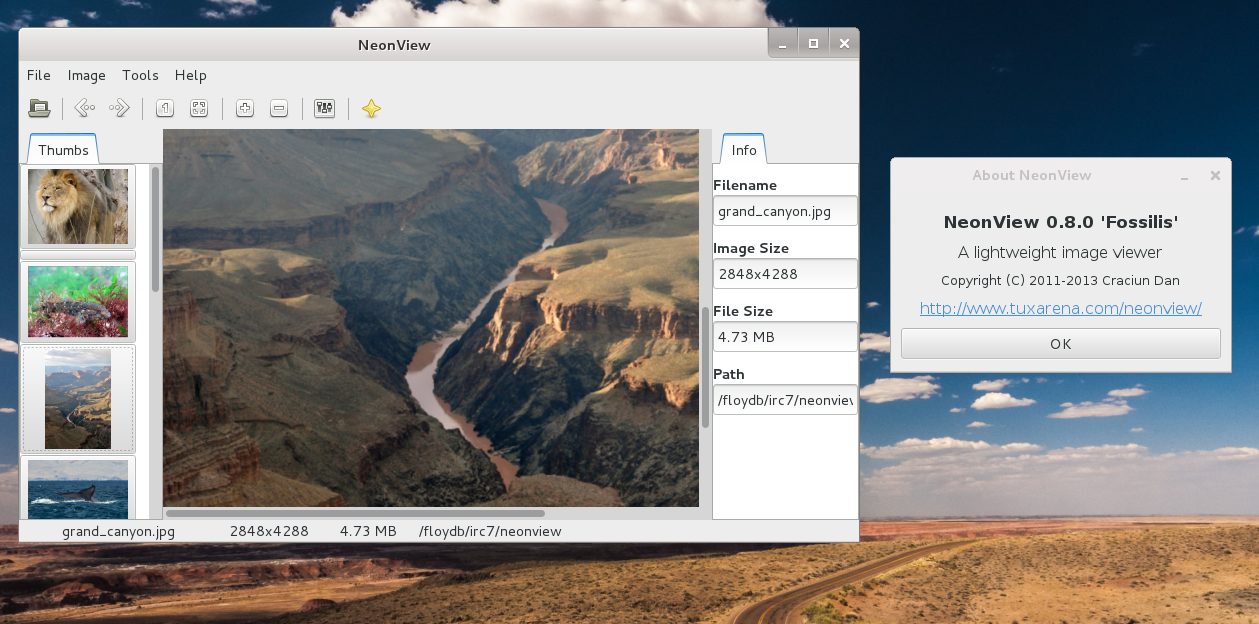
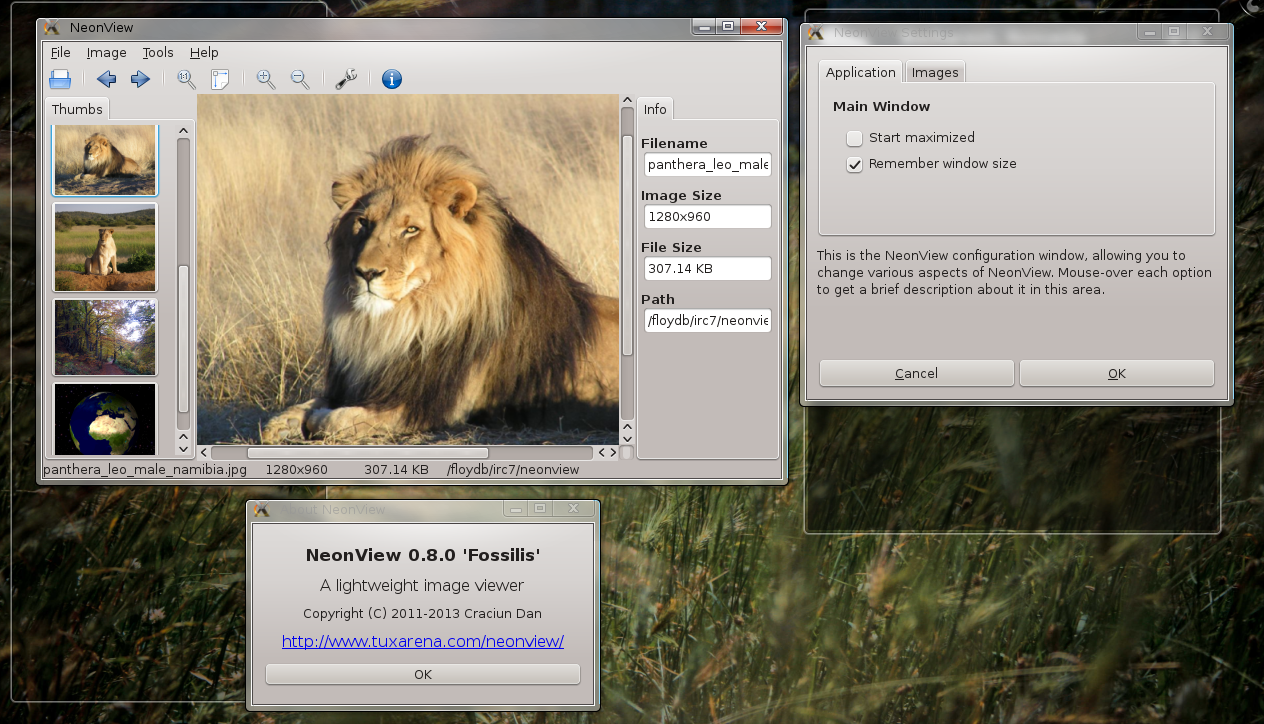
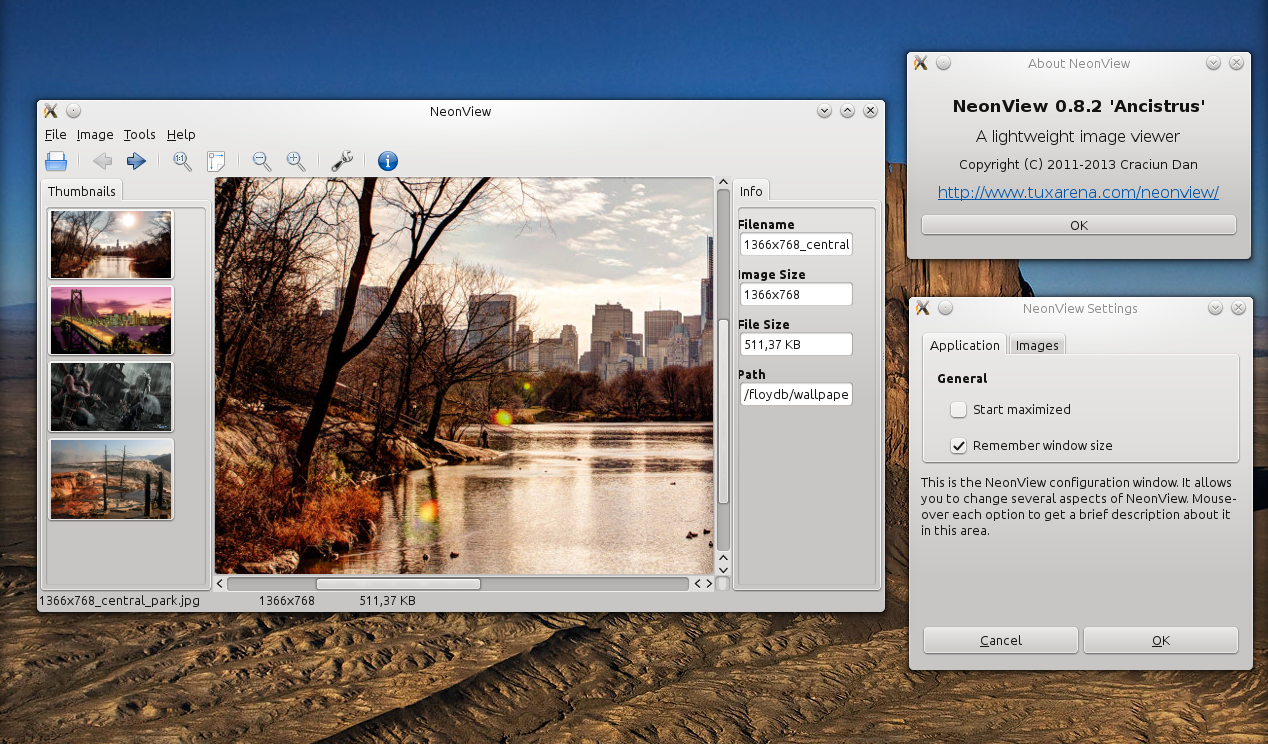




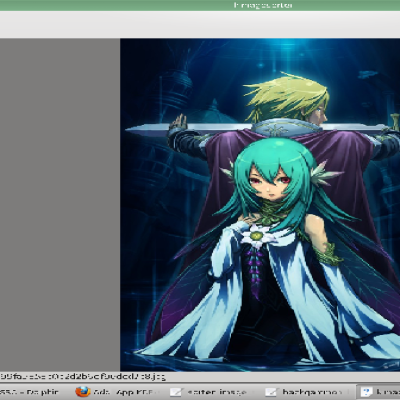


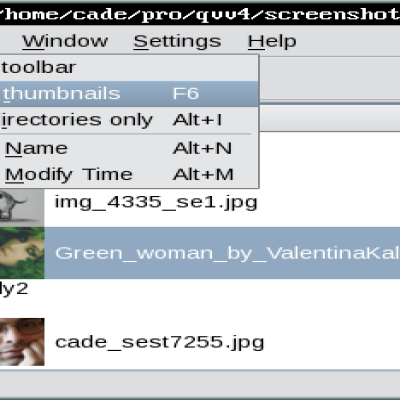

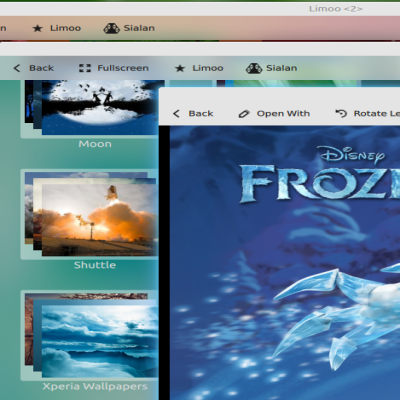
Ratings & Comments
0 Comments