
Viewnior
Source (link to git-repo or to original if based on someone elses unmodified work):
and elegant. It's minimalistic interface provides more screenspace for
your images. Among its features are:
* Fullscreen & Slideshow
* Rotate, flip, save, crop, delete images
* Animation support
* Browse only selected images
* Navigation window
* Set image as wallpaper (Gnome 2, Gnome 3, XFCE, LXDE, FluxBox, Nitrogen)
* EXIF and IPTC metadata
* Simple interface
* Configurable mouse actions
Most of the Viewnior's sources handling image viewing are adopted from
the GtkImageView library by Björn Lindqvist.
More Info on Viewnior's homepage http://siyanpanayotov.com/project/viewnior/
Viewnior 1.6
17 December 2015
New features included:
- Added support for the back & forward buttons of your mouse
- Updated translations
Fixed:
- Mouse scroll behaviour and actions settings
-------------------------------------------------------
Viewnior 1.5
1 May 2015
New features included:
- Disable Wallpaper support during compilation
- Updated translations
Fixed:
- Preferences menu position
- Nitrogen wallpaper support
-------------------------------------------------------
Viewnior 1.4
4 February 2014
New features included:
- Read EXIF and IPTC metadata
- Nitrogen support
- Updated translations
Fixed:
- Preserve metadata after image modification
- Rendidering artifacts when panning
-------------------------------------------------------
Viewnior 1.3
26 February 2012
New features included:
- Wallpaper support for LXDE
- Hebrew translation
Fixed:
- Wallpaper fix for XFCE
- Minor fixes
-------------------------------------------------------
Viewnior 1.2
24 February 2012
New features included:
- Improved menu interface
- Wallpaper support for Gnome 2, Gnome 3, XFCE and FluxBox
- --fullscreen argument to start in Fullscreen mode
Fixed:
- Drop images with right click
- Save 'Auto resize' option between sessions
-------------------------------------------------------
Viewnior 1.1
15 December 2010
New features:
- Full Drag'n'Drop support
- Toggle window autoresize after image load
- Remember window state (maximized) between startups
- Add "Last Used Mode" zoom option
- --slideshow argument to start in Slideshow mode
- Gnome 3.0 ready
Fixes:
- Remove deprecated gtk+/glib symbols
- .desktop entry issue
This release depends on gtk+ 2.20.
Viewnior 1.1 PPA packages available for Lucid and Maverick users only!
-------------------------------------------------------
Viewnior 1.0
30 March 2010
Fixes:
- After cropping make the save action sensitive
- Rendering issues under Ubuntu 9.10
- Show position/total images in fullscreen view
- Interface modifications/fixes
-------------------------------------------------------
Viewnior 0.7
7 September 2009
New features included:
- Simple Crop functionality
- "Open With" menu
- Show/hide the toolbar
- New mouse wheel action - "Scroll image up/down"
Fixed:
- Honor image orientation metadata
- Custom assigned keybindings don't get saved
- Image height displayed incorrectly







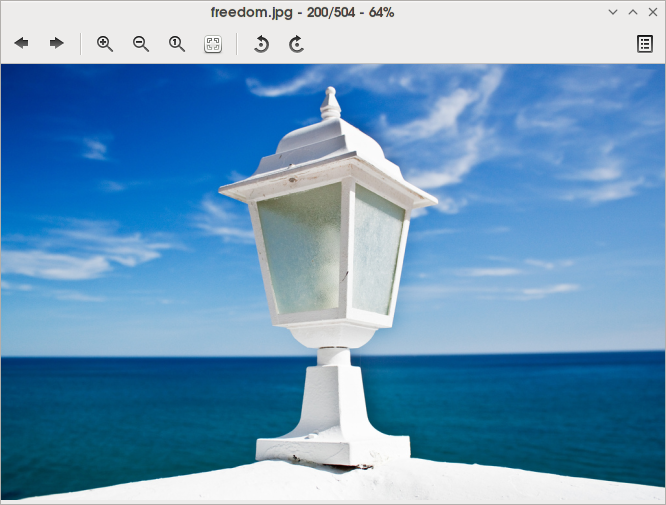
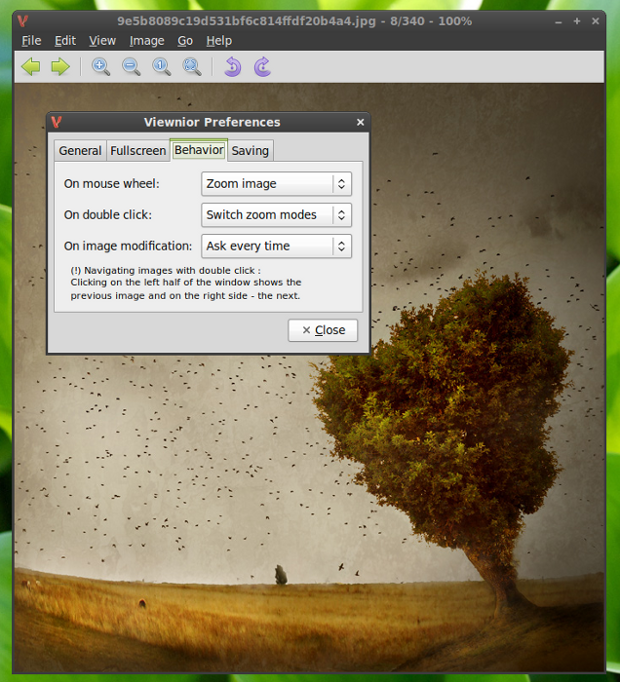
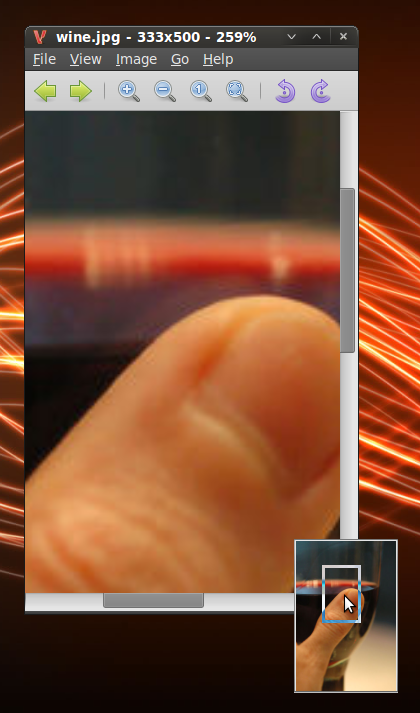
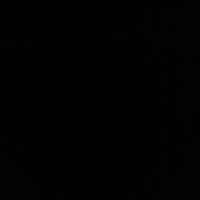



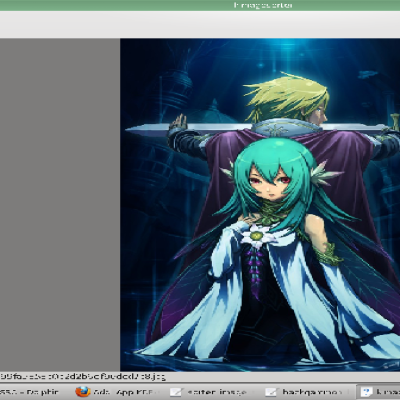


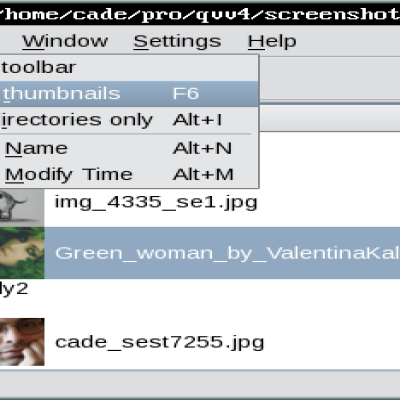

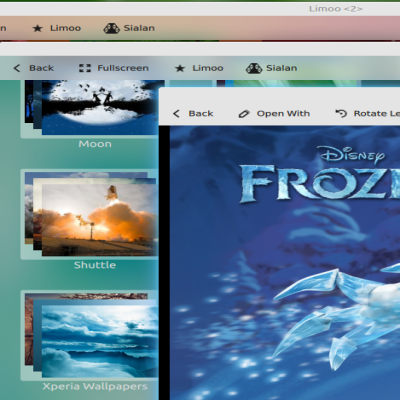
Ratings & Comments
4 Comments
I like this app better than the EYE because it allows me to navigate with the mouse wheel and its f.a.s.t However, the thumbnail preview might be handy sometimes. Keep it up. ty
Since I've discovered your program some time ago it has become my new default image viewer! I especially like it's simplicity and lightweight. Just what I was looking for. Keep up the good work =)!
Bravo Siyane, mnogo dobra programka si napravi. Dosta libove trqbvashe da instalna dokato tragne, no naistina si zaslujavashe. Keep up the good work!
Would be nice for the others to talk in English. Greetings