
QIviewer
Source (link to git-repo or to original if based on someone elses unmodified work):
Version 0.5.0
* Added a clear list button in the recent files menu.
* Added a print option.
* Added a delete file option.
* Added a move file to option.
* Added a delete file option.
* Added a jump to option
* Added Greek translation
* Added a help option to use in command line
* Added option to set sorting order.
* Added a dialog to config the toolbar.
* Corrected some strings.
* Bug fix. Now the shortcuts still working when the menu bar is hidden.
* Bug fix, Now it loads the es_ES.ts trasnlation













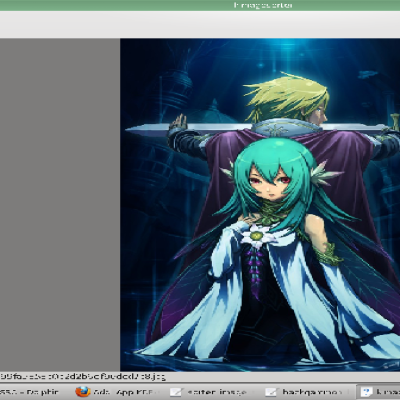


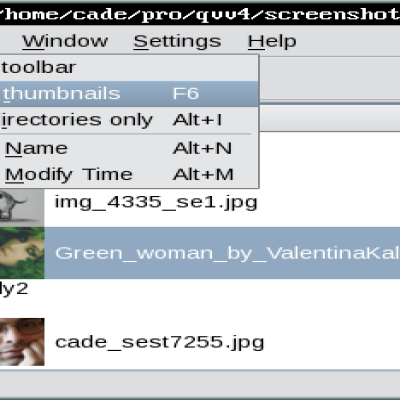

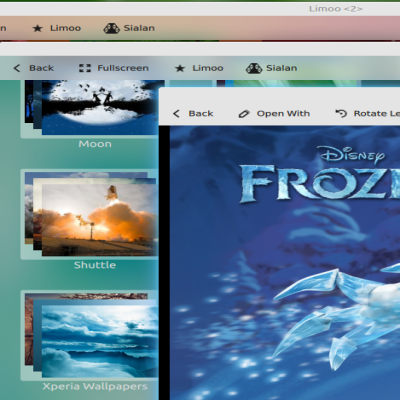
Ratings & Comments
17 Comments
ported this over to Qt 5 and got it running in windows 7 and linux Mint 14. Took awhile, and the windows version crashed a few times when opening individual files, but the problem went off... and I don't know why...
Is it possible to remove gray margins around displayed image? I don't like it that this application doesn't use entire space of window. It's a nice app. I was looking for an alternative to Gwenview, which have bloated UI and QIviewer cover my needs.
How about printing?
FreeBSD 8.2 After installation program does not display toolbar icons. I have changed options, but unsuccessful. Now toolbar displays text only.
try deleting the configuration file, usually located in ~/.config/QIviewer/qiviewer.conf
All the same. Screen: http://pix.academ.org/img/2011/05/20/bbdf828ecd7a7147c3d67b5ae9af5664.png
did the previous version, 0.4, have icons?
I did not used version 0.4 I just noticed your program few hours ago and decided to try. No any interesting in console output: Quote:shura [/home/shura]$ qiviewer
load settings
new action manager object
load settings
Where should be placed 'icons' folder? In <prefix>/share/qiviewer I see 'locale' folder only
it doesn't have a folder for the icons, they are saved into the bin file while compiling, that's a Qt's resources feature.
Very nice game, I liked it. It's work well on Ubuntu 10.10
Hello and thank you for this useful little app! I would like to contribute a Greek translation, but what file exactly should I edit? I tried opening es_ES with QtLinguist but some options are grey and am not allowed to change them. Is that normal?
Why qiviewer blog is private?
it's private becouse i haven't configured it yet.
Hmm, me acabé de dar cuenta que también hablas español :D eso facilita las cosas. Otra cosa, me gustaría que se pudiera pasarle argumentos al programa (para facilitar la apertura de imágenes o carpetas con imágenes); ya es el visor de imágenes por defecto acá.
ya lo hice, ahora se puede pasarle argumentos, por el momento solo la direccion de la imagen, aunque planeo agregar un par de cosas mas. saludos
Hello there, recently I switched from GNOME to KDE and one of the things I missed from GNOME is a small, fast and nice image viewer. This is the app I was looking for. Thank you so much! However, I wish to help with a translation to Spanish and a default icon for the app. You can contact me for that! Hope you follow in this proyect!