
Perl Qt4
Source (link to git-repo or to original if based on someone elses unmodified work):
Available as/for:
Description:as much as possible, but to make the syntax similar to C++ Qt4.
This allows to use the original Qt4 documentation.
All the list classes (QVector,QList) are replaced by the Perl arrays.
All the associated arrays (QMap,QHash,QPair) are replaced by Perl hashes.
The classes of modules are completely coincide with the corresponding ones of C++ Qt4.
One can use all the protected functions from the object classes (QObject children)
except of those that use *Private classes as input parameter.
It's advisable to study the examples attached before writing programs.
I have checked the efficiency of Perl Qt4 on Qt4.3.3 (ASP12-i386 (base on Fedora7) ).
For install need Qt4 headers.
4.004
- add access to protected enums
- rewrite Makefile.PL
- fix bugs in QListWidget and with WId
- add examples/desktop/snapshot
- add modules into CPAN
4.000
- add access to protected function for object classes
- add call virtual function from C++ classes into perl
- fix bug with INOUT for static function












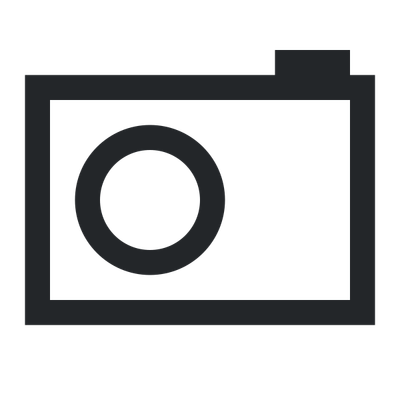
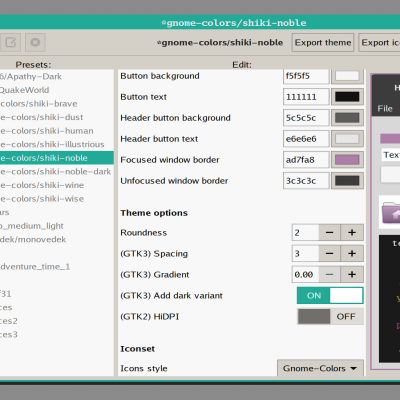
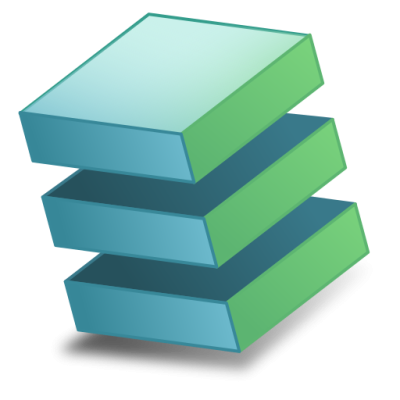
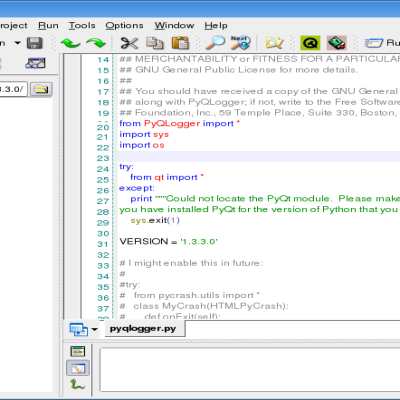
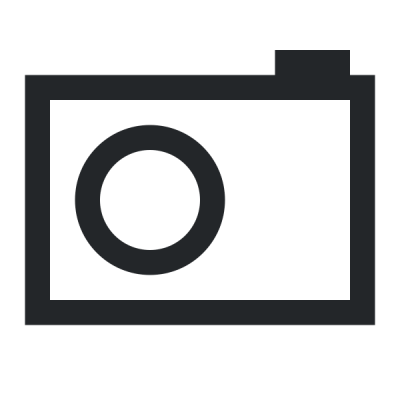
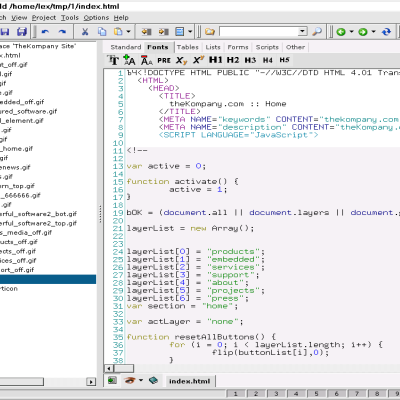

Ratings & Comments
20 Comments
Hello! Is project still alive?
Are you ?
I tried compiling it but it fails. Also, I tried converting the RPMs to the .pkg.tar.gz format that Arch Linux uses, but when I tried the example it failed because Perl Qt4 is 2-bit (my machine is 64-bit).
Hi, I'm using strawberry perl on windows and through CPAN I tried to install QTCore, but it says : Error: can not found Qt4 headers CPAN Logs are attached: CPAN: Parse::CPAN::Meta loaded ok (v1.40) CPAN.pm: Going to build V/VA/VADIML/QtCore-4.004.tar.gz Error: can not found Qt4 headers Warning: No success on command[C:\strawberry\perl\bin\perl.exe Makefile.PL] VADIML/QtCore-4.004.tar.gz C:\strawberry\perl\bin\perl.exe Makefile.PL -- NOT OK Running make test Make had some problems, won't test Running make install Make had some problems, won't install
The same I have.. Using Windows7 x64
I am using Ubuntu 7.10. I used the Synaptic Package Manager to install Qt4, and I am trying to use cpan (and "install QtCore", "install QtGui") to install the QtCore and QtGui modules. The Qt4 includes are installed on my system (/usr/include/qt4), but both cpan installation attempts fail ("Can not found Qt4 headers"). I have even tried creating links named /usr/include/Qt and /usr/include/qt to point to /usr/include/qt4, but no luck. Please help!
see README file for install PS I updated files on CPAN
Dear Vadim, I installed Qt4.4.3 open source (OSX) and downloaded QtCore and QtGui. Qt is installed in the "/usr/local/Trolltech/Qt-4.4.3". There are several dir's in this directory: bin doc include mkspecs plugins translations demos examples lib phrasebooks q3porting.xml Which directory do I need to declare for the -i option? I don't understand the -qc option. After Qt4.4.3 instalation of the src files there are no *.core files. Are they created through the Makefile.pl? The QtCore and QtGui are located in my ./Sites folder. The QtCore.pm is in the "./Sites/QtCore-4.004/lib/QtCore.pm" folder. Which folder do I need to declare for the -qc option? Computer Apple MacBook Pro 15" OSX 10.5.6 Thanks in advance Sven
Dear Vadim, I installed Qt4.4.3 open source (OSX) and downloaded QtCore and QtGui. Qt is installed in the "/usr/local/Trolltech/Qt-4.4.3". There are several dir's in this directory: bin doc include mkspecs plugins translations demos examples lib phrasebooks q3porting.xml Which directory do I need to declare for the -i option? I don't understand the -qc option. After Qt4.4.3 instalation of the src files there are no *.core files. Are they created through the Makefile.pl? The QtCore and QtGui are located in my ./Sites folder. The QtCore.pm is in the "./Sites/QtCore-4.004/lib/QtCore.pm" folder. Which folder do I need to declare for the -qc option? Computer Apple MacBook Pro 15" OSX 10.5.6 Thanks in advance Sven
Dear Vadim, I installed Qt4.4.3 open source (OSX) and downloaded QtCore and QtGui. Qt is installed in the "/usr/local/Trolltech/Qt-4.4.3". There are several dir's in this directory: bin doc include mkspecs plugins translations demos examples lib phrasebooks q3porting.xml Which directory do I need to declare for the -i option? I don't understand the -qc option. After Qt4.4.3 instalation of the src files there are no *.core files. Are they created through the Makefile.pl? The QtCore and QtGui are located in my ./Sites folder. The QtCore.pm is in the "./Sites/QtCore-4.004/lib/QtCore.pm" folder. Which folder do I need to declare for the -qc option? Computer Apple MacBook Pro 15" OSX 10.5.6 Thanks in advance Sven
Please be aware that the Makefile.PL (for QtCore) has a bug which prevents it from using the qc setting: In line 31 we have: $QtCore_path = $arcs{-qc}; but it should be $QtCore_path = $args{-qc}; $arcs instead of $args. use strict and use warning would avoid this. Hope it helps
Thanks, it does help. But it did not answer my question. What do I need to pass as options to install QtCore? Regards Sven
Hi Sven, the parameter -qc should point to the source directory of your Qt corelib: -i ../whatever/Qtxx/include -qc ../whatever/Qtxx/src/corelib but I cannot really check your problem as I am not using Mac. If it's not working what qt-version do you use? Oskar
On debian etch with qt-4.2.1 After installing both QtCore and QtGui, when running the t1 tutorial from the examples, perl segfaults. The backtrace is: Quote:
#0 0xb7e5737b in strlen () from /lib/tls/i686/cmov/libc.so.6
#1 0xb64b2597 in XSetCommand () from /usr/lib/libX11.so.6
#2 0xb64b6cf1 in XSetWMProperties () from /usr/lib/libX11.so.6
#3 0xb6780967 in QApplicationPrivate::applyX11SpecificCommandLineArguments (
main_widget=0x83ae9f8) at kernel/qapplication_x11.cpp:2180
#4 0xb6778c4f in QWidget::setVisible (this=0x83ae9f8, visible=true)
at kernel/qwidget.cpp:5044
#5 0xb74cef61 in XS_Qt__QWidget_show ()
from /usr/local/lib/perl/5.8.8/auto/QtGui/QtGui.so
#6 0x080bdad1 in Perl_pp_entersub ()
#7 0x080bc3a9 in Perl_runops_standard ()
#8 0x08063bfd in perl_run ()
#9 0x0805ffd1 in main ()
I don't pass any argument on the command line, just $ perl main.pl
Any idea on how to overcome this?
What is your system: i386 or x86_64?
i386 $ uname -a Linux debian 2.6.18-4-486 #1 Wed May 9 22:23:40 UTC 2007 i686 GNU/Linux
Do the examples from QtCore work (QSize.pl, App1.pl)?
Yes, the examples in QtCore work flawlessly
I think, I find bug in QApplicationPrivate. If all ok, I update source for download.
The newer version no longer segfaults for me with QtGui examples. Nice!