
Source (link to git-repo or to original if based on someone elses unmodified work):
The program uses only the functionality of the "libudev" library and "procfs" system and does not require running "udisks" and it needs "policykit", "consolekit", etc.
To mount/unmount file systems the application uses "udevil" or any your specified program (for example, "pmount"), or your own script.
On start the program puts itself in the system tray and when you click on the icon provides a menu containing available for mounting/unmounting (or unlocking/locking) devices. Default is any block devices containing the filesystems or LUKS containers.
The program can also work as automounter and as mounter of filesystem images.
Application settings are available through the dialog window, called from the context menu.
It's possible to start the program without show the icon in the system tray (and control the display of menus using UNIX signals).
In more detail see http://github.com/abwaldner/tmount.
Originally based on the idea and the code of easymount, it contains quite a number of fixes, enhancements and additional features.
----------------------------------------
tmount - монтировщик/размонтировщик блочных устройств и сменных носителей для системного лотка (и не только) в Linux.
Программа использует функциональность только библиотеки "libudev" и системы "procfs" и не требует запуска "udisks" и необходимых ему "policykit", "consolekit", etc.
Для монтирования/размонтирования файловых систем приложение использует "udevil" или любую заданную вами программу (например, "pmount"), или ваш собственный скрипт.
При запуске программа помещает себя в системный лоток и при щелчке на иконке предоставляет меню, содержащее доступные для монтирования/размонтирования (или разблокирования/блокирования) устройства. По умолчанию это любые блочные устройства, содержащие файловые системы или контейнеры LUKS.
Программа также может работать как автомонтировщик и монтировщик образов файловых систем.
Настройки приложения доступны через диалог, вызываемый из контекстного меню.
Возможен запуск программы без показа иконки в системном лотке (и управлением показом меню с помощью сигналов UNIX).
Подробнее см. http://github.com/abwaldner/tmount (*.ru)
Первоначально основанный на идее и коде easymount, он содержит значительное количество исправлений, улучшений и дополнительных возможностей.
New in latest version.
New in version 0.0.10
1) For mounted filesystems, is now the FS capacity displayed, instead of media capacity. The media capacity for these FS is visible, if "Verbose listing" option is set.
2) Added show of APT(Mac) and GPT partition labels.
3) Added recognition of Atari TOS partitions.
4) Enhanced show of GPT partition types.
5) Due to the removal of the Qt4 package from gentoo, this is the last release that can be compiled using it.
----------------------------------------
Новое в версии 0.0.10
1) Для смонтированных файловых систем теперь показывается ёмкость ФС вместо ёмкости носителя. Ёмкость носителя для этих ФС видна, если установлена опция "Показывать подробнее".
2) Добавлен показ меток разделов APT(Mac) и GPT.
3) Добавлено распознавание разделов Atari TOS.
4) Улучшен показ типов разделов GPT.
5) Вследствие удаления пакета Qt4 из gentoo это последний выпуск, который может быть скомпилирован с его использованием.







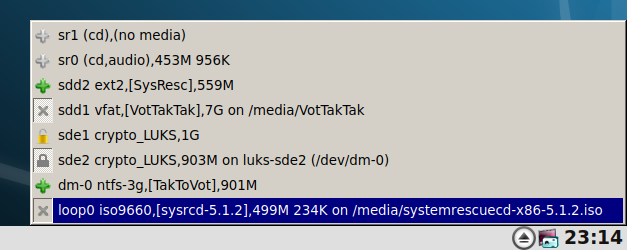

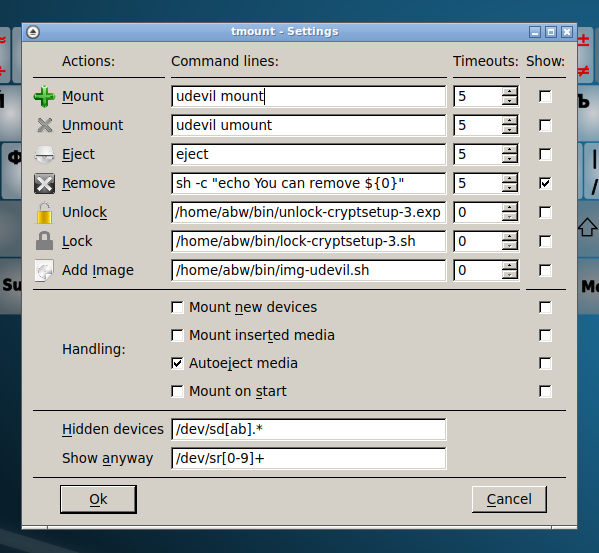










Ratings & Comments
2 Comments
Hi! Well! What about "mtp"?
With libmtp installed, it's easy to find mtp devices. But at the moment I do not see any way to establish a correspondence between the device and the fuse mountpoint, at least for the unprivileged user. (In "mountinfo", it is visible as a "non-device mount" with the major device number 0). I'm sorry, but I rarely visit this page, in fact, only with the purpose of updating, and my mailbox, attached to this account, is blocked in Ukraine.