
QProgressIndicator
Source (link to git-repo or to original if based on someone elses unmodified work):
Description:
The QProgressIndicator class lets an application display a progress indicator to show that a lengthy task is under way.
Will work at any size.
Depends on Qt 4.4.x.
The source code is hosted on Github.
https://github.com/mojocorp/QProgressIndicator Last changelog:
Will work at any size.
Depends on Qt 4.4.x.
The source code is hosted on Github.
https://github.com/mojocorp/QProgressIndicator
v1.0.2
-added isAnimated accessor
-added isDisplayedWhenStopped/setDisplayedWhenStopped accessors
-added color/setColor accessors
-added doxygen documentation
v1.0.1
-initial revision















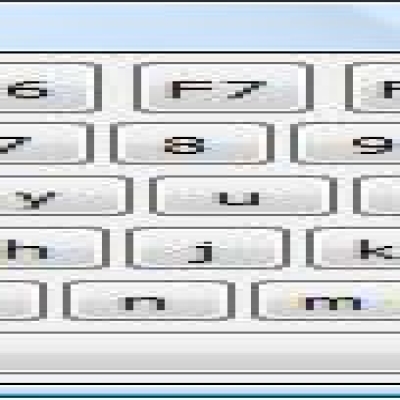
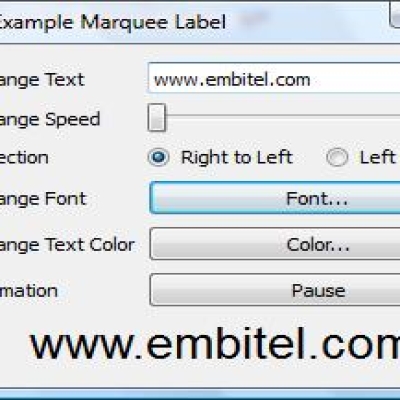
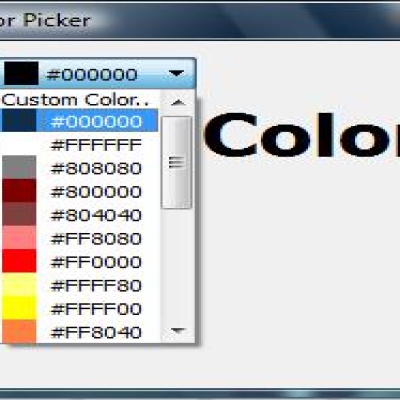



Ratings & Comments
10 Comments
Thanks for this nice widget, this is just what I've been looking for
I just write it in PyQt, you can use it from Pardus repositories[1]. Cheers, [1] http://svn.pardus.org.tr/uludag/trunk/pds/pds/qprogressindicator.py
Grabbed this class (BTW: it has been a life saver) and tried to compile it. Realized that I needed at minimum qt-4.4. Might be goog to update the "Depends on" line to state min. = qt-4.4.
Hi, I'm currently using this tool and I added a grayscale (I called it a grayscale but it's in fact an alphascale). That scale will make the animation all in same colour when it's not running. to do that I just added these two methos to the cpp file: bool QProgressIndicator::isGrayscale () const { return m_grayscale; } void QProgressIndicator::setGrayscale( bool isGrayscale ) { m_grayscale = isGrayscale; } and changed this line at the paint event: from: color.setAlphaF(1.0f - (i/12.0f)); to: color.setAlphaF( ( isAnimated() || !m_grayscale ? ( 1.0f - ( i/12.0f ) ) : 0.2f ) ); hope this helps :)
You can still add a mapping per cent in the center of the circle, as is done in ProgressBar. //---------------- void setRange(int maxValue, int minValue); //----- void setCurrentValue(int Value); void ShowProgressText(bool AStatus); ------- thank's;
The good widget!!!!
Please, log all of changes.
hi, you also can add some function: void setColor(QColor color) // seting color of indicator and bool isAnimated( or getAnimationStatus ) //geting status of animation --------- thank's
Hello, try the QProgressIndicator class on qt4.5.2(msvc2008 sp1) - look nice and useful!!! thanks.
Thank you ! It's great to have positive feedback !