
Geramik *and* ThinGeramik GTK Themes
Source (link to git-repo or to original if based on someone elses unmodified work):
Description:
GTK theme *and* engine intended to make GTK applications have a similar look
to the Keramik KDE style.
The theme, and pixmaps within, are based upon the alpha release of Keramik_GTK
by Goamaus. However, most pixmaps have been re-created, and/or modified.
Geramik requires QtPixmap >=0.26 (QtPixmap is no longer included in the Geramik archive. Get QtPixmap from http://www.kde-look.org/content/show.php?content=7043)
Screenshot 2 is of Mandrake's diskdrake - showing the recolouring of buttons.
To install:
tar zxvf Geramik-0.23.tar.gz
cd Geramik-0.23
./configure
make
make install (as root)
...then copy /usr/share/themes/Geramik/gtk/gtkrc to either /etc/gtk/gtkrc or ~/.gtkrc
...or for GTK2, copy
/usr/share/themes/Geramik/gtk-2.0/gtkrc to either /etc/gtk-2.0/gtkrc or ~/.gtkrc-2.0 Last changelog:
to the Keramik KDE style.
The theme, and pixmaps within, are based upon the alpha release of Keramik_GTK
by Goamaus. However, most pixmaps have been re-created, and/or modified.
Geramik requires QtPixmap >=0.26 (QtPixmap is no longer included in the Geramik archive. Get QtPixmap from http://www.kde-look.org/content/show.php?content=7043)
Screenshot 2 is of Mandrake's diskdrake - showing the recolouring of buttons.
To install:
tar zxvf Geramik-0.23.tar.gz
cd Geramik-0.23
./configure
make
make install (as root)
...then copy /usr/share/themes/Geramik/gtk/gtkrc to either /etc/gtk/gtkrc or ~/.gtkrc
...or for GTK2, copy
/usr/share/themes/Geramik/gtk-2.0/gtkrc to either /etc/gtk-2.0/gtkrc or ~/.gtkrc-2.0
0.27
----
1. Fix ThinGeramik horizontal scrollbar thumb.
0.26
----
1. Add "ThinGeramik" - GTK equivalent of ThinKeramik. This is the 1st version,
so will probably have some errors. Note: Menus in GTK2 apps will be the window
colour - can't figure out how to make this different!
(NOTE: *Requires* QtPixmap >= 0.26)
0.25... See "ChangeLog" in archive for previous entries...







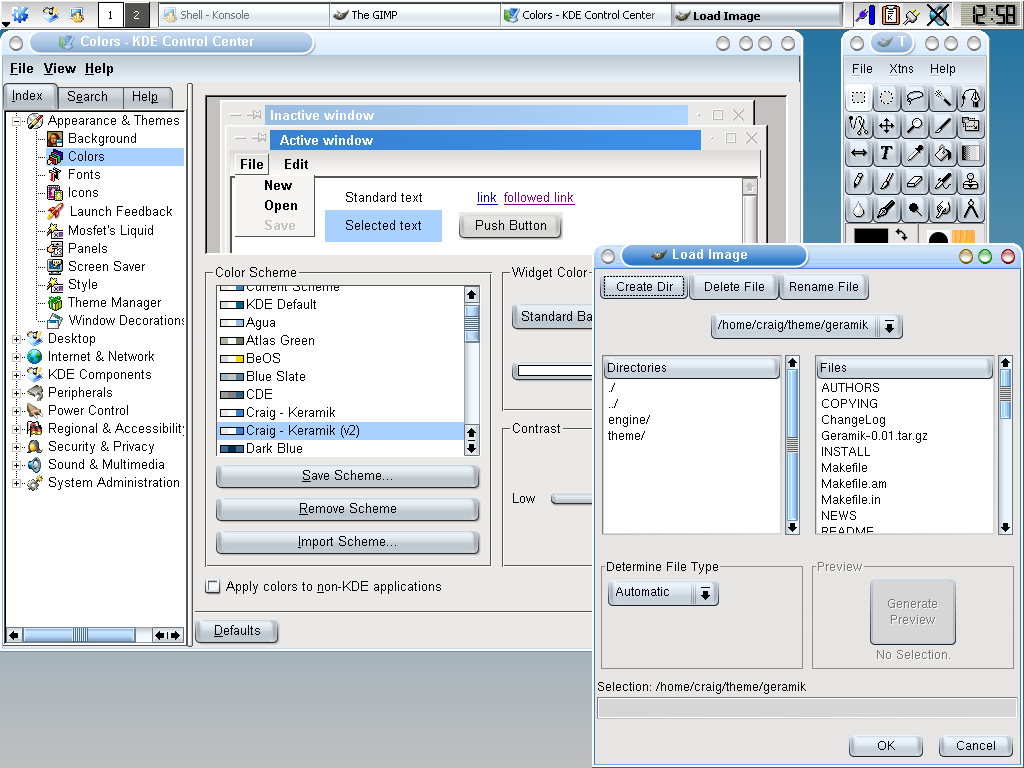
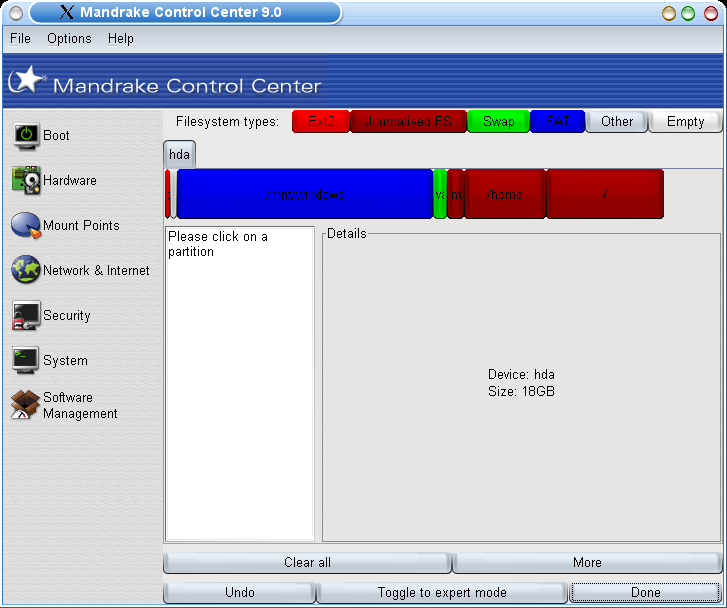
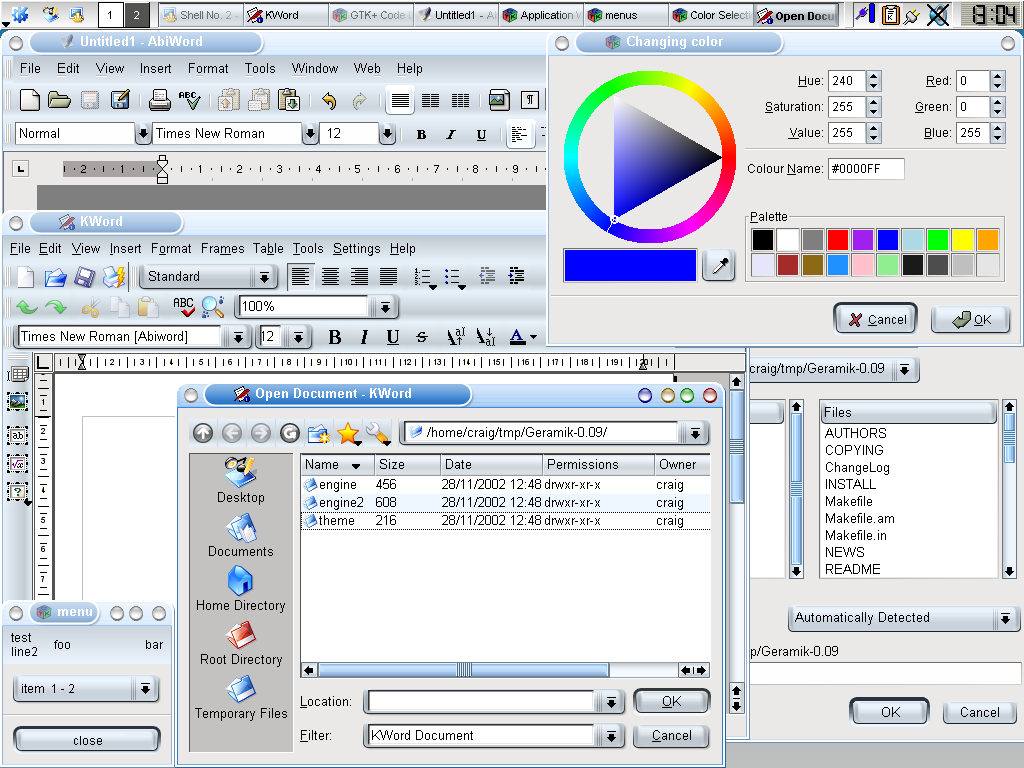







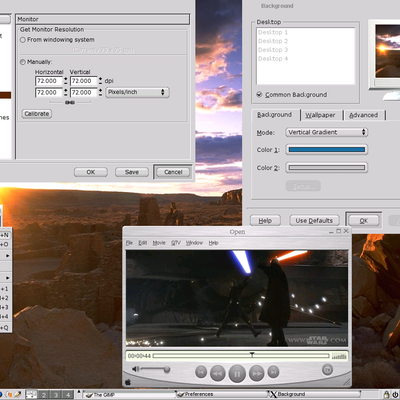
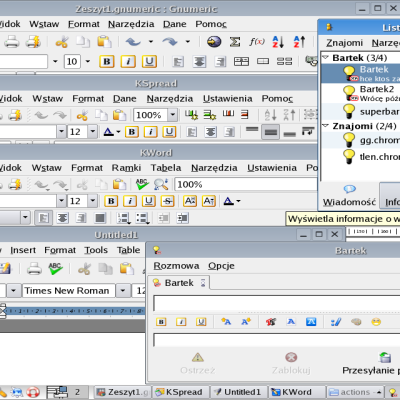
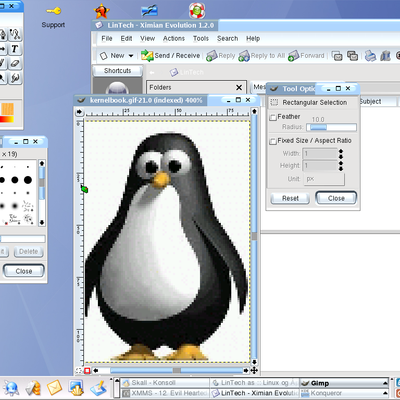

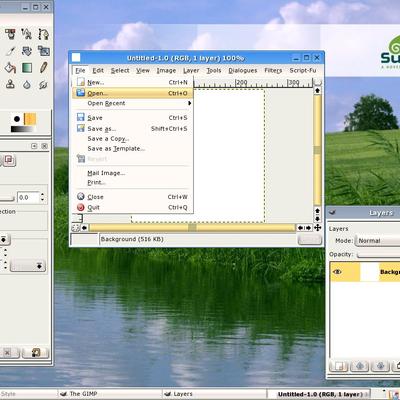
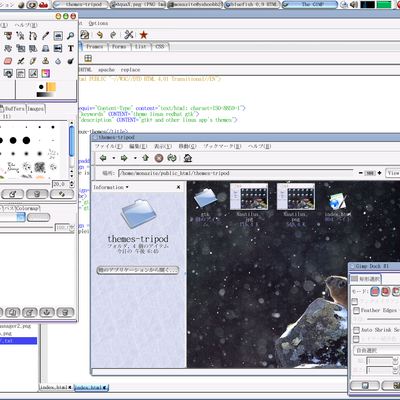
Ratings & Comments
183 Comments
hi, would it be possible to add the active heart too, it seems very close to keramik, but nicer overall
Someone's already done this, see: http://www.kde-look.org/content/show.php?content=15189 Also, I haven't updated Geramik in a long time, as I no longer use it. For Gtk2.x apps it may perhaps be better to use the qt-gtk engine.
Wow. Finally I can use GTK apps without having to see the crappy native look but a nicely themed one :)
Hi I`m new to this forum. I am using knoppix 3.2 and was unhappy with the look of some applications like Gimp, Synaptic, XnView and so on. Then I installed the debian package of the Geramik theme, which does not show up in the style section of KDE. (Maybe this is correct, I have no experience !?) Then I added a file named .gtkrc-2.0 in my home directory containing the following lines: gtk-font-name = "Helvetica 12" include "/usr/share/themes/Geramik/gtk-2.0/gtkrc" This works fine with some apps (Synaptic, Aumix) but not with others (Gimp, XnView (static), Acrobat Reader...) Is there more to configure then waht I`ve done so far ?
Try reading the README? Anyway, for GTK1 apps these use ~/.gtkrc - and this would need to contain: include "/usr/share/themes/Geramik/gtk/gtkrc" Also, you don't need to specify a font, Geramik will get its font settings frmo KDE.
Well, I read the readme and tried using the ./gtkrc witout success. Then I found a tool nemed gtk-theme-switch. It created a ./gtkrc and now it works (almost) fine.
Very freaking nice, but in the KDE theme, when you click on one of the scroll up arrows, the other one should look depressed too. Well, it should like it was clicked on, not like it was sad ;)
I havent the faintest idea what you are talking about! Also, I didnlt write the KDE theme (Keramik), only hacked up a Pixmap based Gtk equivalent!
I love ThinKeramik-- It's made my Debian system look great (thanks for the DEB of it, btw). But my gtk applications still look odd. I have this theme installed and running. But the scrollbars are still the default orange. I use #97ADC3 for my scrollbar color, it's a pleasing blue-grey. Is there a way I can get my gtk applications to use this scrollbar color as well? Thanks!
ThinKeramik uses the kwin colours for the scrollbar - at least it did when ThinGeramik was hacked together! Have you tried setting this in kcontrol? ThinGeramik was created very early on in ThinKeramiks lifetime - and was not updated, as ThinKeramik seemed to be changing alomst daily...
My "Widget Colors" selection in kcontrol doesn't have a "scrollbar" entry... should it? I set the custom scrollbar color from the "ThinKeramik" customization dialog, with "Use custom scrollbar colors" on the "Custom Colors" tab. Thanks for the help, and great work on these themes!
Interesting.. the scrollbar color wasn't carrying over when I was logged into root, which is when I noticed. But on a normal user account, ThinGeramik picks up the scrollbar color just fine. *shrugs*
Sorry for taking so long to reply! I've stopped using Geramik about a year ago! Anyway, ThinGeramik was only released as a quick hack - because ThinKermaik seemed to be chaning almost daily, and I couldn't be bothered trying to keep up! As to your problem, can you send a screen shot of a KDE app and a GTK app - showing the various colour settings. Its probable that ThinKeramik has changed which colour setting it uses for scrollbars - I think it previously used the inactive-window title bar colour.
Both your Geramik and Thin Geramik are excellent themes for people like me who like their desktops consistent. One day, hopefully every theme will automatically work on all desktops, but GNOME has some catching up to do for their themeing module until that can be possible.
During the "make" command, i receive this aswer after a long long time of "making" make[3]: Leaving directory `/home/alex/exec install/themes/thinkeramik-2.8/kwin' Making all in config make[3]: Entering directory `/home/alex/exec install/themes/thinkeramik-2.8/kwin/config' Makefile:278: *** s
The ThinKeramik kde style alows you to make menu have 3D effect (simmilar to the original Keramik). Can you make the same in TheGermaik?
thanks for the Thin Keramik Gtk style...
NB: To have GTK1/2 themes work properly in Mandrake 9.1, you need to rename or move these files: /usr/share/themes/Galaxy/gtk/gtkrc /usr/share/themes/Galaxy/gtk-2.0/gtkrc Everything will work fine after that, but you wont be able to use the Galaxy theme - alternatively, you could rename the directory & retain usage of the Galaxy theme (I think) It's to do with the variables GTK_RC_PATHS and GTK2_RC_PATHS getting set to stupid values that include the Galaxy gtkrc files on KDE start-up... No idea why & no idea (yet) how to stop it from doing so...
I renamed the Galaxy files you stated. Also copied the appropriate Geramik files to "~/.gtkrc" and "~/.gtkrc-2.0" as instructed. I cannot make it running anyway. What happens is that GTK apps stop using Galaxy, however, do not start using Geramik - instead they use somethink what in my opinion is a default GTK theme. Any hints?
Is this under KDE? From a konsole window, try: echo $GTK_RC_FILES and echo $GTK_RC2_FILES (I think Its GTK_RC2_FILES, maybe GTK2_RC_FILES ?) If these are set, its possible Mandrake is telling Gtk where to look for its config files.
I did some troubleshooting: [mirek@apricot mirek]$ echo $GTK_RC_FILES /usr/share/themes/Galaxy/gtk/gtkrc:/etc/gtk/gtkrc:/home/mirek/.gtkrc [mirek@apricot mirek]$ echo $GTK2_RC_FILES /usr/share/themes/Galaxy/gtk-2.0/gtkrc:/etc/gtk-2.0/gtkrc:/home/mirek/.gtkrc-2.0 export GTK_RC_FILES=/usr/share/themes/Geramik/gtkrc:/etc/gtk/gtkrc:/home/mirek/.gtkrc export GTK2_RC_FILES=/usr/share/themes/Geramik/gtk-2.0/gtkrc:/etc/gtk-2.0/gtkrc:/home/mirek/.gtkrc-2.0 [mirek@apricot mirek]$ gftp (gftp-gtk:2205): Gtk-WARNING **: Nelze nal
See http://www.kde-look.org/content/show.php?content=7043
Sorry for bothering again ... Tried to install qtpixmap, however, ended up with this: ./configure ... checking whether stripping libraries is possible... yes checking dynamic linker characteristics... GNU/Linux ld.so checking for gtk-config... no configure: WARNING: Not compiling for GTK1.x - you need at least Gtk v1.2.9 checking for pkg-config... /usr//bin/pkg-config configure: WARNING: Not compiling for GTK2.x - Gtk2.x not installed configure: error: Could not find libraries for GTK1.x or GTK2.x version!!! [mirek@apricot QtPixmap-0.26]$ What can be wrong now? I am a newbie with linux but I think I must have some gtk libs as I am able to launch apps like gftp.
You need the development pacakges - probably called gtk-1.2.9-devel.rpm or soemthing like that. Likewise for gtk-2 and IMLIB. (Don't worry about asking "silly" questions - everyone has to start somewhere.)
Using the 5-10 Phoenix nightly, it doesn't seem to get any theme applied to it. The scroll bars and everything still look normal. I have Geramik installed for GTK 1 & 2, and have all the .gtkrc files setup right. It works great in GAIM and other non-KDE apps, but Phoenix doesn't seem to cooperate. Any tips?