
GTK-QT Theme Engine
Source (link to git-repo or to original if based on someone elses unmodified work):
Please see http://gtk-qt.ecs.soton.ac.uk for more information and SVN instructions.
Changes in 1.0:
New features and general improvements:
Ported the theme engine to Qt4. Qt3 styles are no longer supported in this version - this is only for users who have upgraded to KDE4 or who want to use Oxygen in their GTK applications.
i18n:
Updated .pot file
Czech translation by David Watzke
Italian translation by Davide Madrisan
(For older changelogs, see http://gtk-qt.ecs.soton.ac.uk/downloads.php)







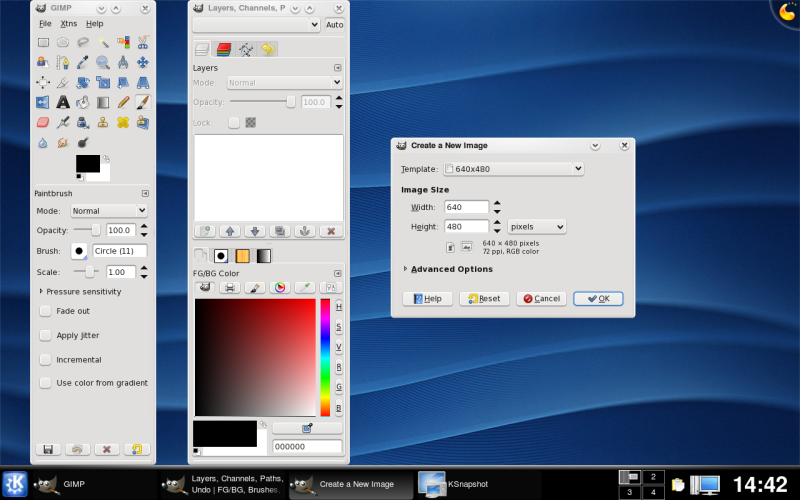
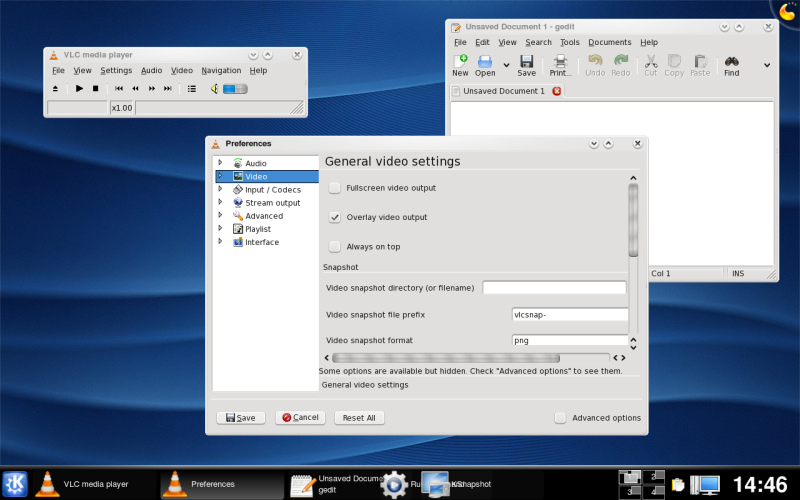
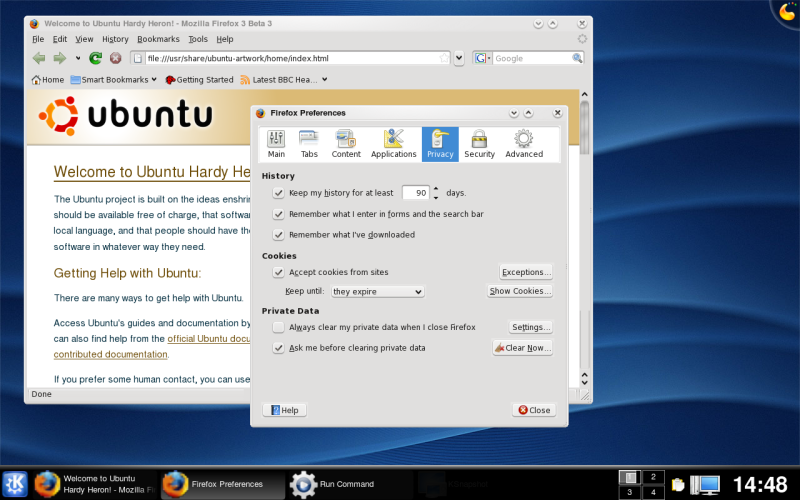








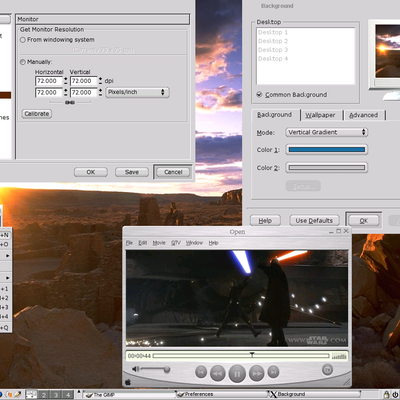
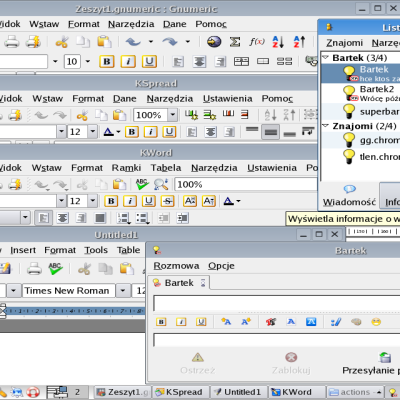
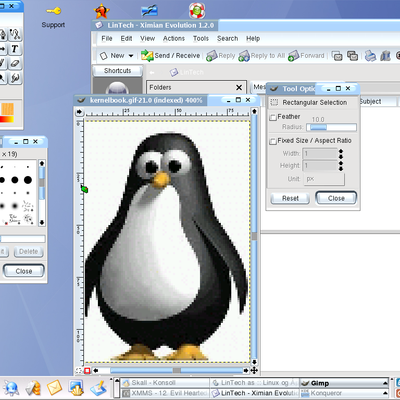

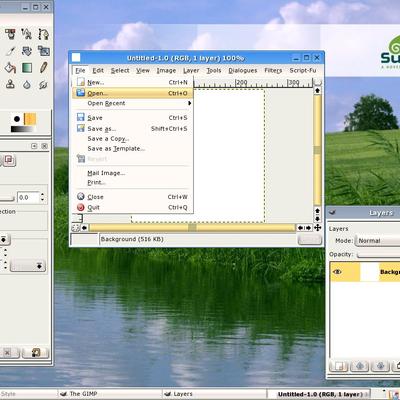
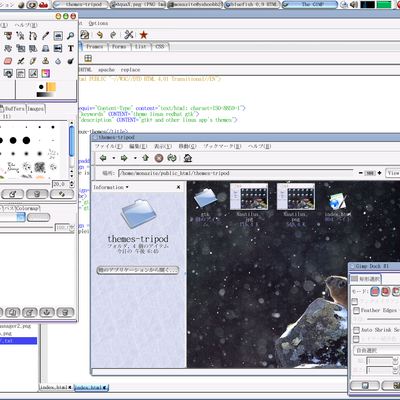
Ratings & Comments
279 Comments
Needs to support Gnome 3 now (and KDE 4.7 if it doesn't already). Gnome 3 is now being the default in new distros, so it would be nice to be able to use this with Kubuntu 11.10. :)
I agree.
Hi, I have installed gtk-qt-engine on two of my slackware machines. On one machine when i open the 'Gtk styles and font' i see 'kde oxygen theme' and 'kde oxygen theme flat'. But on the other machine i dont see them. Is there any other configuration i am issing? Thanks.
I'm using KDE3 and can't find the old version. Thanks in advance.
I've found it - sorry for posting an unnecessary comment.
Please, take a look at this bug report: https://bugs.launchpad.net/ubuntu/+source/gtk-qt-engine-kde4/+bug/271128
I'm terribly sorry: that was NO bug. I had got screwed up config files in my home. I can confirm this one, though: http://bugs.debian.org/cgi-bin/bugreport.cgi?bug=483828
Also, the "G" search button can be rendered uglily if you hover on it and then leave it.
in a kde3 or kde4 session (the bug doesn't happen in a gnome session), if you set in System Settings -> Appearance -> GTK Styles and Fonts that GTK apps use the Qt4 style, and then run a Firefox 3 with Google's official toolbar (http://www.google.com/tools/firefox/toolbar/FT3/intl/en/index.html) installed, then you will see that pulling down and up Firefox 3's main menus (File, Edit, View, History, Bookmarks, Tools, Help) can render the Google Toolbar search box undrawn.
I get this error on compiling: ..... [ 12%] Building C object src/CMakeFiles/qt4engine.dir/qt_theme_draw.o /home/luciano/Fuentes/gtk-qt-engine/src/qt_theme_draw.c: In function ‘get_shadowType’: /home/luciano/Fuentes/gtk-qt-engine/src/qt_theme_draw.c:64: warning: unused parameter ‘style’ /home/luciano/Fuentes/gtk-qt-engine/src/qt_theme_draw.c: In function ‘draw_hline’: /home/luciano/Fuentes/gtk-qt-engine/src/qt_theme_draw.c:119: error: implicit declaration of function ‘abs’ /home/luciano/Fuentes/gtk-qt-engine/src/qt_theme_draw.c:111: warning: unused parameter ‘area’ /home/luciano/Fuentes/gtk-qt-engine/src/qt_theme_draw.c: In function ‘draw_vline’: /home/luciano/Fuentes/gtk-qt-engine/src/qt_theme_draw.c:136: warning: unused parameter ‘area’ ..... any ideas? Btw, I'm on Gentoo AMD64. Thanks.
Not 100% sure is gtk-qt-engine related, but with 1.1 when I open nvidia-settings (thermal monitor or X color correction tabs) it segfaults (nvidia-drivers-173.14.05). Without gtk-qt it looks as it works fine.
The kcmgtk4.desktop file needs to be moved out of /usr/local/share/applications/ to /usr/kde/4.0/share/applications/ in order for it to be seen and usable. Once that file is moved there, everything works as it should.
I doesn't work any more with kde 4.1.2
Instalaltion is ok, but "GTK Styles and Fonts" doesn't apear in KDE control center/apparence. I try this command kcmshell4 kcmgtk4. I've got this message : findServiceByDesktopPath: kcmgtk4.desktop not found kcmshell(7189)/kcmshell (kdelibs) locateModule: Could not find module ' "kcmgtk4" '. in spite of: make install [ 29%] Built target qt4engine [ 59%] Built target kcm_gtk4 [100%] Built target pofiles Install the project... -- Install configuration: "RelWithDebInfo" -- Installing /usr/lib/gtk-2.0/2.10.0/engines/libqt4engine.so -- Installing /usr/share/themes/Qt4/gtk-2.0/gtkrc -- Installing /usr/kde/4.0/lib/kde4/kcm_gtk4.so -- Installing /usr/local/share/applications/kde4/kcmgtk4.desktop
I can confirm to have the same problem. I am using the SVN version (Rev. 141) and installed with the default cmake ., make, make install sequence under Gentoo. The other issue I have is that Firefox 3 Beta 5 will not close correctly. It is not a Firefox bug, see https://bugzilla.mozilla.org/show_bug.cgi?id=430479
try to run kbuildsycoca4 - this rebuilds the database of .desktop files.
Do You have binary packages for Ubuntu?
If you use Hardy Heron, you can install it through Adept Manager & Co! It`s now included in the official repository! (gtk-qt-engine-kde4) It`s working fantastic! :-)
Thanks!
In ubuntu Gutsy: [ 11%] Building C object src/CMakeFiles/qt4engine.dir/qt_theme_draw.o /arquivos/programas/src/gtk-qt-engine/src/qt_theme_draw.c: In function ‘get_shadowType’: /arquivos/programas/src/gtk-qt-engine/src/qt_theme_draw.c:64: warning: unused parameter ‘style’ /arquivos/programas/src/gtk-qt-engine/src/qt_theme_draw.c: In function ‘draw_hline’: /arquivos/programas/src/gtk-qt-engine/src/qt_theme_draw.c:119: error: implicit declaration of function ‘abs’
Forgot to tell the fix :) ad #include <stdlib.h> in gtk-qt-engine/src/qt_theme_draw.c
Oops. Thanks - I've commited the fix to SVN.
i compiled gtk-qt4 in x86_64 enviroment. if i set QtCurve or other gtk theme via kcm, all works fine, but if i set "Qt" theme or "Use my KDE theme" gtk-apps crash $ logjam (process:9587): GLib-GObject-WARNING **: invalid (NULL) pointer instance (process:9587): GLib-GObject-CRITICAL **: g_signal_connect_data: assertion `G_TYPE_CHECK_INSTANCE (instance)' failed Floating point exception (core dumped) All gnome/gtk related packages from ubuntu gutsy repositary.
Hi, Can you run: GTK_QT_ENGINE_DEBUG=1 logjam And then send me the last couple of lines of output before the crash? Also, which Qt style are you using? Thanks