
Dexter Sounds
Source (link to git-repo or to original if based on someone elses unmodified work):
Dexter Sounds 1.0
------------------
Contains 5 sounds (3 for login window and 2 for system - startup and logout):
-login failed
-login successful
-login screen ready
-startup
-logout
Note:
I converted all sounds to mp3 because of the big size they had in wav format, you can convert them to wav with "mpg123".
"sudo apt-get install mpg123"
"mpg123 -w mysound.wav mysound.mp3"
all sounds recorded from dexter cartoon. Enjoy!



















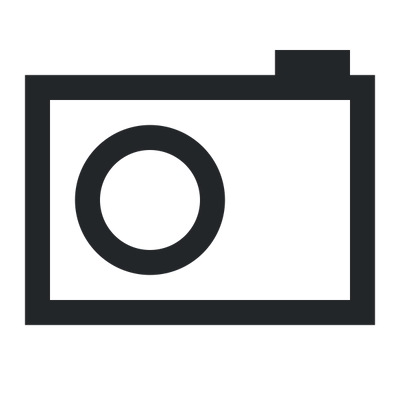



Ratings & Comments
14 Comments
Although this may encounter copyright problems, still thanks for sharing this. And I thinks for personal use, this could be allowed couldnt it? Andy
The startup isn't awful but the logout is so bad i couldn't understand what was said. I didn't bother listening to it more than once. I am wondering about copyright... Not sure it falls under fair use. I guess since you aren't selling them or asking for donations it might be okay. Good luck on your next endeavor.
I don't know if these would be covered under fair use. At the very least, a CC license would be better than GPL. IMO, these should be removed. They're also pretty bad edits.
Thanks, but that wasn´t what i mean, what i mean is that once you convert the file, you go to System Preferences/Sounds and when i choose the converted file in the start up sound menu it won´t work. But i found out, that it was that you could only put ten seconds of a sound, that´s why it wans´t working, therefore when i try to convert the file it gives me an error. But just another thing, i used Quicktime to take 10 seconds of a sound and paste it on a new player, then export it to wav format. Is there any program that can do that it Ubuntu, cause as far as i know, there´s no Quicktime for Ubuntu.
Excellent, just a question, how do you converted it in sound systems, i meant, im try to convert some files to the .wav format, but it doens't work. not this one of course. Another files, could you point me in the right direction.
--------------- sudo apt-get install mpg123 mpg123 -w somefile.wav somefile.mp3 --------------- somefile.mp3 is your mp3 file and somfile.wav is a file that will be created after the conversion.
Спасибо ) жжешь! Поставлю обязательно!
Where are the login sounds located? I looked in /usr/share/sounds. I don't see them there.
For login sounds you can copy files anywhere you want, and then go to: Administration->Login Window->Accessibility and choose files from there.
IT DOESN'T WORK LOL
I don't have a Administration->Login Window->Accessibility in Fedora 9 64-bit. Could you give me a command to run that? Check what it is with alacarte or gnome-system-monitor.
Please add some for more common sound events.
This is neat! :) Thanks for the sounds!
Thank you!