* Download the zip file and extract the folder.
* Move the document to the .themes folder located in the personal folder
***** Extra *****
* Includes the theme Linux-Mint for gtk/gtk+ with personal modifications.
*** Change the transparency of the panels, for this you must look for the following code ***
.panel-left {
background color: rgba (20, 20, 20, 0.
}
.panel-right {
background color: rgba (20, 20, 20, 0.
}
.panel-top {
background color: rgba (20, 20, 20, 1);
}
.panel-bottom {
background color: rgba (20, 20, 20, 1);
}
Modify the last value, in the case of the left / right is 0.8 and upper / lower part is 1. You can only put a value from 0 to 1 taking into account decimals, with total transparency 0 and no transparency 1.
















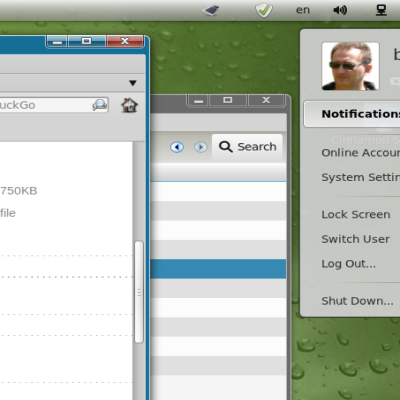
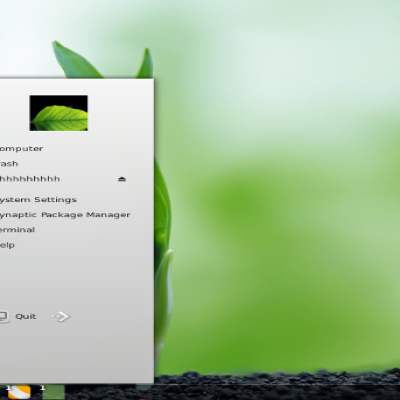
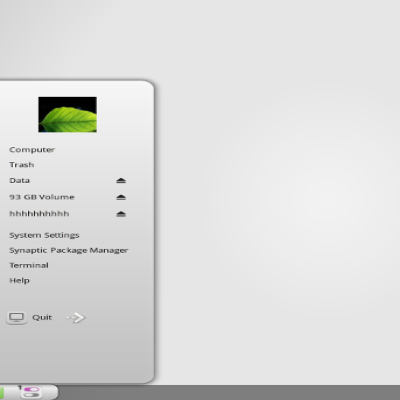
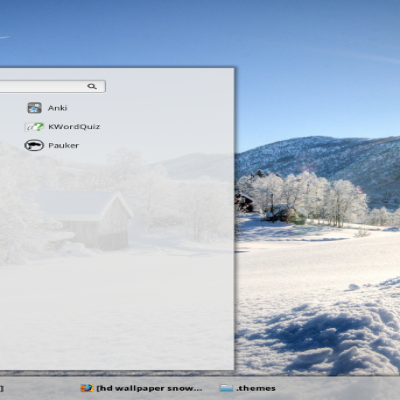

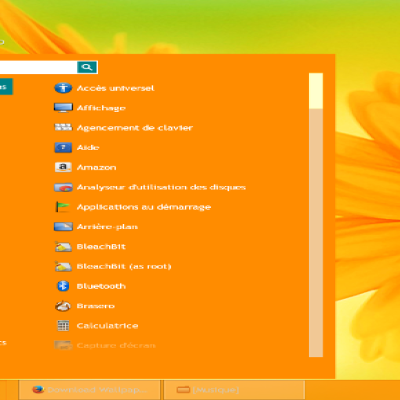
Ratings & Comments
17 Comments
Great ++++ Could you make a CGrey theme (not light not dark) but medium grey ?
Hi For time I can not deal with another style of theme in fact I only focus on the dark and try to have the latest linux mint, You are fully entitled to copy my theme and put another style. https://github.com/Cloweling/cblack
Hi, i don't know theming..is it possible to change globaly the black by medium grey ?, any tool for this or only by hand ? thanks a lot
Excuse me that until today I was able to answer, I had not realized that you had responded, the changes you want, I will do it in these days you can send me your email to send the file there. and which distribution do you use?
Hi, thanks in advance. I am on Manjaro. here is my mail : beuzbeuz78@gmail.com Thanks again.
10 10 the best
9 9 excellent
9 +
9 +
Download and try Palemoon. Effectively the dark theme is not appreciated, the truth is not because, but I imagine that it is directly from the application that must be seen
I like it now, currently using it and looking good. Noticing that PaleMoon browser is not repecting it though, shows light theming. Disclaimer, I'm using the PaleMoon 28 beta, Mint 19 Cinnamon, but other themes apply seem to apply to PM 28 ok.
I'm not sure why, but when I install and enable the theme, it is white instead of black. I installed it into the .themes folder as instructed.
You can send a screenshot, since the Cinnamon theme itself is dark, but Gtk / Gtk + is Arc-based.
9 +
Hi! I've recently edited this theme and made it green and more patient. Can I upload it here?
Of course, that I would like, the more variety but people will like this subject
the first theme for cinnamon 3.2, the creator may be an enthusiast of cinnamon. Nice work for you first theme, I hope you continued created content for this platform and give support in yours projects. Good Luck XD.