
WindowsK10
Source (link to git-repo or to original if based on someone elses unmodified work):
Description:
I have created something that was missing from Windows 10 theme set.
Aurorae theme was missing so i used aurorae part of "k8" QtCurve style that was created by garthecho
https://store.kde.org/p/1005519/
It could be better and it will be better. Last changelog:
Aurorae theme was missing so i used aurorae part of "k8" QtCurve style that was created by garthecho
https://store.kde.org/p/1005519/
It could be better and it will be better.
Version 0.6.2
- removed the blue frame
- maximized window can be closed without looking where the "x" is
- the name you'll see when you download 0.6.2 is K01







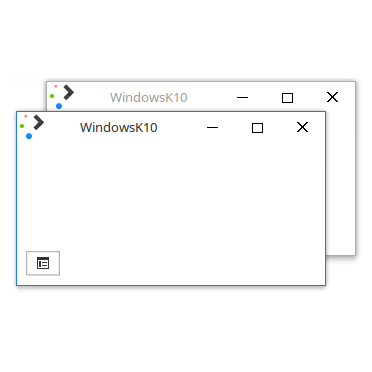
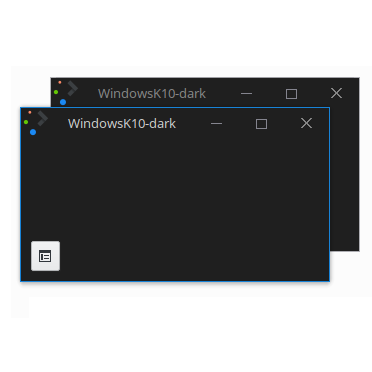









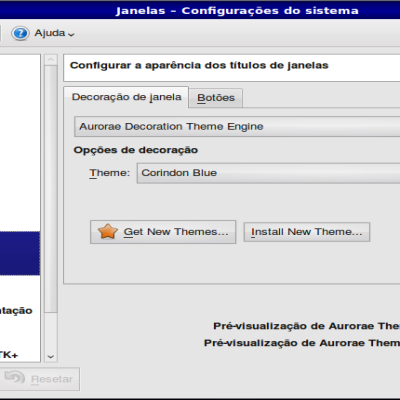

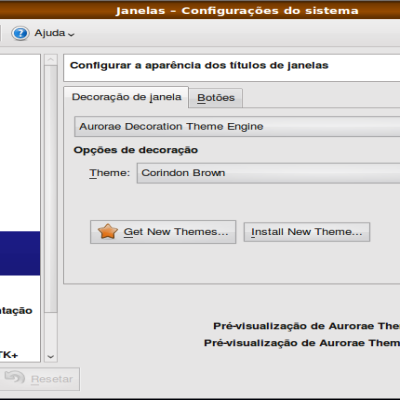
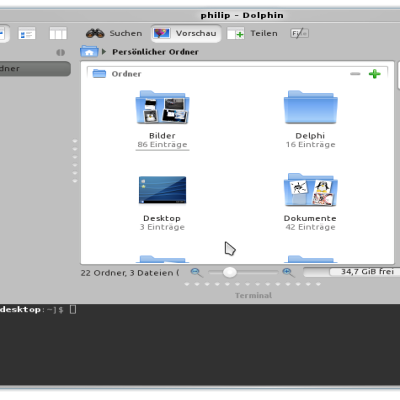


Ratings & Comments
29 Comments
9 9 excellent
Hvala.
Hello, I want first to congratulate the author of this theme for making it and adding also a dark version of it. After using Windows for so long I really like to have the window control buttons big and rectangle shape. This fits perfectly. There is still one problem. In Windows when you have a fullscreen windows (maximized), to close the window, you don't even need to lose time by going exactly over the close button (the X), but you can use the faster way of just going to the top-right corner of the screen and click. This can be done even without looking at the monitor or with the eyes closed. This is a very cool feature in Windows that I accidentaly discovered after years of using it. It seems that this cool feature can be used also in Linux. It seems that when you use KDE Plasma with the default theme, this feature works exactly as in windows, but with this theme, it doesn't. I'm using Kubuntu 19.04 with WindowsK10-dark Window border size: Normal Could you please have a look why this is not working with this theme? Please let me know if this is a theme bug or it's from KDE Plasma itself, so I can create a bug report. Thank you very much!
What you have in the new version is an ugly hack. :) Hope it works for you.
I tried to shrink the app icon and move text to the left: [General] TitleAlignment=Center -> Left [Layout] BorderLeft=2 -> 4 TitleEdgeLeft=1 -> 12 TitleBorderLeft=0 -> 10 TitleBorderRight=0 -> 5 TitleHeight=32 -> 30 ButtonWidth=30 -> 20 ButtonMarginTop=1 -> 0 PaddingTop=11 -> 12 PaddingLeft=11 -> 9 TitleHeightMaximized=32 -> 30 TitleEdgeTopMaximized=1 -> 0 TitleEdgeLeftMaximized=1 -> 7 TitleEdgeRightMaximized=1 -> 0
Round icons look mangled, though..
9 +
like
What license does this theme have? I have done a derivative work and I would like to release it with a GPL license.
9 I think the title list is too big, but otherwise everything looks good
Fantastic job! Compliment, I also found a little trick to fix the problem of the missing browsers themes: simply, Install a white or black theme on your browser! ;) I want to submit you two requests: 1) Can you create a dark transparent theme like these plasma theme: https://store.kde.org/p/1181807/ ? 2) Can you create a windows 10 like color scheme? Thanks
I don't like to spam but these could be an inspirational samples to show you what I mean for a similar Color scheme! :) Samples: - file explorer layout https://i.stack.imgur.com/fiPij.png - alternative file explorer layout https://betanews.com/wp-content/uploads/2017/05/file-explorer-uwp.jpg - notifications and options layout https://4.bp.blogspot.com/-DYEhQDuVNB4/VuE8ah3DIrI/AAAAAAAAAVk/10AfuctfYkQ/s640/33.png - https://i.stack.imgur.com/jwOrD.png - http://cdn.makeuseof.com/wp-content/uploads/2016/03/Windows-10-File-Explorer-Folder-Options.png?x92042 (without the blue bar) - http://www.tecklyfe.com/wp-content/uploads/2015/02/windows-10-slow-performance-issue-.jpg - settings options layout http://www.digitalcitizen.life/sites/default/files/img/win10_pppoe_connection/pppoe8.png - mouse menu layout http://media.askvg.com/articles/images5/Exit_Explorer_Option_Windows_10_Taskbar.png - control panel layout http://www.intowindows.com/wp-content/uploads/2015/06/Open-Control-Panel-Windows-10-step02_thumb.png - alternative settings layout http://www.isumsoft.com/it/wp-content/uploads/2015/08/control-panel-in-settings1.png - http://www.extremetech.com/wp-content/uploads/2015/07/Settings-W10.png
Dark theme is perfetct! Can you add icon for "on all desktops" ?
Thank you! Will do that in a couple of days.
Very nice theme.Thanks.
Thank you.
@brankow Nice. Yeah, a dark variant would be nice as well.
Its allready there. :)
Thanks.
You're welcome. Enjoy.
This is exactly what I have been looking for. I love it. Any chance of getting a Dark theme as well?
Will do! I will be uploading preliminary version in a few minutes. :)
You are da Man!! both the dark and the light are both awesome. My new favorite theme. thanks again
Waiting for one more, please.
But in rc file it would better make "Shadow=true".