
Edit folder description
Source (link to git-repo or to original if based on someone elses unmodified work):
Description:
Service Menu for Dolphin to edit the description of a folder.
To show the description of apps and folders in Dolphin:
Main Menu > Adjust View Properties > Additional Information > check "Type"
Manual installation:
- download folder-description.desktop
- move it in ~/.local/share/kservices5/ServiceMenus/
To show the description of apps and folders in Dolphin:
Main Menu > Adjust View Properties > Additional Information > check "Type"
Manual installation:
- download folder-description.desktop
- move it in ~/.local/share/kservices5/ServiceMenus/







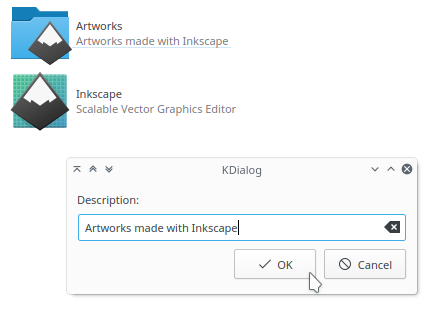










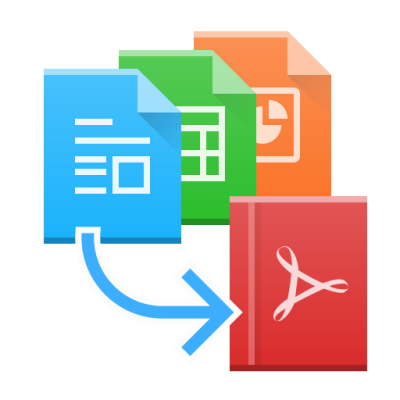

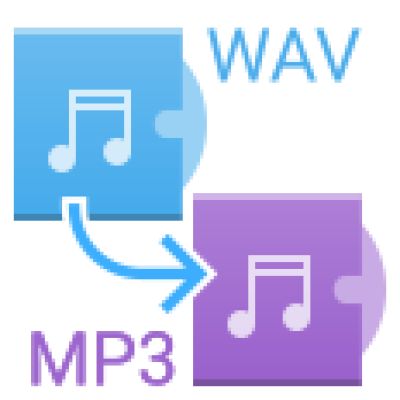
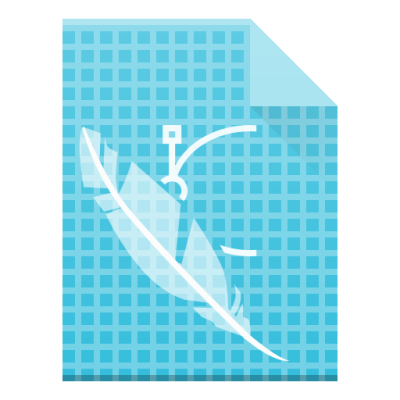
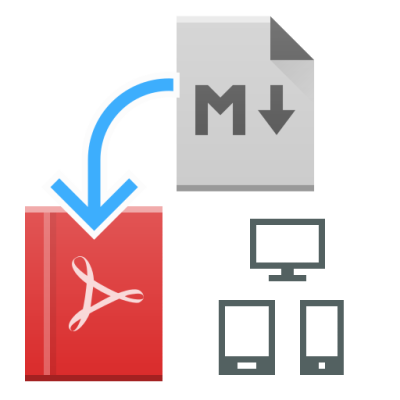







Ratings & Comments
2 Comments
There is a mistake in your description. Is it it "Type" or "Comment", which one to check ? It must be "Comment" right ?
"Type" is right, I don't know why Dolphin replaces the type of apps and folders with the "comment=" inside them. Instead the "Comment" check is the one for comments assiged to any type of file with Baloo.