
Breeze No Shadow Opaque Panel
Source (link to git-repo or to original if based on someone elses unmodified work):
Available as/for:
Description:The best option would be to be able to change the panel transparency and to disable the shadow directly from a gui and without needing to create a different theme but i hope this helps those who want to blend the titlebar and the top panel.
Edit: i have no idea why the folder created when installing from "get new theme" dialog in preferences is called "metadata" when for any other theme installed is called by the name of the theme. If someone can point me into the correct direction to fix this i'd greatly appreciate it.








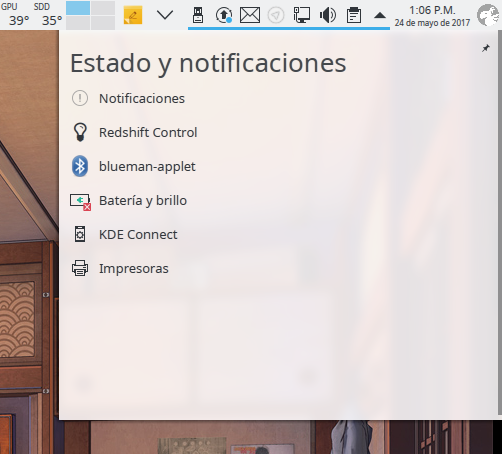









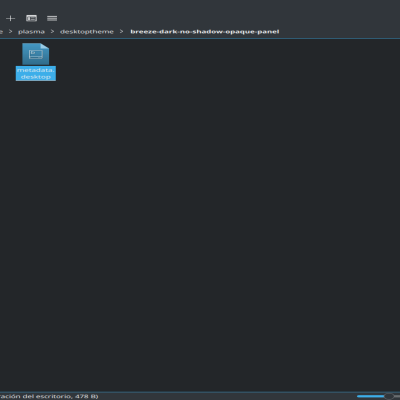
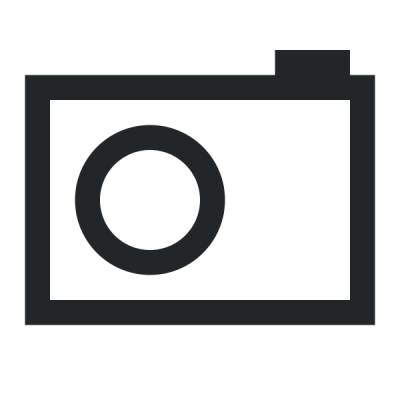
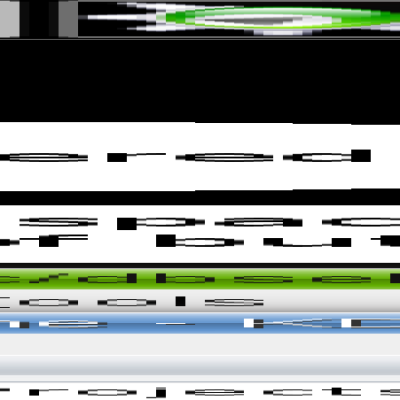
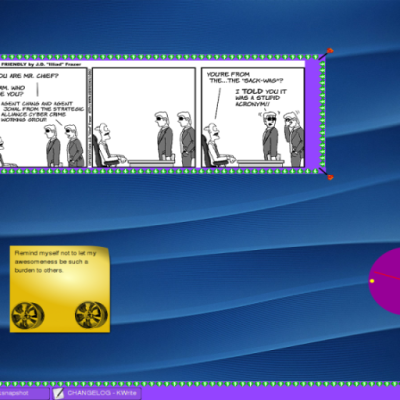

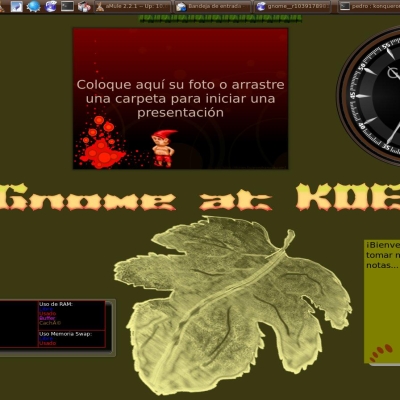

Ratings & Comments
5 Comments
10 An absolute life-saver!
This is just what I was looking for. Thanks for posting this! I just spent an entire morning trying to make it by myself and failed.
9 +
Why the Dolphin titlebar is missing?
Hi. You can hide title bars for maximized windows on plasma. You can do it automatically with a plasmoid called Active Window Control: https://github.com/kotelnik/plasma-applet-active-window-control You can also do it manually by editing ~/.config/kwinrc: Add the line BorderlessMaximizedWindows=true To the [Windows] category. However consider that Active Window Control can add the titlebar, the window buttons and the global menu to a panel for a unity-like experience, so is better to do it from AWC. Hope this helps. *An small tip: if you're like me and want a more flat look you can ask the breeze window decoration to disable the gradient, it looks pretty nice for breeze-dark IMO.