Installation:
NOTE: You must have the user themes extension enabled. This can be done easily with Gnome-Tweak-Tool.
Unzip afflatus-master.zip and copy the afflatus-master folder to /home/yourusername/.themes *or else* /usr/share/themes
Tips: Use Gnome-Tweak-Tool to change both your GTK and Shell themes. Seems to have funny issues after first setting the theme (e.g. red checkboxes), these go away after reboot.
I have made a new icon theme based on the Pop!_OS icon set that matches this theme! It's called Soda. You can find it here on gnome-look or on github, https://github.com/nivekxyz/soda-icons
Credits:
The GTK theme is based on Materia, so we owe thanks to nana-4 and the other contributors.
The Gnome-Shell theme is based on Adwaita, so we owe thanks to the Gnome project for that and of course for Gnome itself








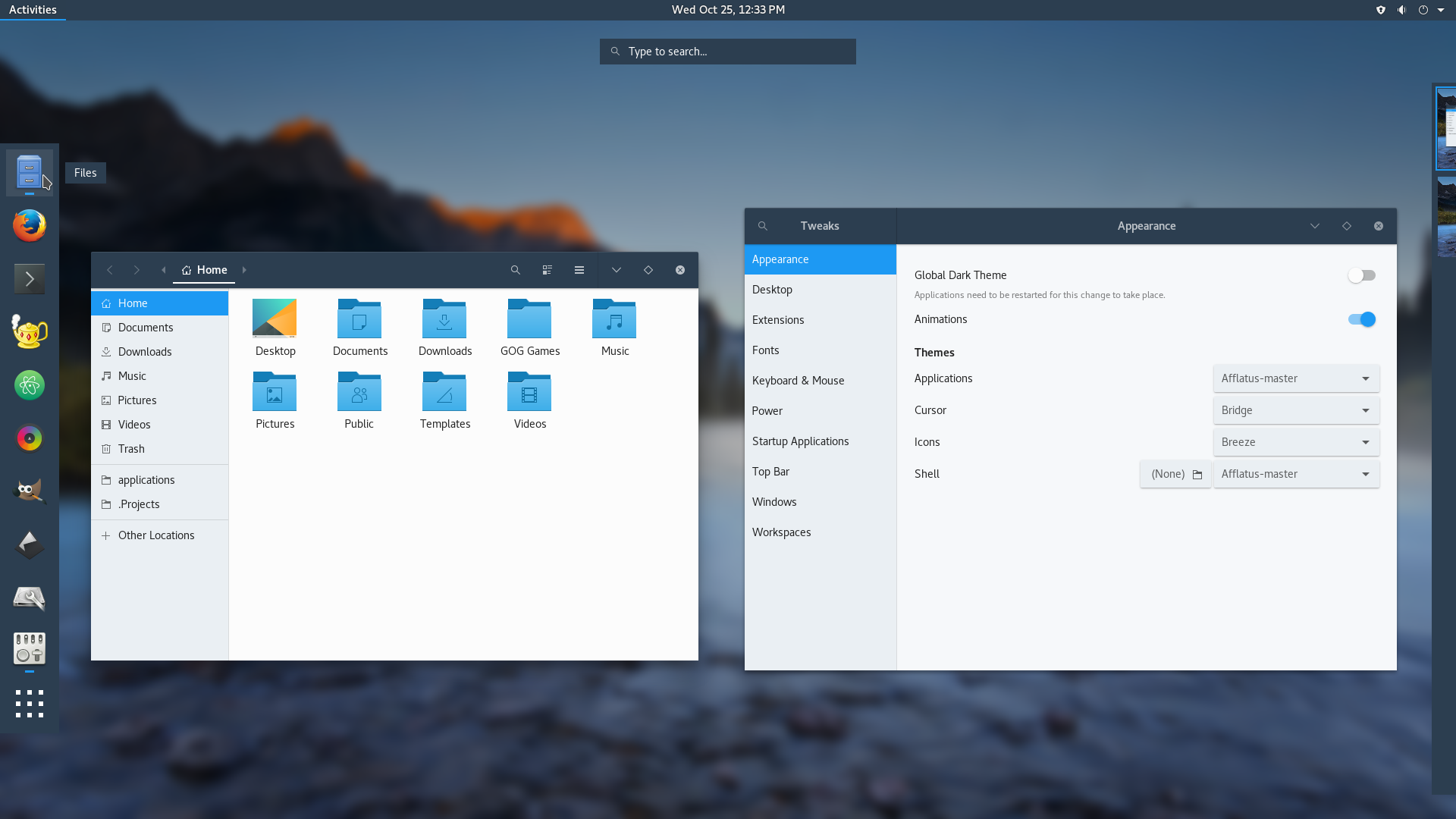


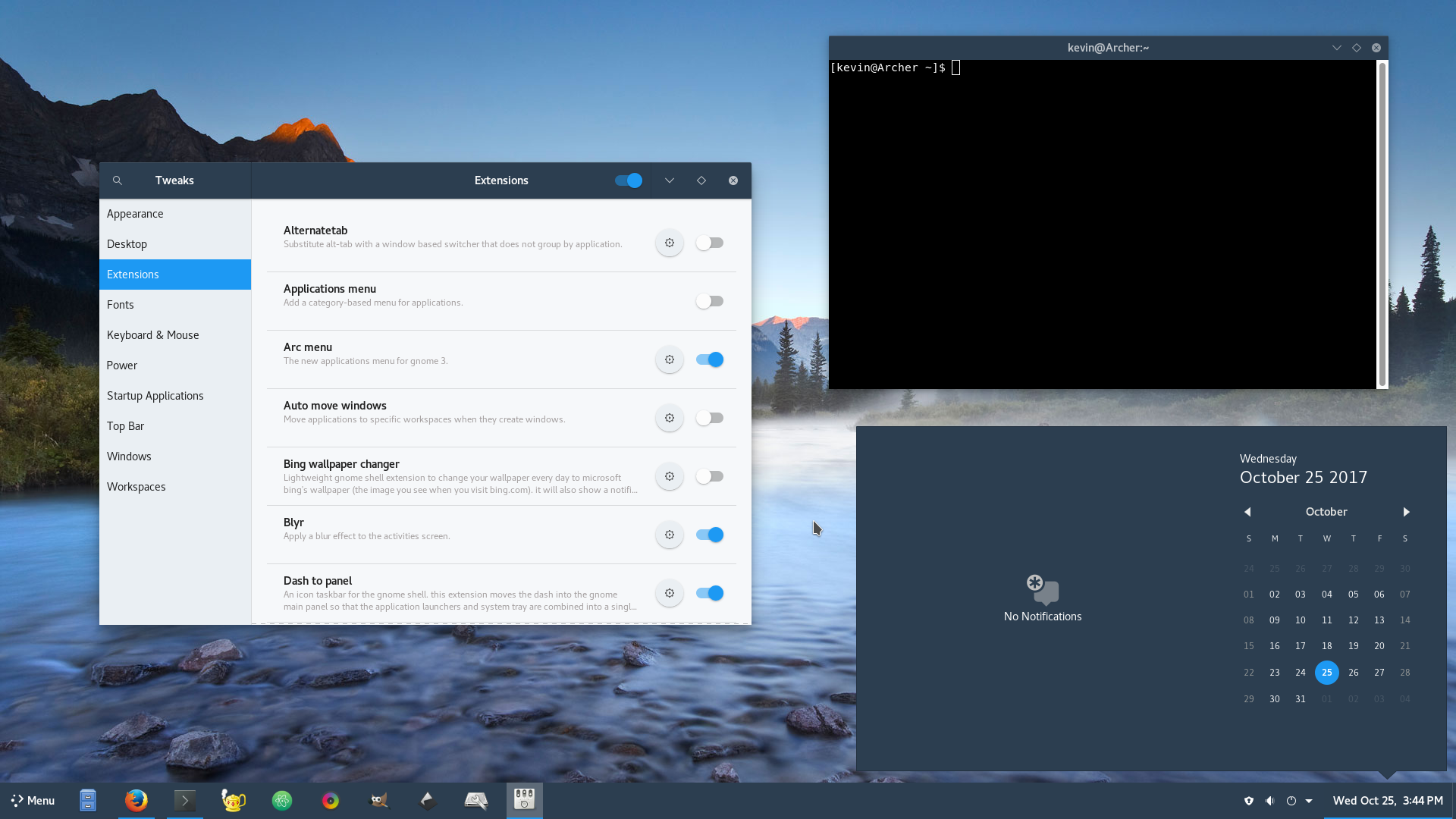
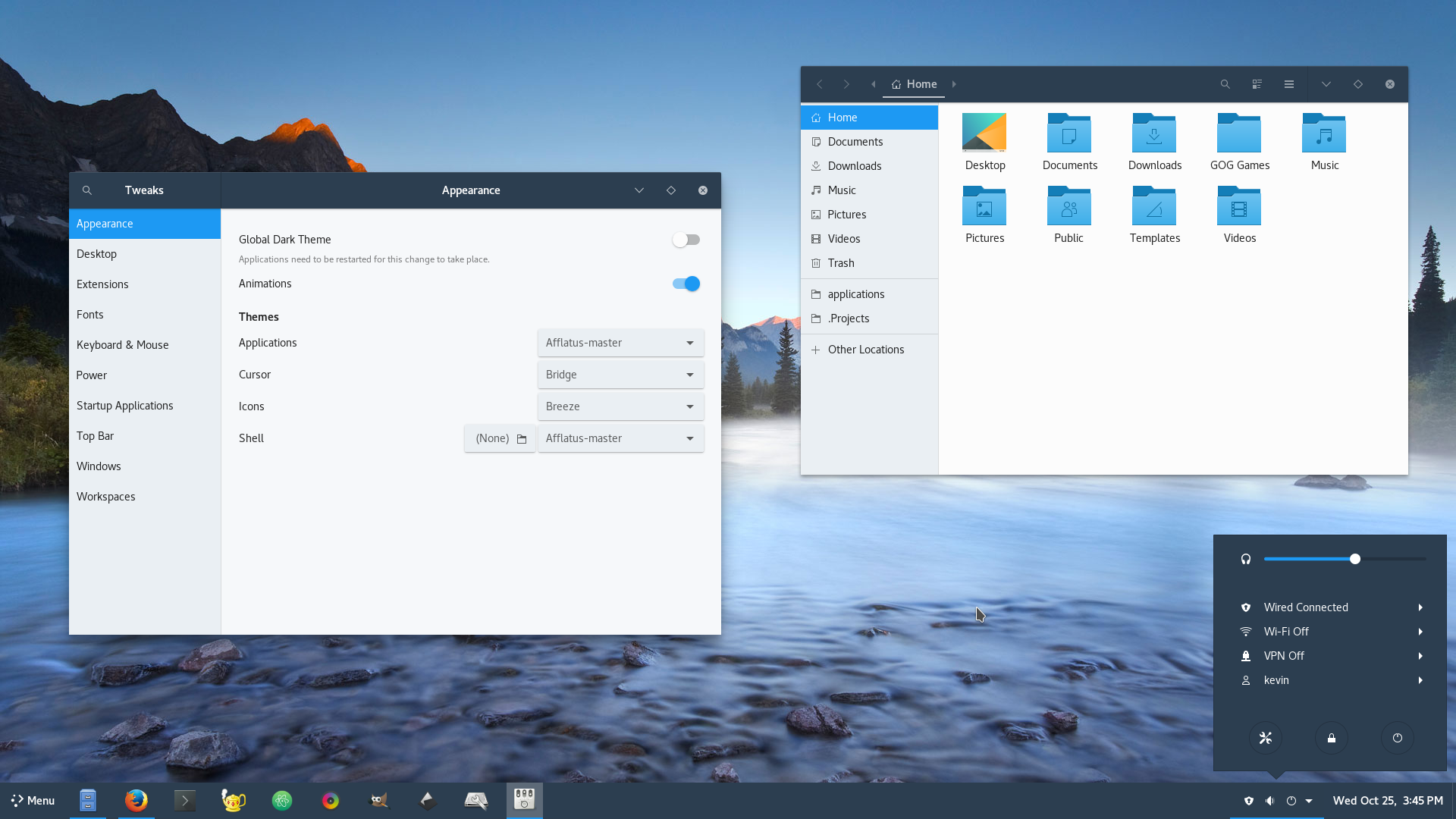








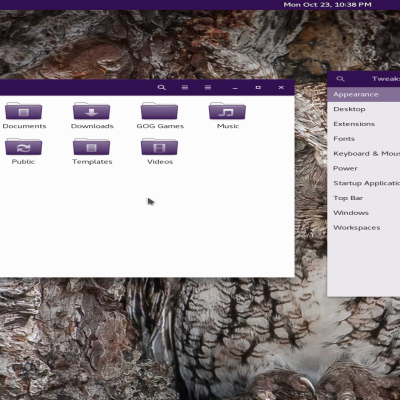






Ratings & Comments
44 Comments
Any chance for an update to this theme? Still works on 3.30 but, you know.
i realy like your theme but its missing a button/tab seperator line. There are multi tabbed apps and some dialog boxes where its impossible to see where one tab/button ends and the next one starts. please fix that!
9 +
9 Great theme
Installed theme yesterday, and it looks very nice! This dark blue color is great choice for the eyes. Could you please look into extension "Clipboard indicator" ? - There is a bug with line width or height. Non-critical.
Kevin sorry to bother you but any news on dark theme?
It's no bother at all, I love to see comments here! I can add the dark variant today, it just doesn't look right to me. Can you tell me what you expect form the dark variant and maybe give me some better ideas of what it should look like?
So far I noticed 3 combination for dark theme. The best example is app Loolypop. (or Nautilus) 1. Adawaita dark with sidebar darkest color, headerbar little bit lighter and main background lightest. 2. Materia with main background color darkest, headerbar little bit lighter and sidebar lightest. 3. Adapta with headerbar darkest, sidebar and main background color same - little bit lighter. Personally, I prefer Materia color scheme, but sometimes like to switch and enjoy other color scheme. And for shell theme take a look on Materia compact dark/light theme my favorite. I think that dark theme with your dark blue color variants will be great.
Forgot to say that I need dark theme just for specific apps like Tilix, Lollypop, Rhythmbox (with alternetive toolbar plugin), Gradio, Boxes, etc...
Got it! Thank you for the input. I was working on a whole dark version to be seperate from the standard one. Now that I know you are only after it for certain apps, I will focus on adding the gtk-dark files to the standard theme. I am going to consolidate the theme by getting rid of the non-compact version since there is little difference anyway. This will allow me more time to focus on the dark version instead of putting in double effort to push changes to both versions. I also have some improvements ready for the shell theme as well as the new Icon theme that matches. I hate to do it again, but I will be renaming the theme during this next release as well since it seems not many people know the word Afflatus, even in the Latin language it's a pretty obscure word. I am working on this between actual work, lol, so please be patient but expect an update by the end of the weekend.
kevin thank you for taking the time out to reply. i may go gnome just to use your theme!
No problem, thanks for the kind words about my theme. I recolored the Pop!_OS icon theme today to match and it turned out wonderful! I will be publishing that hopefully tomorrow, just need to change a few things and make sure I comply with the license. I really recommend Gnome over Cinnamon, If you like the set up of Cinnamon better I'd recommend you grab the Dash to Panel extension and check out Arc Menu. Both can easily be installed from the Gnome Shell Extensions website and configured with the Gnome-Tweak-Tool.
any news on update for linux mint cinnamon? as this is such a great theme.
I looked into it briefly, looks like I will essentially have to make a whole new theme for Mint, it is not as simple as making some adjustments to what I already have. The Mint team has really butchered Gnome to make Cinnamon and I am not a fan of their work. I will make the theme however, since I know many people who use Mint. It is on my to do list but, to be honest, it's a pretty low priority. If I happen to get a couple hours of free time in the near future I will work on it. If you look at the Cinnamon wiki page on github there is small amount of info there that will help you hack the default theme into your own. They seem to do everything in CSS instead of SASS so it should be pretty easy to change colors.
Good job mate! Very nice theme but dark variant is missing. Please add dark theme.
Thanks! I will get to the dark variant after fixing the issues with Pantheon, Cinnamon and XFCE as requested by other users. I figure on adding these improvements and the dark variant in the 3.26.2 release. Stay tuned.
I've noticed a few problems with this theme. In Xfce, the Xfwm theme doesn't look correct, and the panel is pure white. The theme is perfect otherwise.
I will certainly fix those issues and more in the 3.26.2 release, stay tuned!
Very Classy Theme! Please make for use with Linux Mint 18.2 Cinnamon Metacity theme is different color shade then theme
Thank you! I will look into it as soon as I get some time to spend setting up and testing virtual machines for various distros. I only use Arch and Gnome 3 on Wayland so there is no real easy way for me to check legacy support other than VM, but I promise I will get to Mint as well as Elementary OS, as requested in another comment, soon.
9 Great theme!
Nice theme! Great to see something besides a MacOS clone!! Linux needs more unique themes like this to make it appealing to the masses.
Thank you, glad you like it!
9 Great Material Design Theme! Love it!
Thanks!