
Atomic GRUB Theme
Source (link to git-repo or to original if based on someone elses unmodified work):
Description:
# Atomic GRUB Theme
This theme contain minimal, modern and simple theme for your GRUB2 Loader.
# Installation
Copy the "Atomic" folder to the themes directory in /boot/grub/themes. If you don't know how to do it, just run the included "install.sh" script as ROOT.
# Tips and tricks
To use all the icons set in the theme if one is not shown, you can add the class manually in your grub.cfg file
after the name of the grub entry you can add the class with the name of the icon that is in the icons folder of the theme.
Here is a demo of what the result looks like: https://git.io/vFhzN
Enjoy. Last changelog:
This theme contain minimal, modern and simple theme for your GRUB2 Loader.
# Installation
Copy the "Atomic" folder to the themes directory in /boot/grub/themes. If you don't know how to do it, just run the included "install.sh" script as ROOT.
# Tips and tricks
To use all the icons set in the theme if one is not shown, you can add the class manually in your grub.cfg file
after the name of the grub entry you can add the class with the name of the icon that is in the icons folder of the theme.
Here is a demo of what the result looks like: https://git.io/vFhzN
Enjoy.
Atomic GRUB2 Theme Version 4.0
Small features and improvements.
Installer now is more simple and install all the theme for anyone who does not want to get complicated.







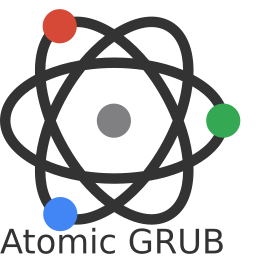

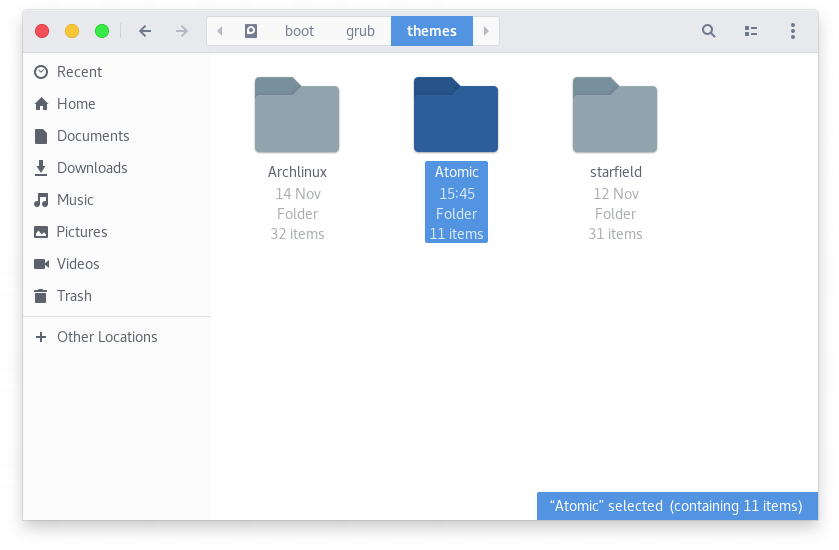
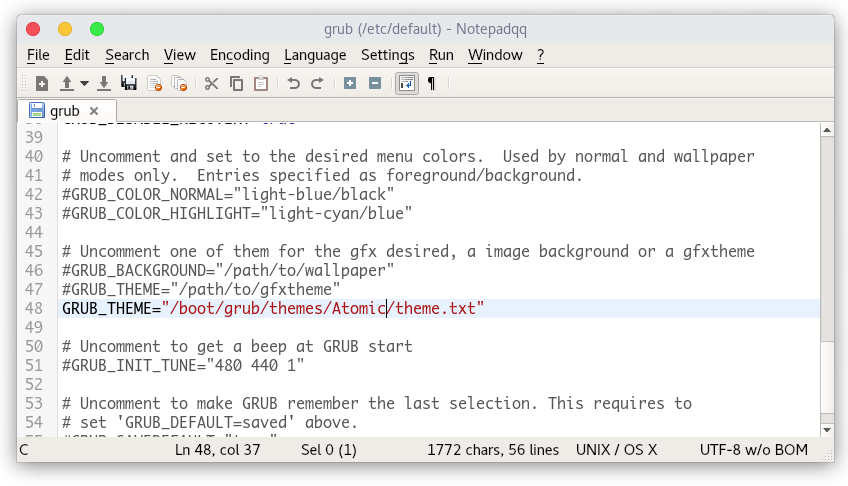
















Ratings & Comments
21 Comments
There seems to be a bug in the installer. All the files get copied to /boot/grub/themes, not /boot/grub/themes/Atomic. I think the line that needs fixing is line 23, there should be a trailing slash after the source folder path I think. cp -rf /tmp/Atomic-GRUB2-Theme/Atomic /boot/${GRUB_NAME}/themes/ should be cp -rf /tmp/Atomic-GRUB2-Theme/Atomic/ /boot/${GRUB_NAME}/themes/
Hello thanx for report, several days ago I corrected this error so that it does not occur again. Feel free to try the installer again to get everything working correctly.
10 10 the best
9 9 excellent
9 9 excellent
10 thanks
5 5 average
9 9 excellent
10 10 the best Awesome, thanks so much. What about GDM Theme?
10 Great theme!
i use run the included "install.sh" script as ROOT. Now how can i uninstall it?
9 + Best theme ever!
9 +
59/5000 Hello. Thank for the theme, i love it. B ut, is there any way to put a background image on this theme?
9 +
Nice theme. To make installation simpler in your install.sh you could use cat / grep to strip the old GRUB_THEME= line, and then add your new one on the end. Something like cat /etc/default/grub | grep -v GRUB_THEME= > tempfile; echo "GRUB_THEME=/boot/grub/themes/Atomic/theme.txt" >>tempfile; mv tempfile /etc/default/grub Just a suggestion.
HI @pborman I'll keep it in mind for future versions that come ;)
Thanks looks cool. Also thanks for explaining what to do to install it. A lot of poster assume that everyone know everything. Btw there is a missing icon ; Manjaro. Can I just grab one and copy it to /icons ?
hi @armageddon51, yes, offcourse you can place the icon you want, in future versions more icons will be included, remember that to use the icon you must place the --class in the grub.cfg If you like the theme remember to + it with a positive score ;)
Great. I gave you a + no problem. I am using grub-customiser to load your theme but it is not going to pick up my manjaro icon I guess ?
You can place the icon in the path / boot / grub / themes / Atomic / icons / The icon must have the following feature 32x32 px