
Kicker panel bar - steel bar runner
Source (link to git-repo or to original if based on someone elses unmodified work):
Description:
To install..
copy file to /opt/kde/share/apps/kicker/wallpapers/ -or- ~/.kde/share/apps/kicker/wallpapers/
To use..
right click on the panel bar and click on configure panel, click on the Appearance tab, enable background image, open file dialog, select the background of your choice, and finally click OK.
copy file to /opt/kde/share/apps/kicker/wallpapers/ -or- ~/.kde/share/apps/kicker/wallpapers/
To use..
right click on the panel bar and click on configure panel, click on the Appearance tab, enable background image, open file dialog, select the background of your choice, and finally click OK.

















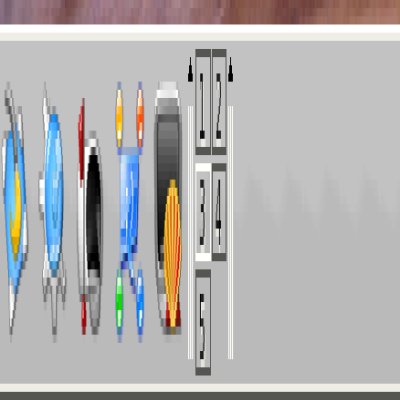
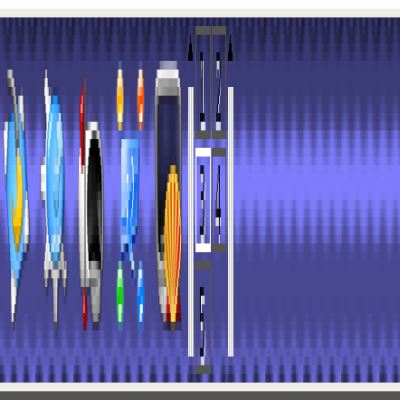

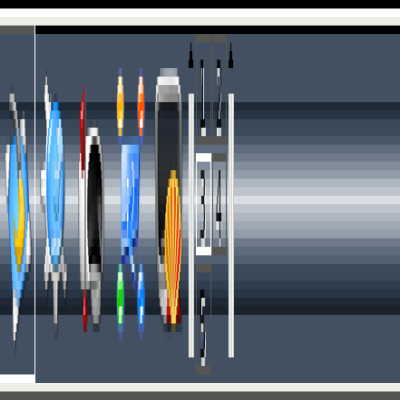
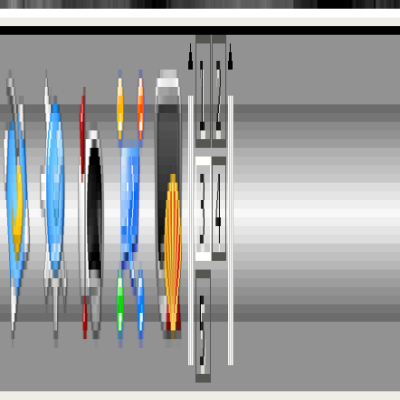
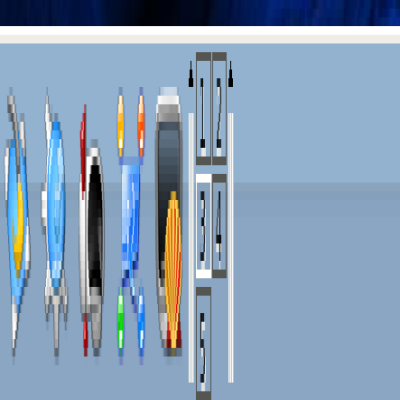

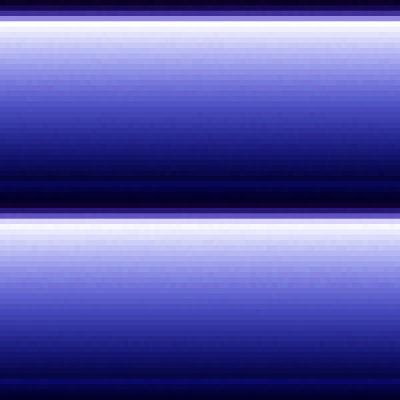


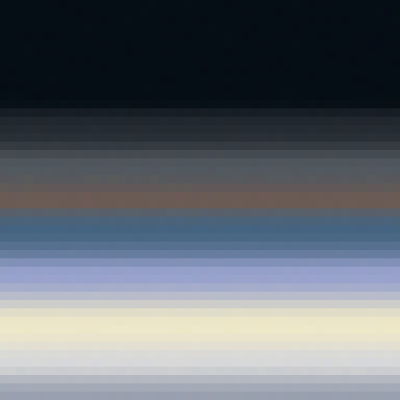

Ratings & Comments
0 Comments