
KDE Logo Blender file
Source (link to git-repo or to original if based on someone elses unmodified work):
Description:
Here it is kids... your very own KDE Logo modelled in Blender. This may already be available somewhere else, but I couldn't find it.
This is not intended to be a wallpaper itself... the idea is so that you guys can make whatever you want from the Blender file (wallpapers, icons, etc.). The first shot shows the model in Blender and the other two are example wallpapers I made with the model, avilable here http://kde-look.org/content/show.php?content=4841 and here http://kde-look.org/content/show.php?content=4849 Last changelog:
This is not intended to be a wallpaper itself... the idea is so that you guys can make whatever you want from the Blender file (wallpapers, icons, etc.). The first shot shows the model in Blender and the other two are example wallpapers I made with the model, avilable here http://kde-look.org/content/show.php?content=4841 and here http://kde-look.org/content/show.php?content=4849
* Rounded out the edges on the K and the gear spokes.
* OK, this time I totally re-did the bevel and it looks *much* nicer. Thanks to elm4y4 for the suggestion.
* Figured out why/fixed the choppy bevel. Moved the category to "Other" for fear people thinking this was just a very dull wallpaper.







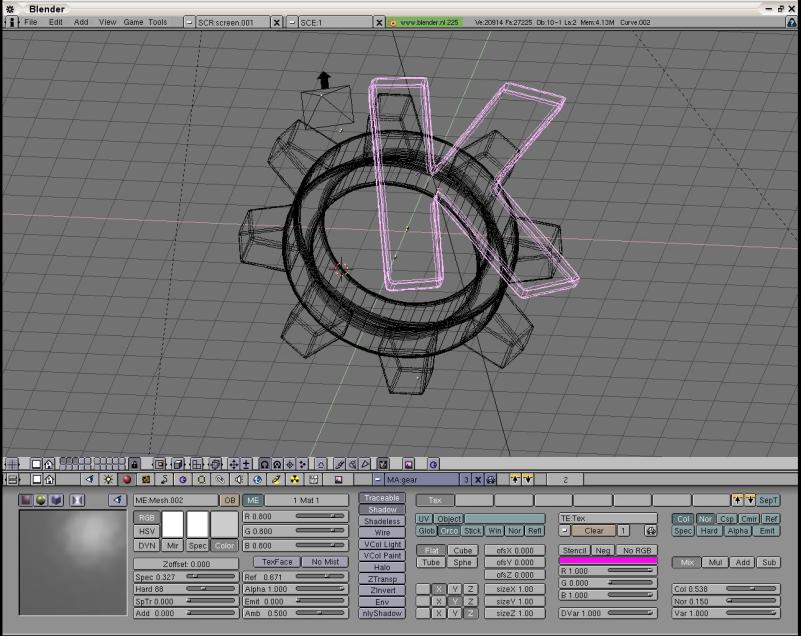
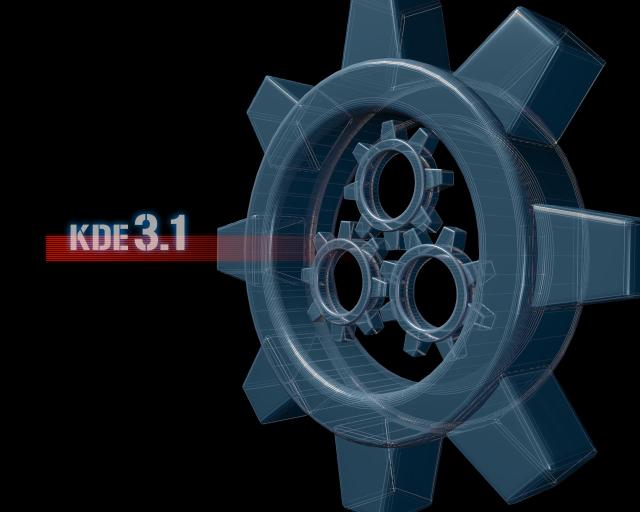









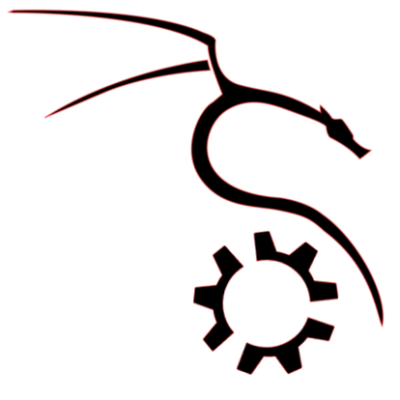



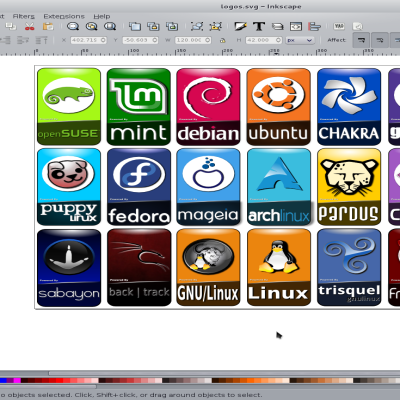
Ratings & Comments
5 Comments
I'm currently trying to learn Blender for Linux, because I want to make 3D stuff for wallpapers, but I'm nowhere near making anything like that yet.
Take a look of one K-blender logo i made applying the subdivision on mesh and smooth http://www.kde-look.org/content/show.php?content=4670
Thanks for your comment and sugegstions. After taking a look at your wallpaper, I decided to totally re-do (again) the bevel by spinning a mesh with nice round curves instead of extruding a circle. The result is much nicer, but I wonder... how did you get your gear spoked to be bevelled like that? I seem to remember a bevel setting somewhere in Blender, but I can't find it...
If anyone can tell me why the bevel on the gear is all blocky, I would greatly appreciate it. I have Auto Smooth turned on for that object, but it still doesn't look smooth to me.
you have to do a subdivision on the mesh to get a smoother result in the edges, and set smoth also to the object