
Flash Video Cache Finder
Source (link to git-repo or to original if based on someone elses unmodified work):
Description:
Find cached video while watching and without needing downloader extensions. Type moz at a prompt to find the vid. Tested with Firefox (Icecat), Chromium, Midori, Uzbl, Konqueror, and Arora.
To install, append the downloaded moz() function to your local .bashrc file. It will work at your next login. Last changelog:
To install, append the downloaded moz() function to your local .bashrc file. It will work at your next login.
Speedup again and this time actually find the correct file descriptor.
Look for lsof instead of hard-coded path and graceful exit if no vid found.
1.0 will now find any number of simultaneous video. Will only find the first instance of uzbl-tabbed.
1.1 Fixed a rather massive error where references to ~/.adobe/Flash_Player were incorrectly pick up.







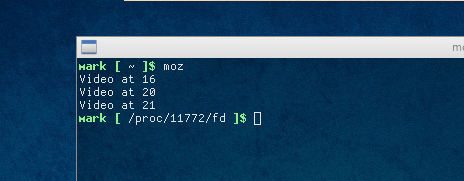









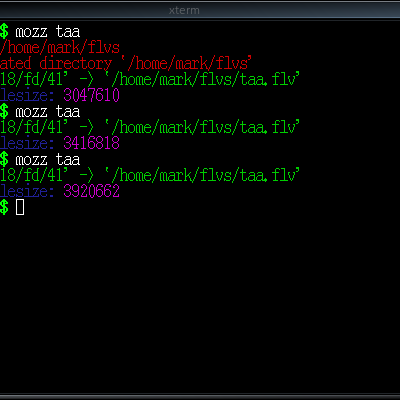
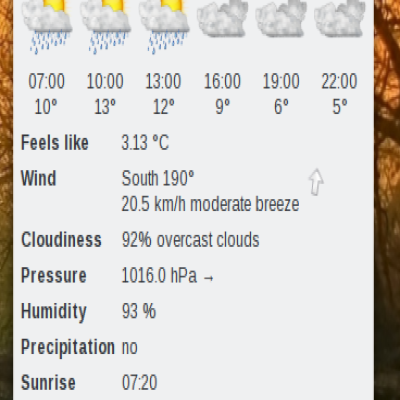
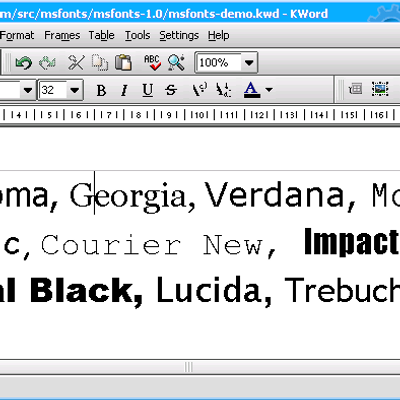
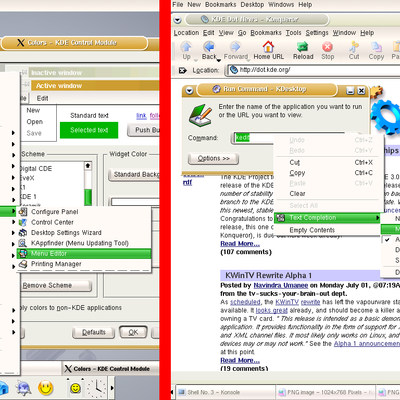
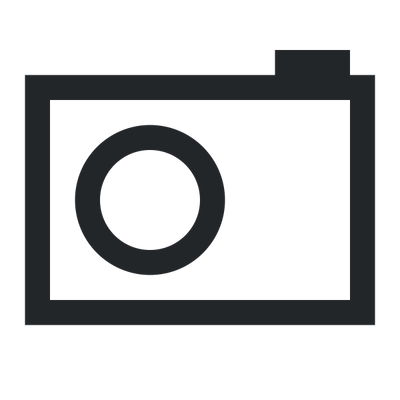
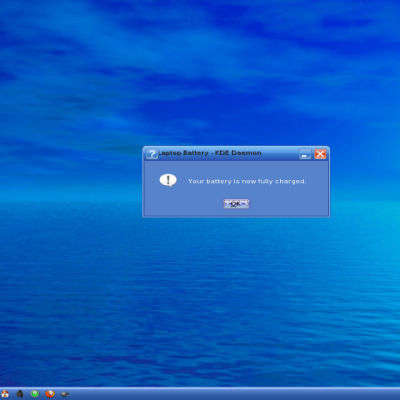
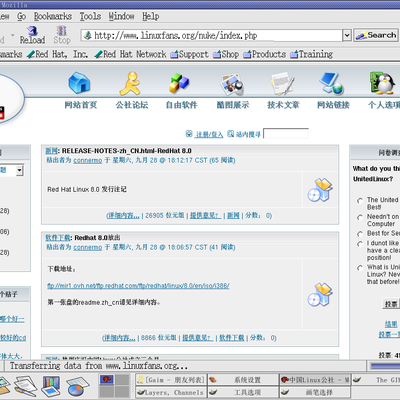
Ratings & Comments
3 Comments
Works great on opera. Can you add some instruction to copy automatically like moz ~/Videos 9 To copy the video. Sorry for my bad english.
Thanks for the feedback. Good to know it works with Opera as well. I've written a basic script to copy vids to your home directory. http://kde-look.org/content/show.php/Save+cached+video?content=146400 Use it by typing "mozz [filename]" and it will save the video to $HOME/flvs/filename.flv
Added some basic sanity checks.