
Translucency Kicker patch
Source (link to git-repo or to original if based on someone elses unmodified work):
Description:
These are patches to add translucency kicker to keramik and highcolor style.
Extract the file to kdelibs/kstyles/[stylename] and then type:
patch -p0 -i transkicker-[stylename].patch && make && make install.
There isn't a kcm module and so if you wish to configure the translucency you must modify manually the file: [stylename].cpp in the loadSettings function (it's all commented). Last changelog:
Extract the file to kdelibs/kstyles/[stylename] and then type:
patch -p0 -i transkicker-[stylename].patch && make && make install.
There isn't a kcm module and so if you wish to configure the translucency you must modify manually the file: [stylename].cpp in the loadSettings function (it's all commented).
added a patch for keramik.







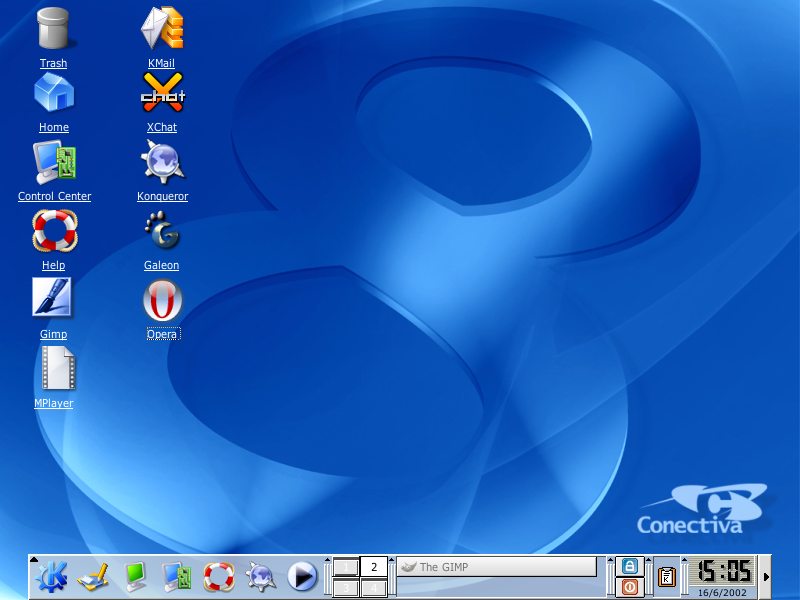










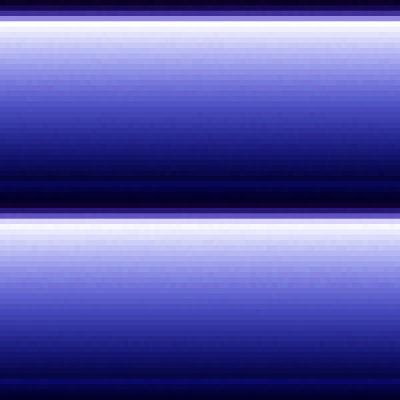


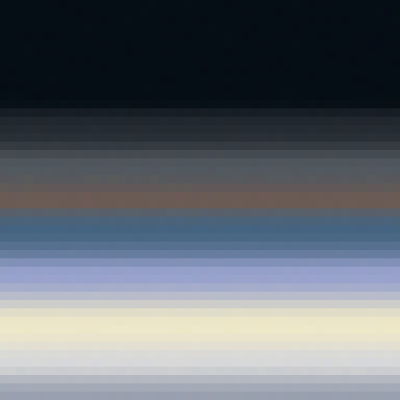

Ratings & Comments
20 Comments
I used to run teax on my kde2 desktop and really missed that since I installed kde3... but could somebody pleeeeeaaaase(!!) provide this for liquid? I know keramik is really big now but I just don't like it. great work though... been waiting for you to come up with this ;))
congratulation for kicker project (your use conectiva linux:O)
Keramik doesn't implement: slotBackgroundChanged so after applying the patch just delete the lines in keramik.cpp and keramik.h that refer to slotBackgroundChanged I'd do another patch but I think if you are able to do this you should be able to edit two simple files. :) Hmmm now for the RPM...
to implement slotBackgroundchanged(int), I think, just as the 'slotBackgroundchanged(int)' implemantation in transkicker-highcolor.patch. Ok.. plz upload SRPM too for evry distro. :)
but I think it goes beyond that, I tried the simple copy and paste but got more errors. It's my first hack of KDE source so that was starting to get above me. I think what that does is cause the background of docked icons to be updated along with kicker itself and keramik doesn't do that, where highcolor probably does. I'll have a hack around later and see what I can come up with. Now the RPM's, they are causing me a good deal of grief. :( Tried following a few tutorials but I must be missing something. Oh well I'll take a break and maybe an idea will hit me...
When will things be truely transparant.. i think it sucks when it's only partial! .. those buttons should be transparent too.. can we expect this anytime soon? or will we first have to wait another few years.. :P (don't get me wrong.. i appreciate the patch.. :)
your keramik patch dont work by me.. please fix the bug :-) i think the ChangedBackground think is the eror ... martin..
Liquid! m00! :P
you forgot to implement slotBackgroundchanged(int)
Excellent ! when do you put this in Kde CVS ?
Tomorrow I'm going to have to look at doing the same for Keramik if someone doesn't beat me to it... For everyone having trouble 'installing' this I'm afraid it's not as simple as it sounds. First you need the source of the highcolor style, then you need to follow the instructions above. If you are lucky someone will probably soon make an RPM for this, personally I've neve made one otherwise I'd give it a go. Maybe tomorrow I'll take a look at it... Anyway good work!
i use suse linux 8.0 and where is my kdelibs directory??? thx ;-) prego
the above comment is not complete because the "less than" symbol is not recognized and it stops the message visualization.
Extract the file to kdelibs/kstyles/highcolor and then type: patch -p0
I unzipped the tar.gz but the file transkicker.patch is empty :(
the file size of the patch is 10240 bytes, but I can't view the file. and executing patch doesn't work: patch unexpectedly ends in middle of line patch: **** Only garbage was found in the patch input.
now I uploaded the right tar.
Thanks. The new file works and it looks really good. Would be cool to have this in other styles, too
Could somebody hack liquid?
can't someone provide binaries?