I put these in front of a blue square so you could see how the left pointer is lightly transparent, as well as shadowed, as is the xkill cursor. Also, the xkill cursor is animated (skull chomping it's teeth open and close) because I think something as dangerous as xkill needs a little more visual notification that your next click will be fatal. All important info is in the README.

Some New XCursors
Source (link to git-repo or to original if based on someone elses unmodified work):
Description:
Just some new cursors for the X 4.3 (4.2.99) XCursor extension 
I put these in front of a blue square so you could see how the left pointer is lightly transparent, as well as shadowed, as is the xkill cursor. Also, the xkill cursor is animated (skull chomping it's teeth open and close) because I think something as dangerous as xkill needs a little more visual notification that your next click will be fatal. All important info is in the README. Last changelog:
I put these in front of a blue square so you could see how the left pointer is lightly transparent, as well as shadowed, as is the xkill cursor. Also, the xkill cursor is animated (skull chomping it's teeth open and close) because I think something as dangerous as xkill needs a little more visual notification that your next click will be fatal. All important info is in the README.
Added some new cursors, see the updated screenshot. I agree the hand1 is blocky, I'll work on it. What other cursors need to be done that people actually see and use? Any?
Thanks for Keith Packard for the whiteglass theme, which was used as fodder for making some of these.







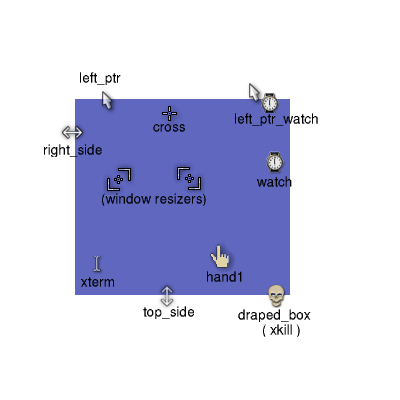
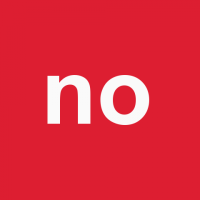








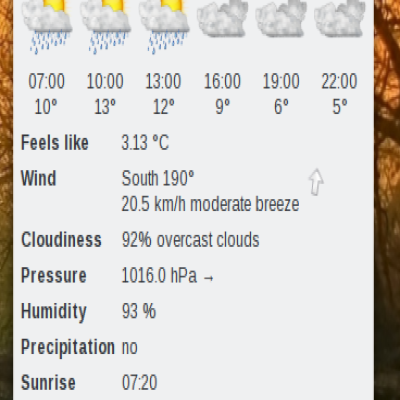
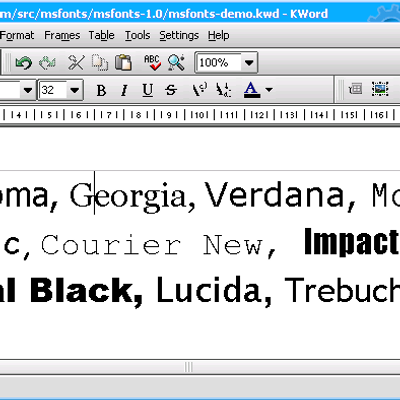
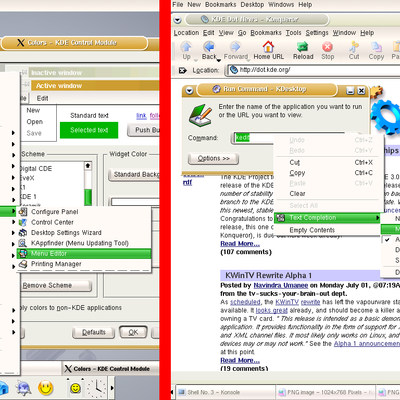
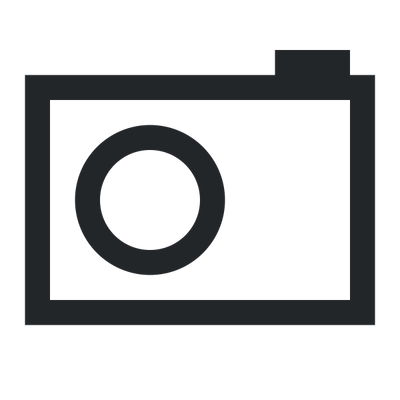
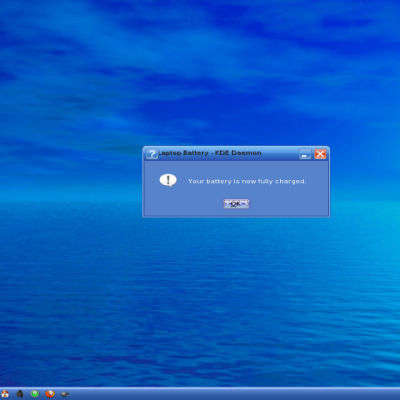
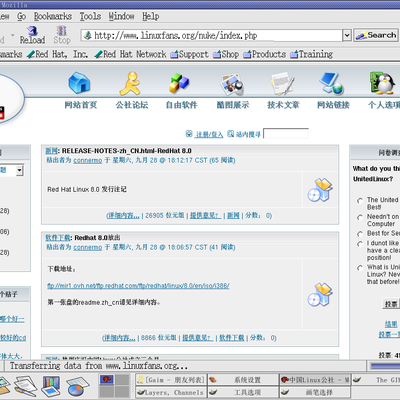
Ratings & Comments
9 Comments
At last some realy nice cursors!!
I think the xterm cursor was a bit too thin... the skull is very cute :)
Yes it is a little thin. I wanted to make it wider, but it has to be functional as well as look nice, and for a text selection pointer, it's important you are able to easily fit it between adjacent letters.
Great cursors :D Only thing I'd say is that the pointing hand is a *bit* blocky.
"draped_box" is not meant to be a skull, even if it's used by xkill. There's another cursor called "skull" which is... of course, a skull. You'll get it pressing the following combination of keys: ctrl-alt-esc It's meant to do the same thing as xkill anyway, but the developer of xkill decided to have a "draped_box" as icon instead :-)
Sorry, the skull cursor is supposed to be called "pirate" (not skull)
But does anything else even use draped_box? I've never seen anything that does. If there are a lot of things that used it, as an actual draped box, I would change my cursor.
I'm not here to complain. On the contrary: I was just meant to help, since I thought you had done it by mistake. Actually I think I've seen some graphic tool using it (can't remember....gimp or krita maybe) Don't ask me what for. Anyway, you should link it to "pirate" aswell, otherwise the key-combination doesn't show it.
.