
Yakuake Air Theme
Source (link to git-repo or to original if based on someone elses unmodified work):
Description:
I got fed up with the lack of modern-looking themes for Yakuake, and also the fact that there wasn't a theme that fit in with the new KDE 4.3 Air Plasma theme... So, I made my own. I hope you all like it, and feel free to use it in your own creations. Last changelog:
0.9
- On my machine, there is some sort of rendering issue, in which the corners of the titlebar don't appear, and can be clicked through. I'm releasing it now in the hopes that someone else can figure out what the issue is. If you do, please tell me in the comments, and I'll update the package.







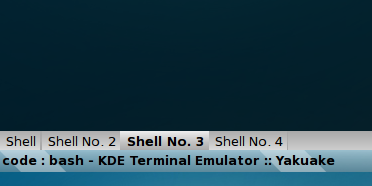









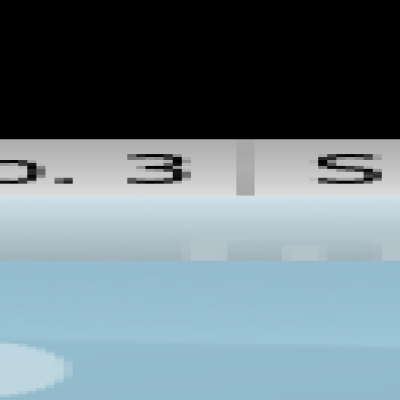

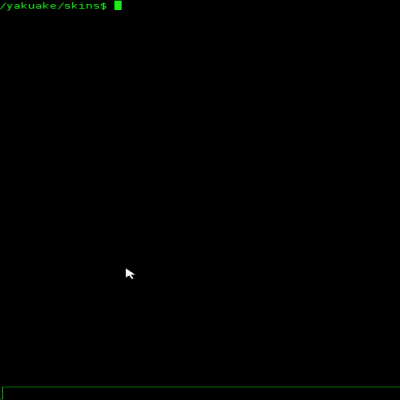
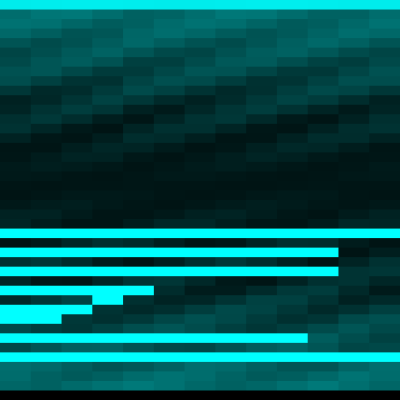
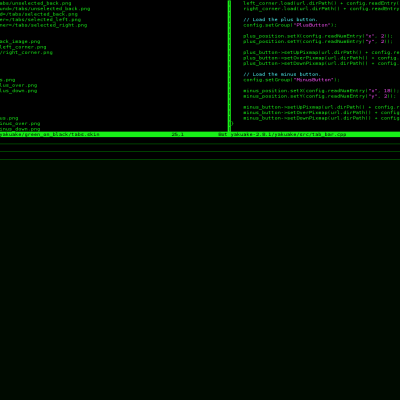
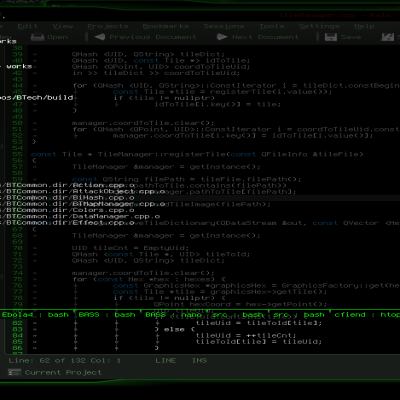
Ratings & Comments
7 Comments
Hey,you've done a good job,but I think it could be better. You could find that something wrong in my screenshot: http://tinypic.com/view.php?pic=11vtqup&s=3 The skins lost its lower left corner and lower right corner,could you fix it?
I have similar issues - for some reason, a lot of the transparency and widgets don't show up right at all (like the middle widget).
as you could read in the introduction, jaem has the same issue and is unable to fix it... I've tried as well but I'm far from an expert. He should probably ask the yakuake developer(s) about it...
I don't know what is wrong but i do like your theme and hope someone can give a hint as to how to fix it. Maybe contact the Yakuake author, he/she certainly knows more about this?
open this two images in gwenview and it will show you two empty images, I don't know why, but I think this is the problem, because the same files of the default theme look well in gwenview
Thanks, but it only appears that way due to the high transparency, and low contrast with the checkered background. The images are, in fact, complete and normal
Maybe you're right saying that's ok, but using default right.png and left.png in your theme makes it looks in this way: http://img197.imageshack.us/img197/1342/screenirt.jpg and as you can see, both corners are visible