
macish bespin preset.
Source (link to git-repo or to original if based on someone elses unmodified work):
Description:
An unashamadly macish bespin preset.
YOU WILL NEED TO COMPILE BESPIN FROM SVN TO USE THIS PRESET:
http://www.kde-look.org/content/show.php/Bespin?content=63928
To install, download the file and unzip it. Then go to System settings, Apperance, Style and click Configure next to bespin in the Widget style dropdown box. Now click Presets and Import...
Have fun!
***More screenshots below (1440x900)***
http://img29.imageshack.us/img29/6664/snapshot5o.png
http://img29.imageshack.us/img29/4945/snapshot6r.png
http://img69.imageshack.us/img69/8618/snapshot7dd.png
Feedback/Smackdowns greatly appreciated! Last changelog:
YOU WILL NEED TO COMPILE BESPIN FROM SVN TO USE THIS PRESET:
http://www.kde-look.org/content/show.php/Bespin?content=63928
To install, download the file and unzip it. Then go to System settings, Apperance, Style and click Configure next to bespin in the Widget style dropdown box. Now click Presets and Import...
Have fun!
***More screenshots below (1440x900)***
http://img29.imageshack.us/img29/6664/snapshot5o.png
http://img29.imageshack.us/img29/4945/snapshot6r.png
http://img69.imageshack.us/img69/8618/snapshot7dd.png
Feedback/Smackdowns greatly appreciated!
21.1.10, 0.2 Changed window gradients and fixed some dodgy highlighting. PLEASE UPDATE TO THIS VERSION.
20.1.10, 0.1.2 Removed circle overlay.
20.1.10, 0.1.1 Changed slider gradient.








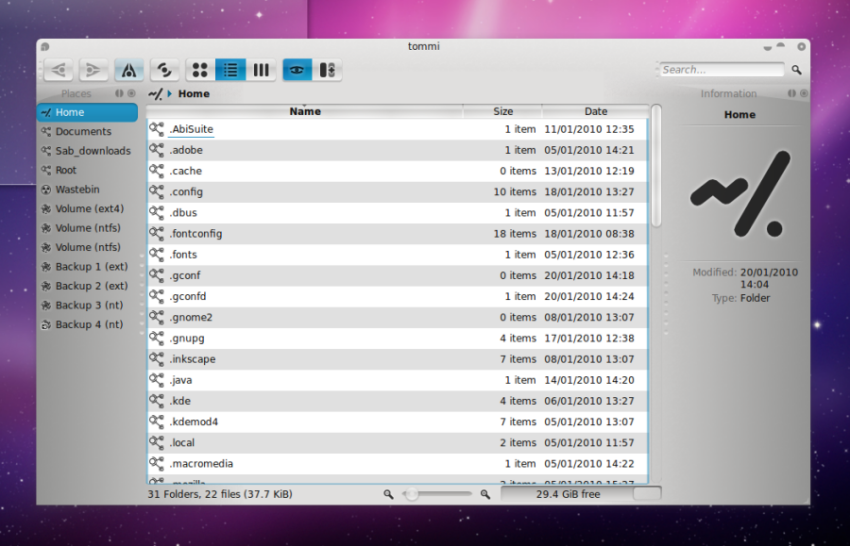
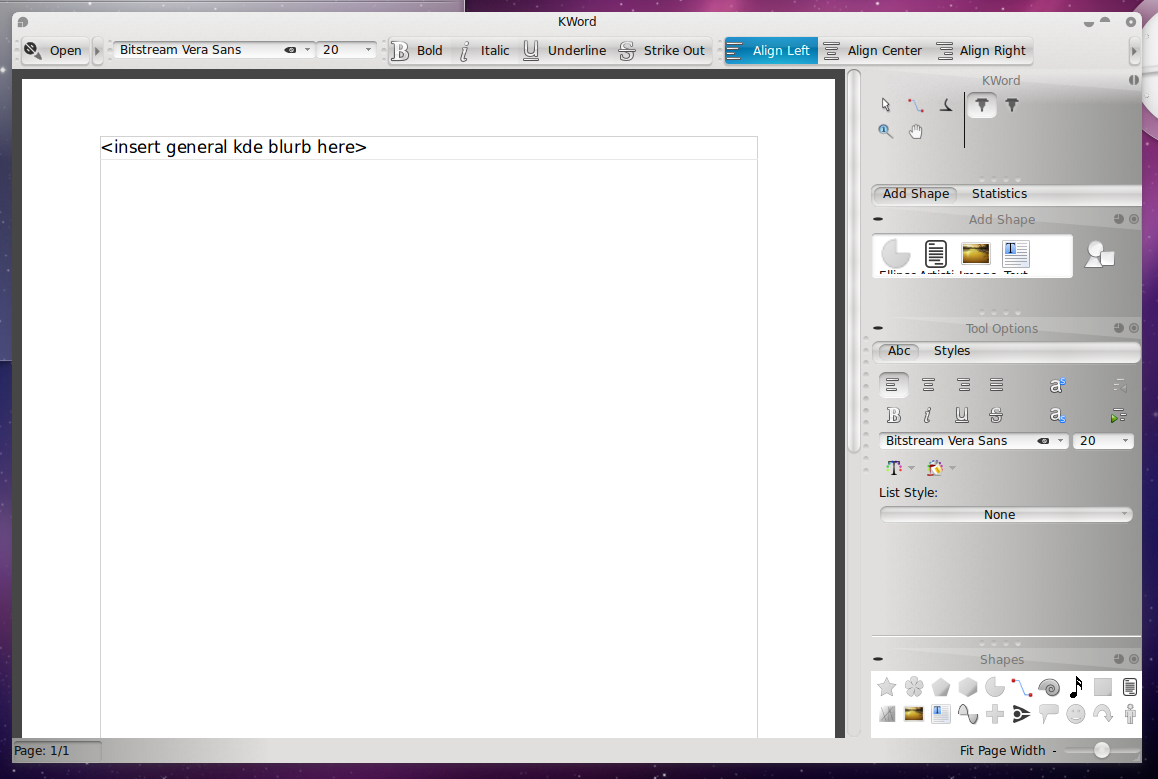









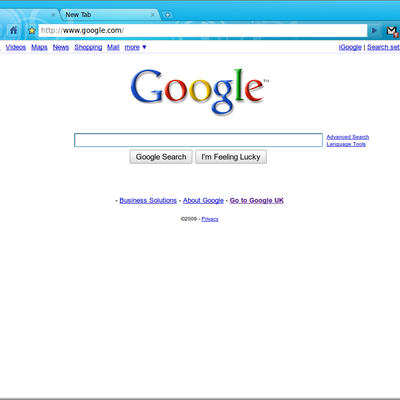
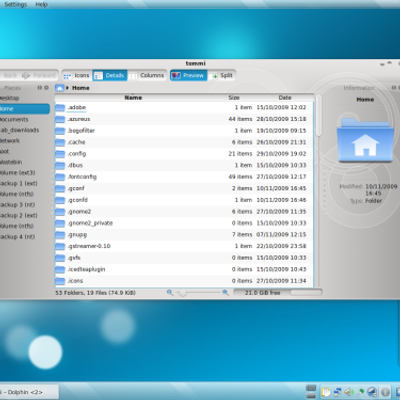
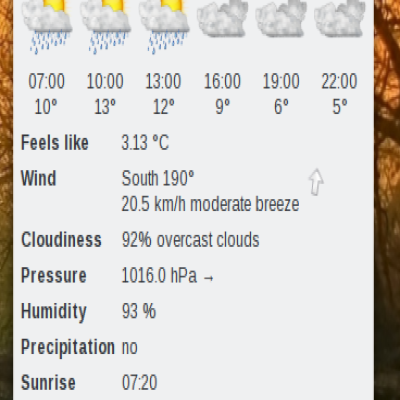
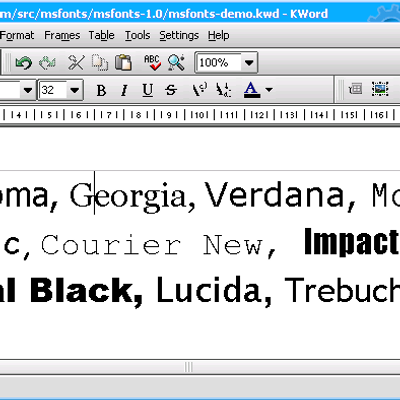
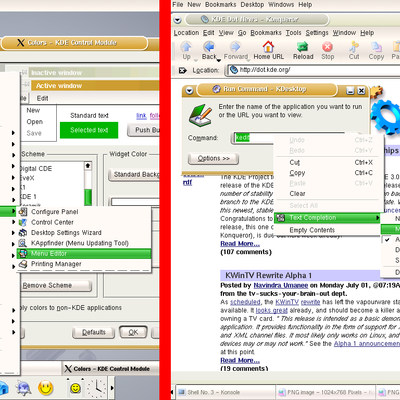
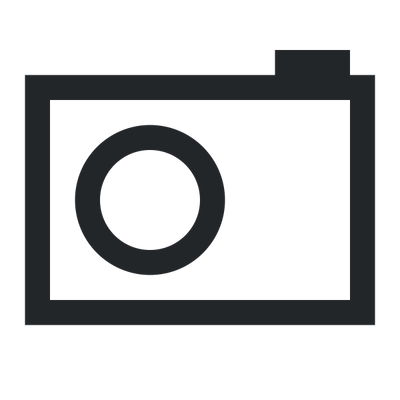
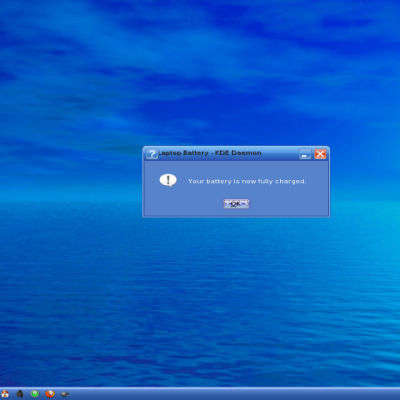
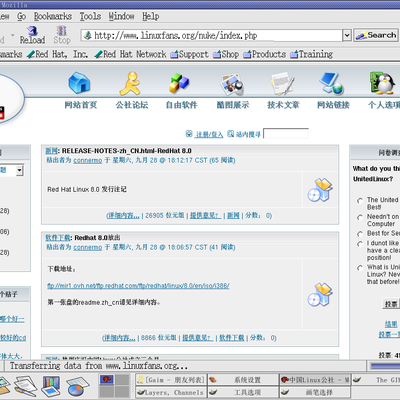
Ratings & Comments
7 Comments
Hello, which dockbar do you use?
The dock in that pic is AWN. :)
It looks cool, thanks!
I really like it! It looks macish, but is independent enough to look unique! Looks like a KDE-enhanced OS X!
Thx :)
nice one! what is your icon theme ? regards
Its the bespin icon theme in the "cloudcity" svn folder. There is a script in the icons folder you can use to build the package. :)