
Makefile highlighting Fixed
Source (link to git-repo or to original if based on someone elses unmodified work):
This remake uses the state machine approach much more — it actually understands syntax (e.g. nesting), and will mark some of your syntax errors.
There was a KDE feature request for which I submitted this fix:
https://bugs.kde.org/show_bug.cgi?id=144142
However, this is a fix for so much more, and it has yet to be commented after 5 months.
How to install:
Replace the default makefile.xml in /usr/share/kde4/apps/katepart/syntax/ with mine.
2.2
This version is dedicated to zaufi. Massive thanks for sending me that crazy real-world testcase! I have implemented every bit of it to the best of my knowledge.
* Fix: In recipes, or as termination of recipes, permit leading spaces in front of keywords (like ifdef), comments, new rules and assignments. Leading spaces are sometimes used inside ifdefs.
* Region markers for ifdef, define
* Comment alerts
* Green colored shell both in recipes and the $(shell function,call). Primitive highlighting of shell syntax (inclusion of bash.xml proved futile).
* Orange rules, with purple special targets (.PHONY).
* Cyan builtin variables for $(CC) $(LD) $(RM) etc. These barely stand out from the blue ordinary ones.
* Cyan bold special variables like $< $^ $@ $(SHELL) $(MAKE). These are more screaming.
* In-variable pattern substitution $(origin:%=prefix%suffix)
* Differ between immediate and deferred assignment.
* Random adjustments all over the place.
2.1
* Look for comments before looking for rule defs. (thanks, zaufi)
* Use custom style for error marking. (thanks, zaufi)
* Adjust extensions & priority so that makefile.inc and makefile.xml are recognised as makefile and XML respectively (instead of PHP and makefile).
* Removed silent operator '@' from normal mode (probably a leftover from old design).
2.0
There are mainly 2 things I have refactored from the 1.12 version I started with, plus some random fixes.
Main thing 1:
Expand the state machine to identify prerequisites and rule definitions.
This allowed me to:
* mark leading spaces as errors in rule definitions (Finally!)
* don't recognise keywords in rule definitions
* don't recognise keywords, singlequotes or doublequotes in prerequisites
* color prerequisites (default color for data types (blue))
Main thing 2:
Rework how variables and function calls are recognised.
* don't distinguish callsites of functions
(don't neglect functions in rhs of assignments)
* distinguish function calls from variables in an intermediate "call" state
(stop looking for function names in variables)
* test what comes after the $ sign in an intermediate "dollar" state
(simplified many other states)
* recognise unparenthesized variables
e.g. var$iable means var$(i)able
* recognise computed variable names
e.g. $(var$(i)able)
Random fixes:
* mark illegal characters in variable names (whitespace, =, :, #)
* add the "override" keyword
* make the "filter-out" function work (the only with a dash in its name)
* color assignment operators (=, +=, :=) like operators, not as strings
* recognise singlequoted strings in function parameters
* recognise doublequoted strings in commands
* color commas in function calls
* color the whole command if the silent operator @ is prepended to it







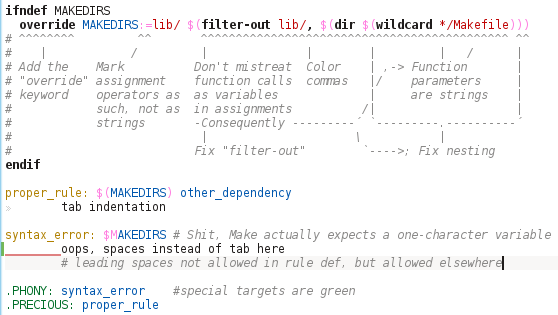









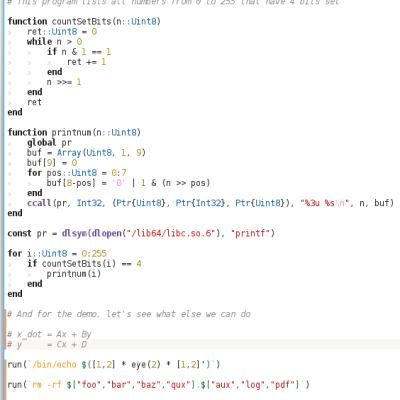
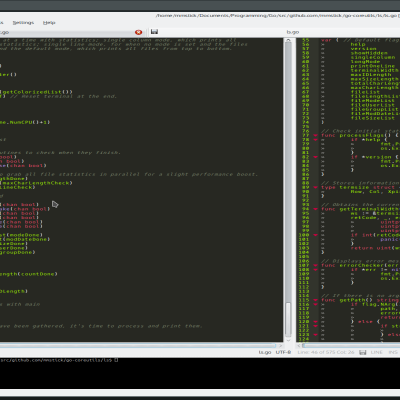
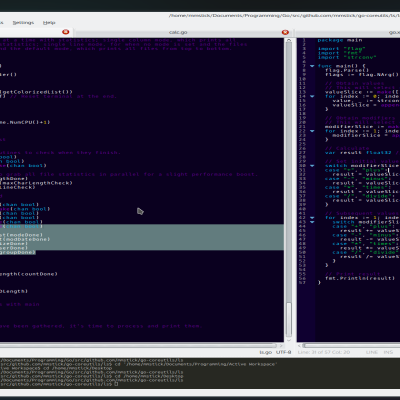
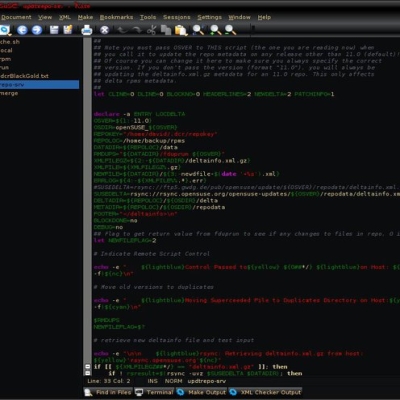
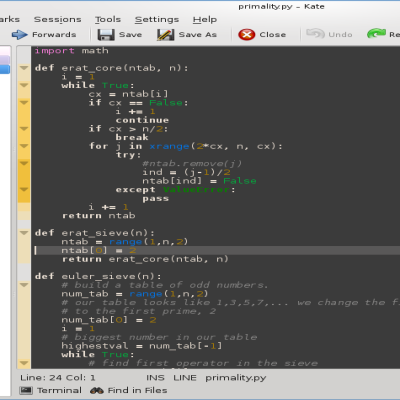
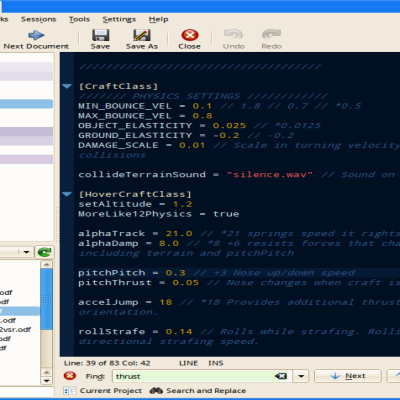

Ratings & Comments
5 Comments
0) if comments (lines w/ '#' as first noncpace char) contains a ':' symbol they higlighted as targets (not as comments!) 1) I still can't see error highlighting when spaces mixed w/ tabs (particularly spaces before tabs in rule definition)
0) Will fix. Thanks, that was embarrasing ;) 1) Works for me. Leading spaces in rule defs are marked with the default "Error" style (red underline, in my case). How is your "Error" style? (Settings → Configure Editor → Fonts & Colors → Highlighting Text Styles) It needs to be underlined to be visible on spaces. I could make a custom style.
Hi! I've played w/ 2.1 version and still found few problems w/ it... Some of them are: 0) it is Ok to use a backslash to continue dependency list on a next line, but it displayed as error in that case: some-target : dep1 dep2 ... depM \ <spaces-here> depN ... depZ <-tab->@rules goes here 1) it is not required for target names to be the first symbol on a line target-1-displayed-ok : blah <spaces> target-2-not-higlighted : blah-blah sometimes it is convinient to have indented target definitions due `if' conditions... btw, even if target name is at position 0, the following snippet displayed incorrectly: target: blah <-tab-># empty rule... just target (deps) declaration... <spaces> # just a comment w/ leading spaces... 2) static pattern rules are diplayed strange (see 4.12.1 of `info make`) -- I guess better to introduce a few types (attributes) for different kind of rule declarations 3) the following snippet has strange (incorrect) higlighting @ 2nd line: foo:= a.c b.c c.c bar:= $(foo:.c=.o) 4) the following snippet is valid, but displayed incorrectly: all:;echo $(foo) moreover if next line starts w/ leading spaces it will be displayed as error, which is obviously incorrect as well... also here is a whishlist :) * it would be neat to higlight special targets (like .PHONY, .DEFAULT, & etc) * also it may helps to higlight predefined make variables (like MAKELEVEL, MAKEFILES, etc) to make 'em visually diferent than a usual one... * "10.5.3 Automatic Variables" (like $@, $<, $(D), etc) * maybe "10.3 Implicit Variables" * it would be nice to reuse bash.xml somehow to higlight a rules...
btw, I have some legacy project w/ a sophisticated makefile(s) (in fact a whole build system like autotools was implemented on pure makefiles), so you may play w/ higligting on it... just give me a mail where I can send some files for you...
You can find me in makefile.xml. You had lots of suggestions here, will look into it ;) If this takes off, I might put this in a git repo…