
Lua - Syntax Highlighting
Source (link to git-repo or to original if based on someone elses unmodified work):
* nil, false and true consided pseudo-variables
* NOTE, FIXME, TODO alerts added on comments
* error detection on one-line strings and common mistakes from other languages like using "!=" "++"
* uppercase-only variables are highlighted as constants
* all Kepler project functions (cgilua, luasql, luzip, lsf)
INSTALL:
1* Copy this file (lua.xml) on $HOME/.kde/share/apps/katepart/syntax/
2* restart kate or kdevelop
[ Version 1.02 (2007-07-15) by Bruno Massa ]
- based on Lua 5.1
- highlight the Kepler function (cgilua, luasql, lfs, luazip)
- true, false and nil are highlighted in black
- table.foreach and foreachi are marked as alerts
[ Version 1.01 (2007-01-01) by Bruno Massa]
- highlighting similar to PHP
- error detection on one-line strings and common mistakes from other languages like using "!=" "++"
- uppercase-only variables are highlighted as constants
- { } now is collapsable
[ Version 1.00 (2006-12-05) by Bruno Massa][ ][ ] collapsable
- nil, false and true consided pseudo-variables (displayed as numbers)
- NOTE, FIXME, TODO alerts added on comments
- improved highlighting



















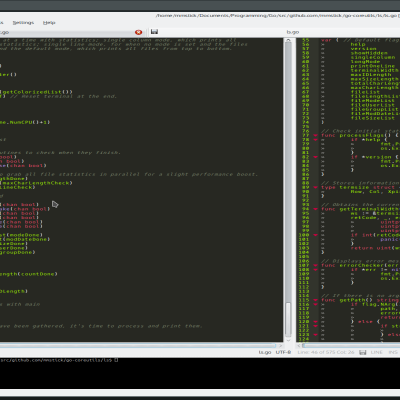
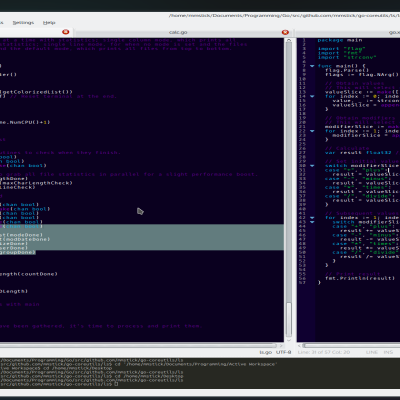
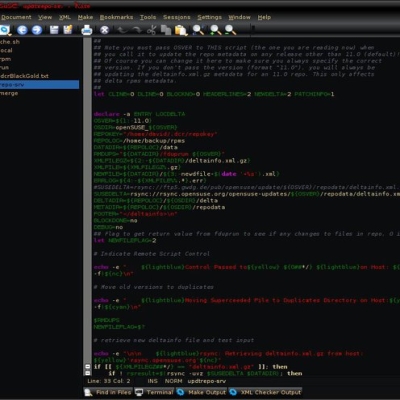
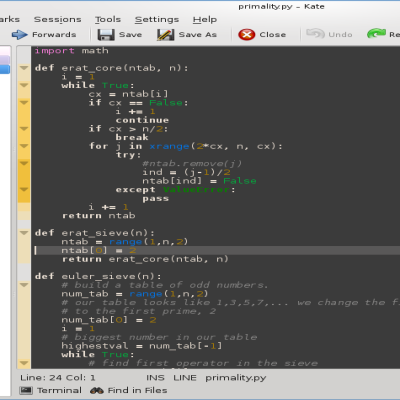
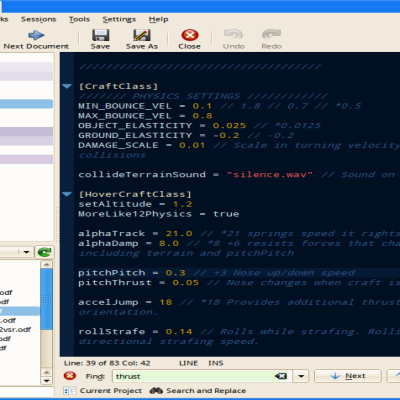

Ratings & Comments
1 Comment
Hullo. I haven't tried it before, but at least for 1.03 I can say that it does not work for me. When I open a .lua file in Kate I get a popup dialog claiming that the syntax highlighting is erroneous and will therefore be disabled. I tripple-checked that it was the current 1.03 (the one from Kate's KGetHotNewStuff and the one here marked as "1.02" are identical). For other syntaxes the highlighting in Kate works for me normally.