
Debian OS X
Source (link to git-repo or to original if based on someone elses unmodified work):
Description:
Este es mi primer Usplash personalizado, lo único que hace falta es compilarlo, con e instalarlo, esto se logra con dos simples pasos:
$ make
# make install
Resoluciones:
1024x768
1280x800
1440x900
1280x1024
********************************************
This is my first custom Usplash, the only thing we need is to compile, and install it with, this is accomplished with two simple steps:
$ Make
# Make install
$ make
# make install
Resoluciones:
1024x768
1280x800
1440x900
1280x1024
********************************************
This is my first custom Usplash, the only thing we need is to compile, and install it with, this is accomplished with two simple steps:
$ Make
# Make install


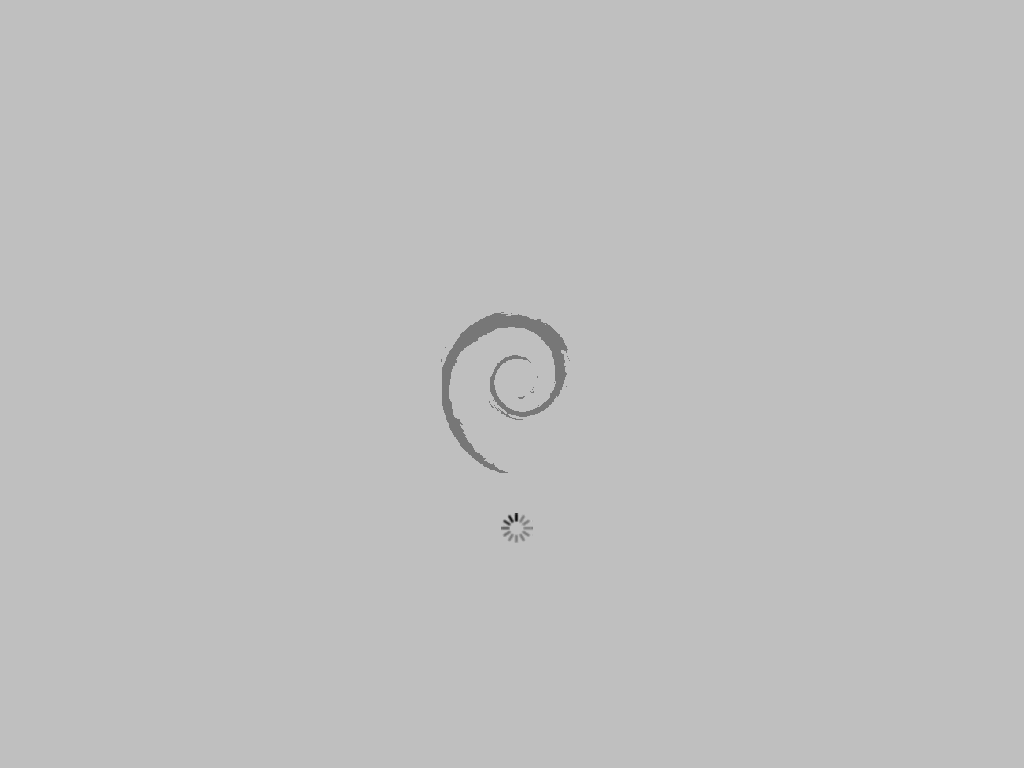


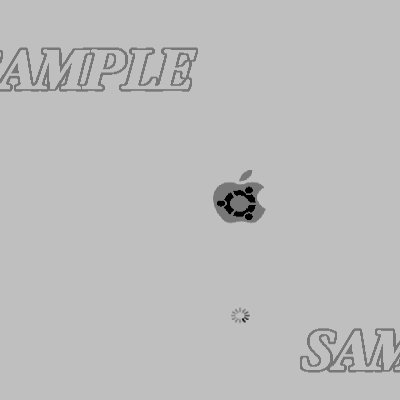
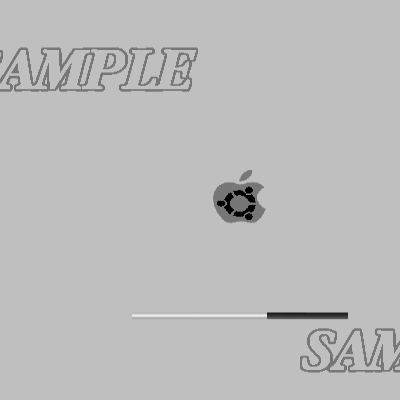


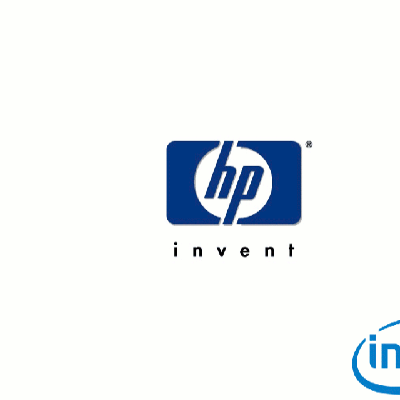

Ratings & Comments
2 Comments
Y no es mas fácil que hagas el simple tar para que uno le de en instalar o lo descomprima la carpeta???
First of all, congratulations on your work, it looks very nice on the screenshots and I bet it goes very well with the Mac4Lin stuff. I'm running Ubuntu Jaunty 9.04 and can't get it to work. I've tried the simpler way, "make install", but that didn't work. The results were no splash, just white text on black screen (as if I had no splash configured) After that I tried to build it with "make" but I got the following message: make: Circular dependency macx_1024_768.png <- macx_1024_768.png.c abandoned. pngtousplash macx_1024_768.png > macx_1024_768.png.c /bin/sh: pngtousplash: not found make: ** [macx_1024_768.png.c] Error 127 rm macx_1024_768.png.c Any solutions to any of these problems?