
Qogir theme
Source (link to git-repo or to original if based on someone elses unmodified work):
Available as/for:
Description:---------------------------------------
Icon theme
Qogir icon theme: https://www.opendesktop.org/p/1296407/
---------------------------------------
Firefox theme
Download: https://github.com/vinceliuice/Qogir-theme/blob/master/src/firefox
---------------------------------------
Nautilus multi logos support
If you want a different logo on nautilus headerbar you can install it from
github: https://github.com/vinceliuice/Qogir-theme
---------------------------------------
Supported desktops:
1 Gnome > 3.20
2 Unity
3 Budgie
4 Pantheon (Elementary default desktop)
5 Xfce 4.12 - 4.14
6 Cinnamon
7 Mate
8 Lxde
9 Kde Plasma
---------------------------------------
Qogir-kde is here: https://www.opendesktop.org/p/1298345/
---------------------------------------
INFO
---------------------------------------
1. GTK+ 3.20 or later
2. GTK2 engines requirment:
(1). GTK2 engine Murrine 0.98.1.1 or later.
(2). GTK2 pixbuf engine or the gtk(2)-engines package.
Fedora/RedHat distros:
yum install gtk-murrine-engine gtk2-engines
Ubuntu/Mint/Debian distros:
sudo apt-get install gtk2-engines-murrine gtk2-engines-pixbuf
ArchLinux:
pacman -S gtk-engine-murrine gtk-engines
Other: Search for the engines in your distributions repository or install the engines from source.
---------------------------------------
2025.04.05
Fixed gnome-shell 48 issues







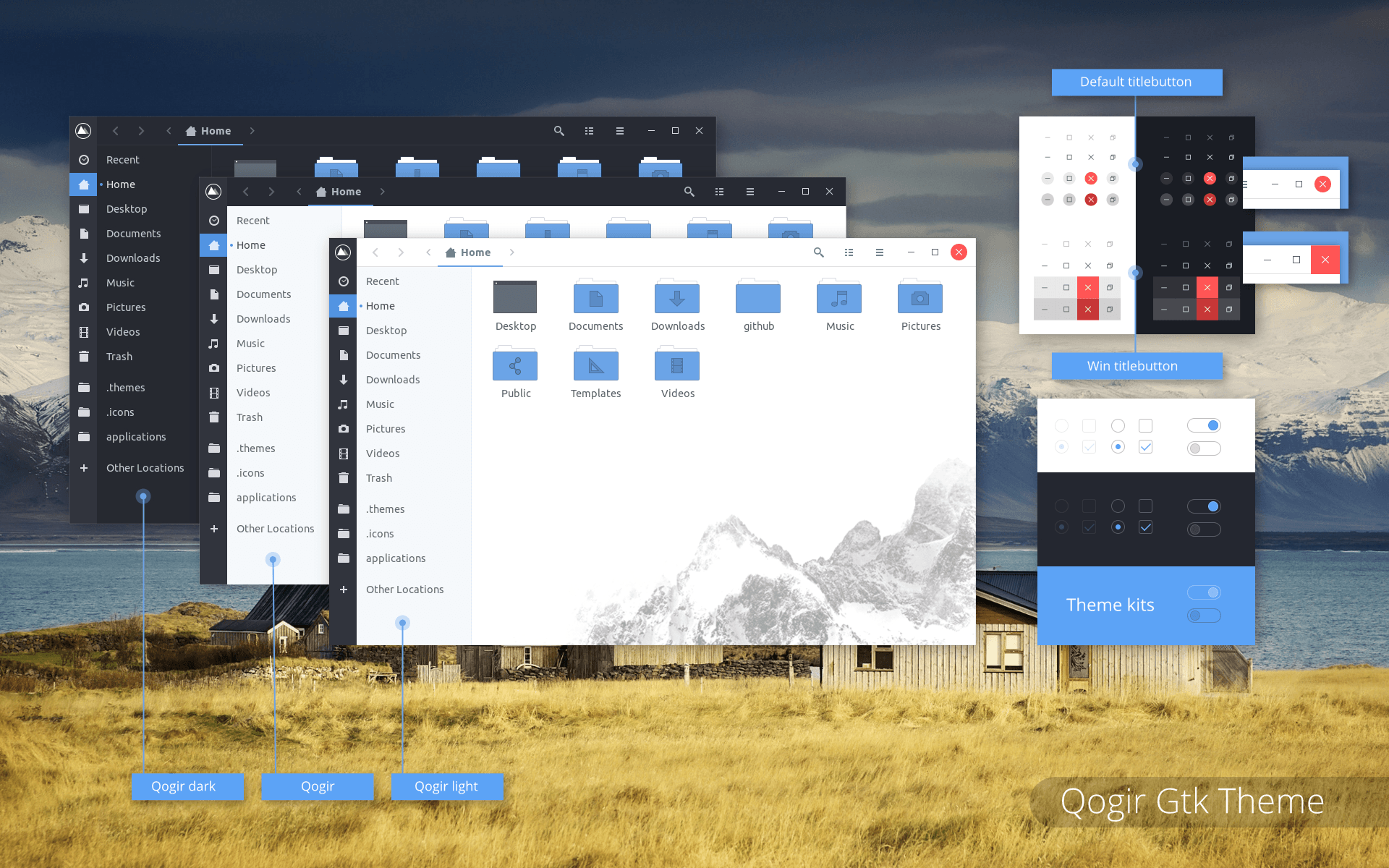
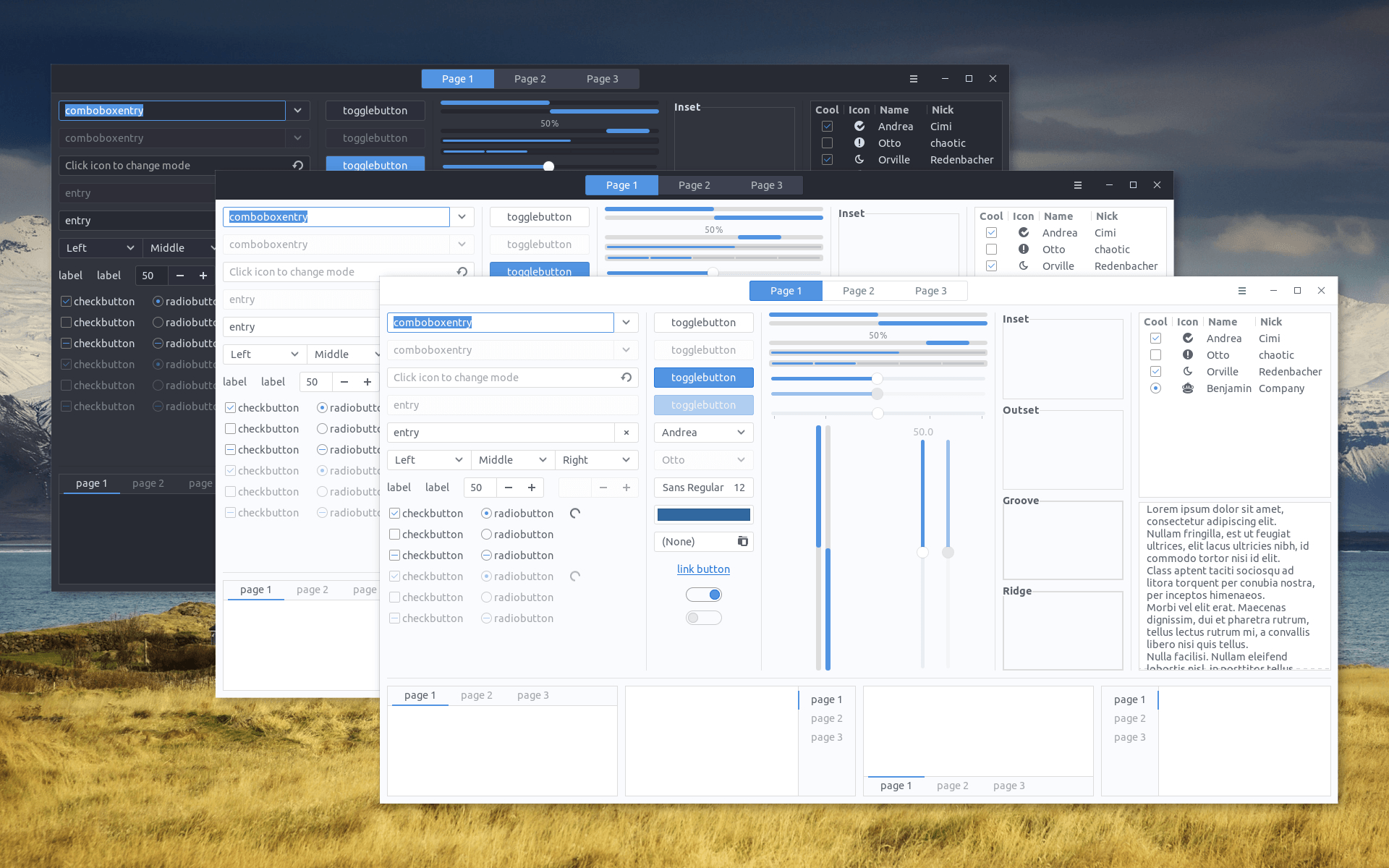





















Ratings & Comments
471 Comments
How to set the Qugir theme to appear in native applications, such as Settings, Files, Gedit, etc. Adwaita still remains there.
Did you use the install script from Github with the -l switch, then reboot?
Yes, I used the script and restarted
Error message with "nemo -q": (nemo:122419): Nemo-WARNING **: 20:46:57.605: Current gtk theme is not known to have nemo support (Qogir-Manjaro-Dark) - checking...
This is a nemo issue, all themes got this WARNING
Suggestion: add a tweaks option to get the titlebar the same color as the accent color. Thanks in advance! :)
10 Brilliant theme! Keep up the good work!
9 My favorite GTK theme! Any chance you could fix the libadwaita theming, nautilus looks weird after gnome 46 update. Used the libadwaita-theme-changer to set the libadwaita theme (also tried the build in --libadwaita)
You can see the problem (the current folder path) https://imgur.com/a/wDpLMDE
10 10 the best!
10 one of best
How do I set the Win Title Button?
What do you mean exactly? The way to customize the theme is to install from the github script. Link at the top (https://github.com/vinceliuice/Qogir-theme).
Yes, I used the script and theme from GitHub, the buttons are still round
What's your desktop ? xfce4?
Gnome on Wayland Zorin OS 16.3 Pro
Use Gnome-tweaks .
I used that, but still the buttons are round, not like Windows
Default is round style, if you want windows style you need install from github: https://github.com/vinceliuice/Qogir-theme then run: ./install.sh --tweaks square
9 9 excellent
Qogir and Qogir-light have the same Gnome-shell. I expected the light variant to have a light panel.
10 Incredible
Thank you!
Can you please modify the github script so the Light variant generates a light plank theme? Thanks in advance! Maybe the same idea could be applied to the xfce panel?
As well for the Cinnamon Light theme panel? :)