McOS-themes
This is a repository that contains Mac OS-themes for the Linux-Gnome desktop made by PaulXFCE (myself)
These are high end and thoroughly developed GTK-themes for the gnome desktop that interprets the mac OS themes to the gnome-environment.
-----------------------------------------------------------------------------------------------------------------------------------------
NEW
Updated the gnome versions to gnome 3.36, and added new matching shell themes.
NEW
New version (1.3) with separated back- and forward buttons in the nautilus-headerbar.
NEW
Added Mc-OS-Transparent: a very transparent version of the dark theme.
McOS-CTLina is the latest iteration in this long-running series of mac- OS GTK-themes.
Theming-wise this version builds further on top of the Mc-OS-MJV-GTK-theme. Better optimized with subtle improvements CTLina and CTLina-Dark are definitely worth updating. Gnome-shell-theme is now included.
Gnome 3.32 and 3.34 is supported. Look for McOS-CTLina-Gnome and McOS-CTLina-Gnome-Dark for the Gnome-desktop
NEW: Mc-OS CTLina XFCE is now available, see here. for more details;
NEW: Mc-OS CTLina-Mint is now available, including a dark version, see here. for more details;
---------------------------------------------------------------------------------------------------------------------------
Older versions:
In the latest version (2.0) (McOS-MJV) I've modernized it in every little detail, such as truely rounded menu's, blue arrow-buttons on comboboxes. The McOS-MJV-dark-theme has been completely redone (visually) to look more true to the original, and look more crisp and usable.
The dark-mode is also available as a seperate theme (McOS-MJV-Darkv2.0), which has the benifit of having GTK2-applications enjoy the same dark mode.
NEW:
Support for gnome 3.32 for Mc-OS-MJV and Mc-OS-MJV-Dark. Gnome has (again) changed the theming-properties for gnome 3.32. So I'm obliged to submit yet another version... (updated)
You can download now:
- Mc-OS-MJV-Gn3.32-V2.1
- Mc-OS-MJV-Dark-Gn-3.32-V2.1
important!: These themes(mentioned just above) ONLY work in the gnome 3.32 desktop !
NEW:
A new version (2.0) for the Cinnamon-desktop. More details here.
You can find it here also, in the download-section.
NEW:
There are now 2 new themes for the XFCE-desktop:
- McOS-MJV-XFCE-Edition 2.2 - McOS-MJV-Dark-XFCE-Edition 2.2
NEW:
Version 2.0 of the MJV-editions
NEW:
Updated to address issues with window-decoration giving exceptionally large resize-area around SSD-windows.
NEW:
A new version (2.0) of the McOS MJV-XFCE-Edition is available in the download-section. click this link for more details.
NEW:
Added McOS-MJV-Gnome-3.30 and McOS-MJV-Dark-mode-Gnome-3.30
And also McOS-SPG has now a Gnome 3.30-variant in the download-section.
Because of changes to nautilus, Gnome 3.30 requires adjustments to the theme. Unfortunately these changes conflict with the old theme. So I made versions especially for Gnome 3.30. See in the 'Files' tab for the downloadable themes.
NEW:
There is a XFCE-edition of McOS-MJV available, visit this link for more details. It is also available in the download-section of this page.
NEW:
For the McOS-XFCE-edition visit this link
In the download-section here you can download it too.
There are 2 versions available in the downloadable file here (Version I is for XFCE with Thunar-version below 1.8, II for version =>1.
NEW:
For the Linux Mint Cinnamon community here is a special version:
Visit McOS-Mint-Cinnamon-Edition for more info.
In this download-section you can choose McOS-Mint-Cinnamon-Edition.
Careful: do not use the Cinnamon-version in the standard gnome version!
NEW
How to install:
There is 5 files to choose:
- McOS-MJV (the Mac OS Mojave (TM) interpretation
- McOS-MJV-Dark-Mode is the dark-mode interpretation
- McOS HS (this file contains two files, one with-/ one without transparency)
- McOS-SPG is a theme inspired by Garageband (TM) and Logic PRO (TM)
- McOS-YS is a theme inspired by the OSX Yosemite (TM) theme by Apple (TM)
- McOS-Shell-Themes contains Three shell themes
Download the file; extract it; and (in some cases ) you will find two themes. a version with transparency, another with (not-transparent); copy both files to a '.themes'-folder you make in your home directory. Or to your USR/SHARE/THEMES-folder for system-wide use (certainly for theming of SNAP-packages)
Then use Tweak-tool to select the GTK and shell theme.
LOG OUT AND BACK IN for changes to take effect !
Next
OSX uses titlebuttons on the left-side:
To put the buttons to the left open a terminal:
gsettings set org.gnome.desktop.wm.preferences button-layout "close,minimize,maximize:"
In Gnome 3.26 gnome-tweak has a option to change the position of the titlebuttons, so the above steps are not necessary.
Troubleshooting:
When, as such, theming does not look the way it should be: make sure you have installed the necessary theme-"engines":
- The gnome-themes-standard package,
- The murrine engine. This has different names depending on your distro.
gtk-engine-murrine (Arch Linux)
gtk2-engines-murrine (Debian, Ubuntu, elementary OS)
gtk-murrine-engine (Fedora)
gtk2-engine-murrine (openSUSE)
gtk-engines-murrine (Gentoo)
"sudo apt-get install gtk2-engines-pixbuf" is the terminal command, usually solves the issues with GTK2.
----------------------------------------------------------------------------------------------------------------------------
Apple, Mac os, Mac OS Mojavo, Mac OS Highsierra, OSX Yosemite, Garageband, logic PRO are registered trademarks of Apple Inc.,registered in the U.S. and other countries.
The themes for upload are in no way affiliated to any official Apple software, and are presented under the GPlv2.





















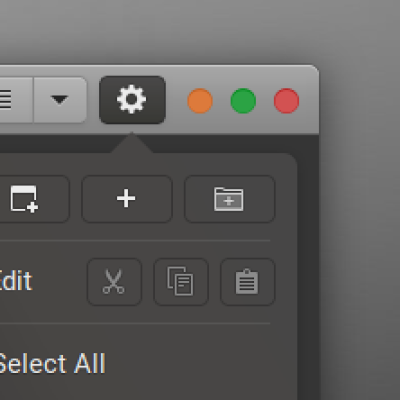
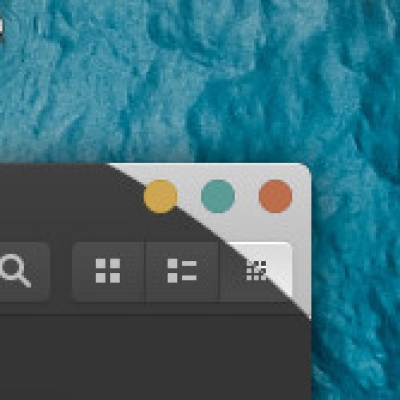
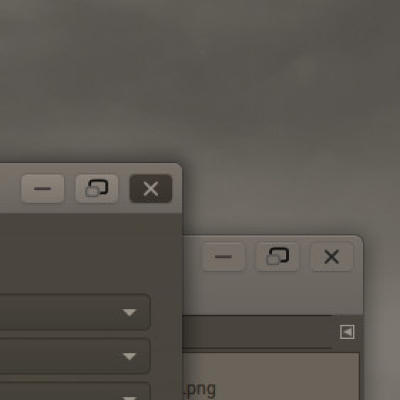
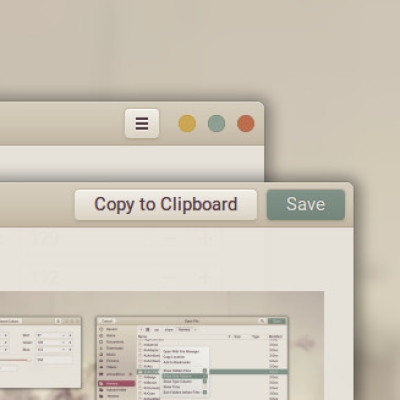






Ratings & Comments
262 Comments
Comentario para recordar que este es el mejor thema que podremos descargar
10 10 the best
9 9 excellent
update please
10 10 the best
Thanks. I know this theme is discontinued, but I like it much better than the current themes derived from it, is there any way to fix this window clipping problem, in gnome shell version 41? https://imgur.com/9CBQntD I use fedora 35, x86_64, with gnome shell 41. Thanks
gnome 40-41 update pleas
10 Please update the theme McOS-CTLina-Gnome-1.3.2.tar.xz. I'm using Nautilus file manager on XFCE and it's having square instead of rounded corners. Thank you in advance
10 10 the best
9 9 excellent
10 10 the best
10 10 the best
8 8 great
10 The best transparent mac os mojave theme I'd used until now ! Kudos to the developer ! Really appreciate your work brother ! <3
10 10 the best
PLEASE HOW DO I CHANGE McOS-Mint-Cinnamon-Edition. INTO THE DARK THEME IT IS ONLY CHANGING TO LIGHT MODE. PLEASE
10 10 the best
1 Neglected
Whats wrong with you. Just look at your comments, not one positive. If everything so bad for you do not come, or make something good by your self. This people give a lot of their effort for free, to all of as. That is really not for that c kind of attitude.
10 10 the best
I love so much this theme <3 thanks! i have a question, this theme will be maintenance yet? discontinued?
Well, there are already enough BigSur themes out there. No need for another one.
10 10 the best
9 I LOVE this theme! I have used it for years on my GNOME desktop. But can you please make a Unity/Compiz theme? I would rate 10 if you did that!
10 Very nice theme could you make a plasma theme to match mc-os transparent that would really complete my setup