Note: Since Gnome Shell 3.32 some things have changed.
Latest version (2.
Look below for my suggestion on useful extensions
! If you have an earlier version of Gnome Shell you should use version 2.7
**************************************************************
Carapace Graphite is a B/W, dark, stylish and minimalistic theme. Just like Carapace (and Carapace Ardent) it is using one of the most awesome fonts ever - Lato.
!
If you don't yet have Lato search for "ttf-google-fonts-typewolf" in your package manager or go to: typewolf.com/google-fonts ... Or just get it here.
-- If you download it then extract the archive in:
~/.local/share/fontsI have split this theme into three Overview-variants:
1) The normal Carapace Zoomed out Overview (which is showcased above)
- Screenshot
2) A traditional (or classic) Overview
- Screenshot
3) Another zoomed out Overview but which has slightly curved corners and is more transparent around the edges
- Screenshot
!Also - Those Overview-variants are available with two types of docks. The slim dock (shown in the presentation) and the Pantheon-ish dock.
- Screenshot
::: Installation :::
Method one:
1) Extract and put Carapace in either
~/.themes/~/.local/share/themes/2) Select Carapace from Gnome Tweak Tool
Method two:
1) Pick the downloaded archive directly from within Tweak Tool and it'll extract and do the rest for you.
::: Required Extensions :::
- User themes
- Dash to Dock
::: Useful Extensions :::
- Dynamic Panel Transparency
-- Because transparent panel is awesome (only required with version > 2.
- OpenWeather
-- Because while the Gnome weather-program is cool, your location might not be there.
- Mconnect
-- Any KDE Connect user needs this :-D
- Custom Corner
-- Creates more freedom
- Blyr
-- Adds blurred background for the Overview
::: NOT Recommended Extensions :::
- Carapace Graphite (version 2.7) has a built-in responsive panel. So an panel-altering extension is not needed, and for the full experience not recommended whatsoever.
::: Other than that :::
- Have fun and rate it up if you like my work... Or Pling me... Or buy me a cup of coffee: paypal.me/hackan301
:-D
Cheers!








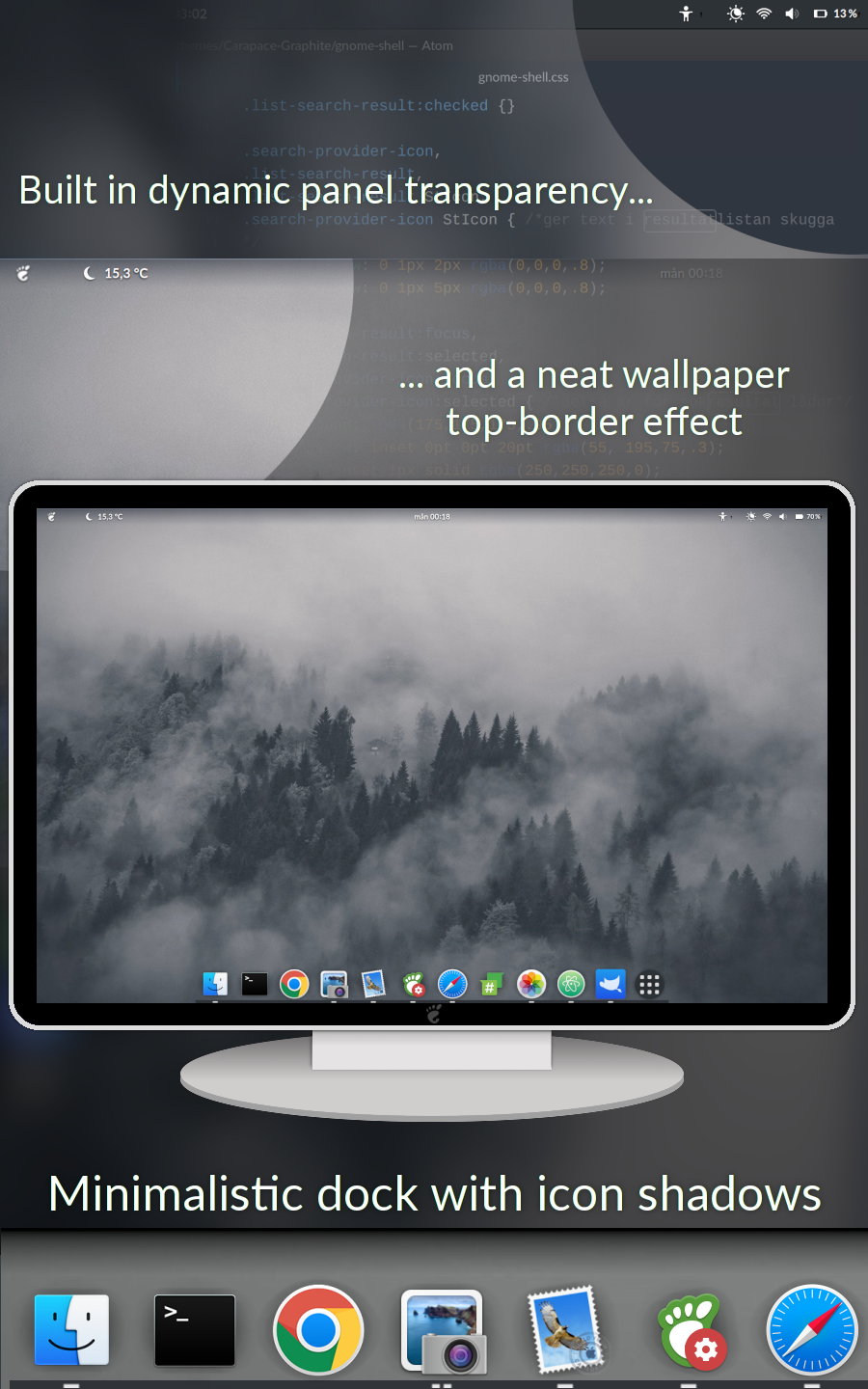
















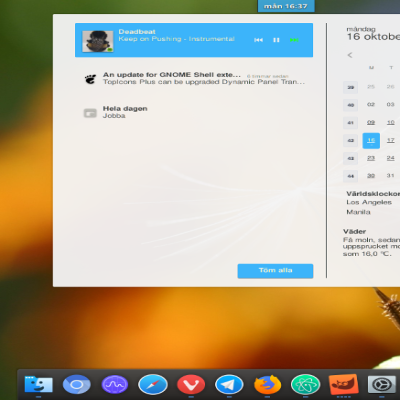
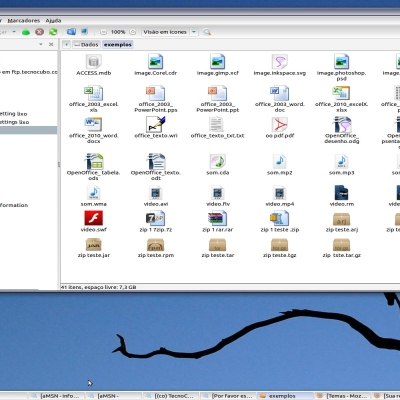

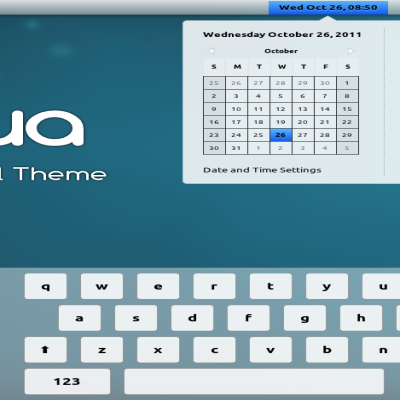

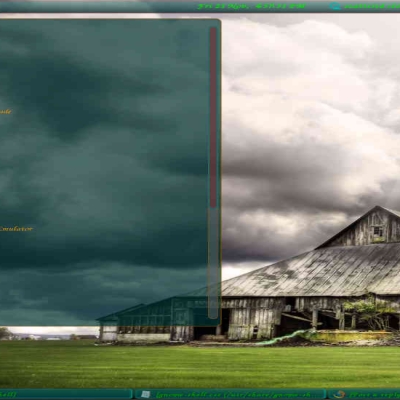
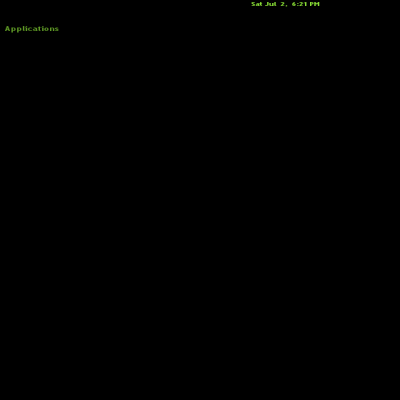
Ratings & Comments
29 Comments
Fantastic job with this. I love the personal touch in the script. Never had so much fun configuring something in terminal. ;)
Haha thank you so much for that feedback, lovely :-D
9 +
3 -Same issues like with the bright theme
I have corrected the issue :-)
9 +
Gorgeous theme. A few things: 1) My dock isn't as thin as yours when I install this theme. It's thicker by default. Is there a way to fix this? 2) What wallpaper is that? 3) What GTK theme would you suggest with this? Amazing work!
Thank you! I made the dock bigger in the last update. I will upload versions with the thin dock in a moment. The wallpaper is just a random wallpaper I found on duckduckgo. Search for "black and white forest wallpaper" :-) As far as GTK themes go I personally like macish things. But I think you cannot go wrong with either Adapta or Arc Darker ;-)
9 +
Fedora 28, gnome shell 3.28.2. Very beautiful theme. Unfortunately causes a fatal gnome-shell crash.
Did you try the traditional overview variant or the regular one?
I tried both versions. Maybe this is due to some extensions? My extensions - Frippery Applications Menu, Clipboard Indicator, Dash to Dock, TaskBar, TopIcons Plus, User Themes, Volume Mixer.
Yes. TaskBar - incompatible with this theme.
Ah ok, I was going to ask about what extensions you were using. I will take a look into TaskBar when I have a moment to spare.
9 +
9 +awesome looks and supportive dev
how can i remove that horrendous gray square(like a background) in the activities overview? a simple blur would be awesome
I added a variant without the "gray square". If you want a blurred background then you can use the Blyr-extension.
thank you so much for the support. -but the square still there, it fills the whole screen though. Is it possible to make it 100% transparent (without the grey background)? I believe that would be awesome with the blyr :b Again, thank you very much. Everything else looks astonishing.
Haha thank you :-) I have put down HOOUUURSSSS at this ;-) I have made an update to the Traditional Overview-variant.
9 +
9 + Good job, is beautifull!!
Thank you! :-)
If you widen the button border to 2(px) and set the hex to "255,255,255,0.25" it will draw the buttons without tearing around the edges . Arc shell theme could use this adjustment .
I find the 0.15 at (2px) tends to draw the buttons smoother just an amiture with a suggestion . Great work an the theme !!!