to use the theme simply copy the folder into "/home/--enter your user name--/.local/share/plank/theme" directory .
Or copy the folder into the next directory: "/usr/share/plank/themes" directory.
It would be really helpful you you guys leave a review. Thanks and hope you enjoy it
Check out my splash screen for Libreoffice, so it look like mac at: https://www.opendesktop.org/p/1246972/





















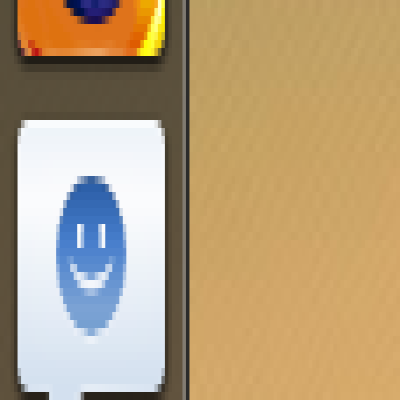

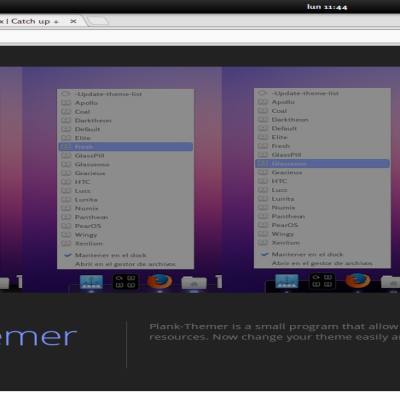

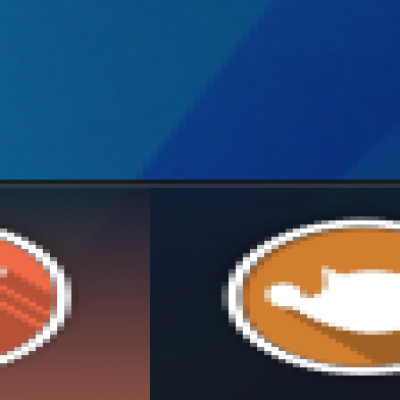
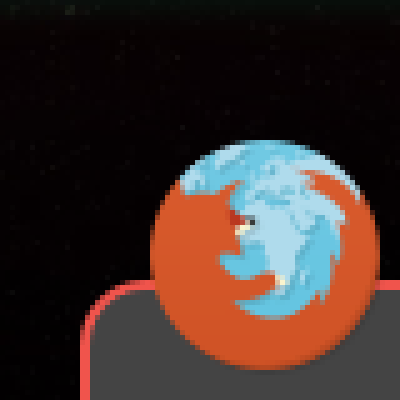
Ratings & Comments
6 Comments
10 10 the best , great work and very nice addition to my masterpiece:)
8 8 great
You have separators in plank?? How did you do that? :0
Just download an Image of separator, then drag and drop in plunk dock
@nunezf: Please add a correct source link where you have a git with the exact code you offer here as files. Or if unmodified, point to the source where you have gotten the code from. This needs to be done for all of your products.
https://git.launchpad.net/plank/tree/lib/Drawing/DockTheme.vala?h=wip/indicator-style&id=b0d55698a7258f1db473e15e35346f5202ccc9dd That's the code, not hard to understand