
GDM3 Theme Blur
Source (link to git-repo or to original if based on someone elses unmodified work):
Description:
GDM3 Theme for Ubuntu 18.04
Install:
$ ./setup.sh -i
Now you can choose another image in Nautilus with right click mouse button. Go to "Script" and click on "SetAsWallpaper".
Original theme background URL: https://mfabijanic.github.io/gdm3theme-blur/wallfab.jpg
Uninstall:
$ ./setup.sh -u
Install:
$ ./setup.sh -i
Now you can choose another image in Nautilus with right click mouse button. Go to "Script" and click on "SetAsWallpaper".
Original theme background URL: https://mfabijanic.github.io/gdm3theme-blur/wallfab.jpg
Uninstall:
$ ./setup.sh -u







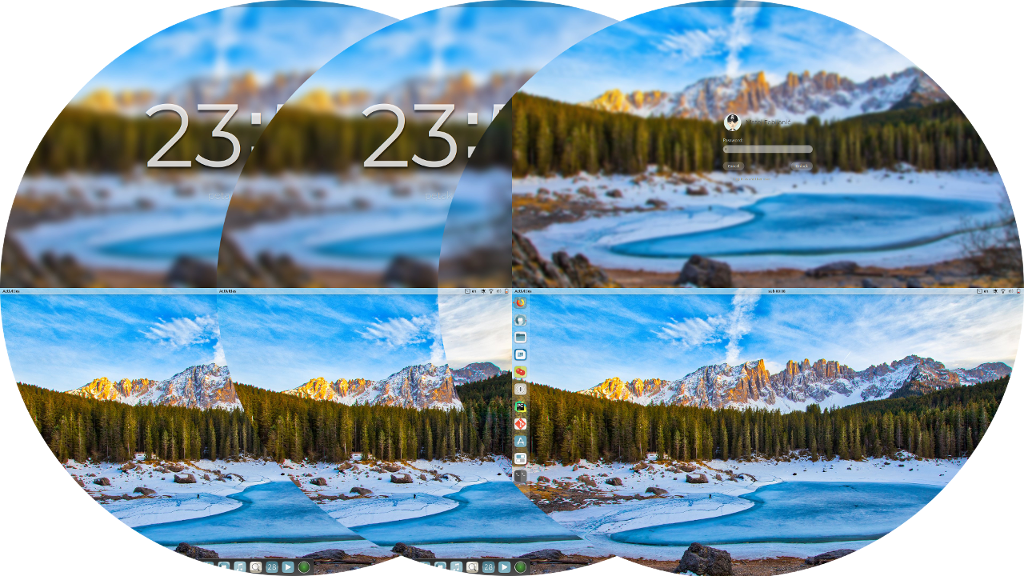













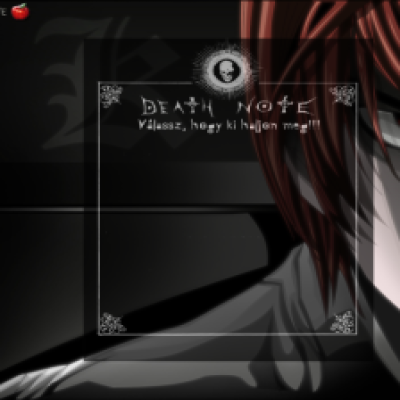
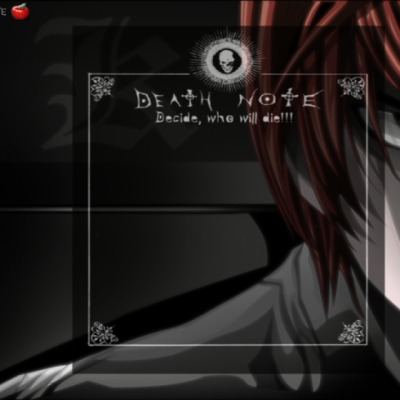


Ratings & Comments
11 Comments
can i install this for the ubuntu focal fossa ?
I haven't tried.
10 nice job!
I'm glad you like it.
What are those icons you have on the screenshots&
Icons: Suru++ Telinkrin GTK3: Telinkrin Buttons Left Gnome-shell: Telinkrin Buttons Left
9 +
I see you made it anyway.
;-) Yes, with some changes and already have 0.0.2 version. I found bugs.
Even interesting what your variant can do
9 +