
Source (link to git-repo or to original if based on someone elses unmodified work):
Description:
Cyber Security theme for Grub2 Bootloader
____________________________________________________________________________
Supported languages: English, French, German, Norwegian, Portuguese, Russian, Ukrainian, Chinese (simplified).
NOTICE: This theme looks best on lower resolution screens.
(Best results 1280x1024) (Created on a QEMU-KVM VM with a 1280x1024 display)
I am currently working on another version for higher resolution screens..
____________________________________________________________________________
Install:
Copy the folder 'Cyber-Security' to /boot/grub/themes >
(use 'sudo mkdir /boot/grub/themes' if you dont have a 'themes' folder)
Add the following line to /etc/default/grub >
(use 'sudo gedit /etc/default/grub')
GRUB_THEME="/boot/grub/themes/Cyber-Security/theme.txt"
Update your grub.cfg >
(use 'sudo update-grub', or 'sudo grub2-mkconfig -o /boot/grub/grug.cfg)
If you did everything rite, you will see:
Generating grub configuration file ...
Found theme: /boot/grub/themes/Cyber-Security/theme.txt
Done!
____________________________________________________________________________
Created by p0wder (https://github.com/PowderLinux)
Credits:
Andrei Shevchuk (https://github.com/shvchk)
Multi-Language support from Shvchk's 'Poly-Light' grub theme.
(MIT License)
Llewelyn Trahaearn (https://www.opendesktop.org/member/461881)
I used the icons from his 'Standby' grub theme in this theme.
____________________________________________________________________________
____________________________________________________________________________
Supported languages: English, French, German, Norwegian, Portuguese, Russian, Ukrainian, Chinese (simplified).
NOTICE: This theme looks best on lower resolution screens.
(Best results 1280x1024) (Created on a QEMU-KVM VM with a 1280x1024 display)
I am currently working on another version for higher resolution screens..
____________________________________________________________________________
Install:
Copy the folder 'Cyber-Security' to /boot/grub/themes >
(use 'sudo mkdir /boot/grub/themes' if you dont have a 'themes' folder)
Add the following line to /etc/default/grub >
(use 'sudo gedit /etc/default/grub')
GRUB_THEME="/boot/grub/themes/Cyber-Security/theme.txt"
Update your grub.cfg >
(use 'sudo update-grub', or 'sudo grub2-mkconfig -o /boot/grub/grug.cfg)
If you did everything rite, you will see:
Generating grub configuration file ...
Found theme: /boot/grub/themes/Cyber-Security/theme.txt
Done!
____________________________________________________________________________
Created by p0wder (https://github.com/PowderLinux)
Credits:
Andrei Shevchuk (https://github.com/shvchk)
Multi-Language support from Shvchk's 'Poly-Light' grub theme.
(MIT License)
Llewelyn Trahaearn (https://www.opendesktop.org/member/461881)
I used the icons from his 'Standby' grub theme in this theme.
____________________________________________________________________________








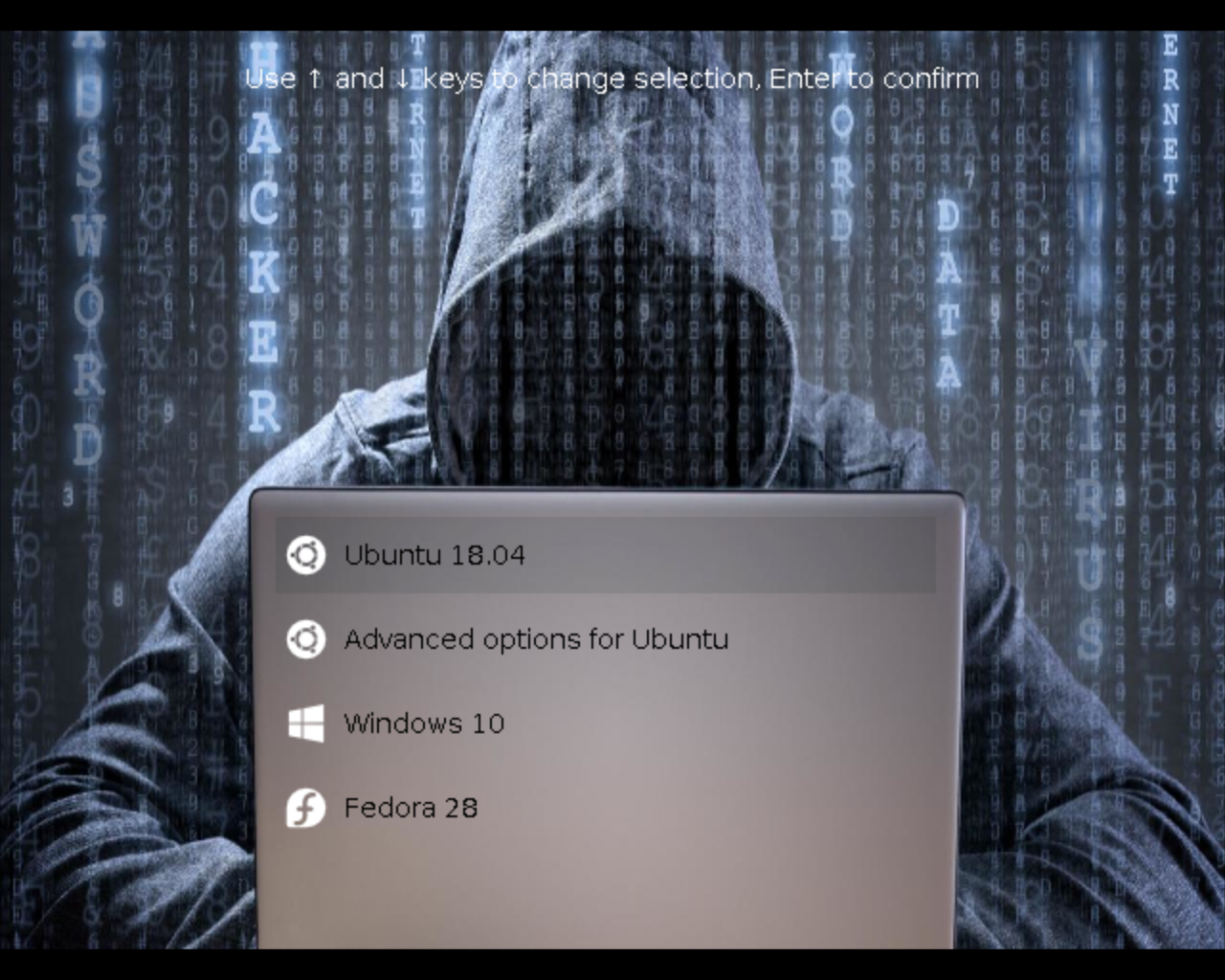

















Ratings & Comments
13 Comments
9 9 excellent Тож ништяк!!!
9 9 excellent
8 8 great
9 9 excellent
it won't past the folder into themes is there an other way to do it i like this theme
You need elevated privileges to copy files to your boot folder. Download the theme and extract in your Downloads folder, open a terminal and run: cd ~/Downloads sudo mkdir /boot/grub/themes (skip if you already have a 'themes' folder) sudo mv Cyber-Security /boot/grub/themes/ That will do the trick. Run 'ls /boot/grub/themes' to verify.
Thx man that's worked
9 9 excellent
Like the theme!! Do i have to set my display to 1280x1024 with a setting in grub?
Thanks! You don't have to, but I do recommend it for best results. How to change grub resolution: https://bit.ly/GrubFix
I still use your theme, tried some other but still like this one very much! Although i made the background a little darker and made the menubar the same light blue color as the characters on the background.. ;)
9 +FANTASTIC
9 +