There are two version available:
- The file v1.1.com.github.davide-sd.ipaddress.pasmoid: this is the old version, IP address only.
- The file com.github.davide-sd.ipaddress.pasmoid: the new version, IP address + VPN status.
Some people are reporting that the new version (com.github.davide-sd.ipaddress.pasmoid) may causes plasmashell to crash. If that is the case, remove the widget and download v1.1.com.github.davide-sd.ipaddress.pasmoid (IP Address only), and please, please open an issue on the Github page sending error logs, OS version, KDE version so that I can try to debug the problem
Description
Plasma 5 widget for showing information about your public IP address and the status of your VPN (active/inactive). This is useful for informational purposes and to monitor VPN geolocation.
The expanded view shows a map with information requested from ipinfo.io. You can:
- copy to clipboard the different information by clicking over them;
- open the map on the browser;
- update the information by sending another request by clicking the Update button.
By default, the widget update itself every 5 minutes. You can change this behavior in the settings. Please note that ipinfo.io API limits the total amount of requests to 1000 per day: this means that the plugin will update itself at most every 2 minutes.
You can also change the colors of the displayed information in the settings.
This widget uses the excellent flags icon pack by lipis and contributors.
Dependencies
The primary functions of the widget (check IP address) should work correctly even if the following dependencies are not installed. Anyway, to get the best experience you need:
*
libnotify-binsudo apt install libnotify-bin*
nmclinetwork-managernmcli c show --activeIt may happens that the widget does not load, complaining about something like QtPositioning and QtLocation. If this is the case and you are using Ubuntu (18.04), run this command:
sudo apt-get install libqt5positioning5 libqt5location5 qtlocation5-dev qtpositioning5-dev qml-module-qtlocation qml-module-qtpositioningIn any other distribution, you must look for libraries regarding qt5 positioning and qt5 location, as well the development libraries and the qml bindings.








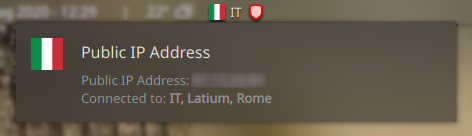










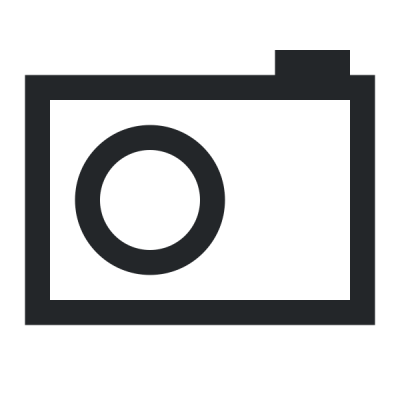


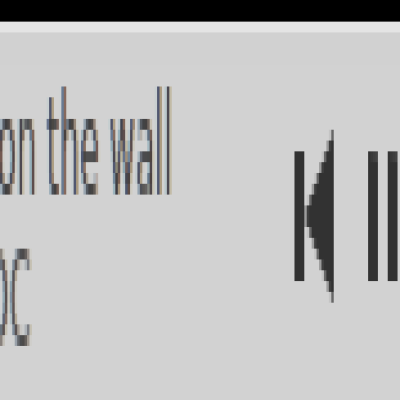

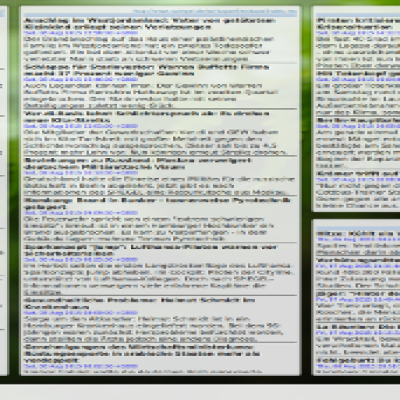
Ratings & Comments
17 Comments
Kubuntu 22.04 - ok. Thanks.
10 10 the best this is amazing thank u
10 Love.
9 I love this widget, I have been using it for a long time. And I wish to "refresh on click" or check for new IP on click Thanks
Hi, I installed the version with vpn status on Manjaro; it runs without problems, but the "update"-button is not working here. It doesn't show any changes after logging in or out of vpn.
10 10 the best
10 10 the best
10 10 the best
8 8 great, nicely done. Thanks! It would be great to be able to change the font color, on my machine with the breeze dark theme the links in the text are hard to read.
That's strange, since texts are using theme colors. Btw, I'm also using Breeze Dark and I see them clearly. Anyway, I'll add the possibility to chose custom colors. Hang tight.
8 8 great Very useful. Well designed. Needs on demand refresh, e.g., a Refresh button in the on-click dropdown.
Update button added, thanks for the suggestion! :)
9 +
error installing Ubuntu 18.04.2 kf5.kpackage: No metadata file in the package, expected it at: "/tmp/kpackagetool5-aysRwp/" kf5.kpackage: No metadata file in the package, expected it at: "/tmp/kpackagetool5-353dyW/" Error: Installation of /home/tux/ip_address.plasmoid failed: No metadata file in package: /home/tux/ip_address.plasmoid
Same here, but you can fix it. Extract the "contents" folder in this new folder: ~/.local/share/plasma/plasmoids/com.github.davide-sd.ipaddress/ Then create this file: metadata.desktop with this content: [Desktop Entry] Name=Public IP Address Comment=Shows public ip adress Type=Service Icon=find-location-symbolic X-KDE-ServiceTypes=Plasma/Applet X-Plasma-API=declarativeappletscript X-Plasma-MainScript=ui/main.qml X-KDE-PluginInfo-Author=Davide Sandona X-KDE-PluginInfo-Email=sandona.davide@gmail.com X-KDE-PluginInfo-Name=com.github.davide-sd.ipaddress X-KDE-PluginInfo-Version=1.0 X-KDE-PluginInfo-Category=Utilities Then do the following in the terminal: kpackagetool5 --generate-index -t Plasma/Applet Then reloggin
Perfect, Thank you.
9 +Very useful!