
Cinnamon Mint Plymouth Splash
Source (link to git-repo or to original if based on someone elses unmodified work):
Description:
The Cinnamon Mint Plymouth Splash is a combination of the Linux Mint Logo and its Cinnamon desktop logo. This animated boot splash morphs from the Linux Mint logo like a leaf changes color with the seasons.
How to Install Boot Themes on Linux Mint
1. Copy the new theme under /usr/share/plymouth/themes/
$ sudo cp -r new-theme/ /usr/share/plymouth/themes/
2. Update the theme menu
$ sudo update-alternatives --install /usr/share/plymouth/themes/default.plymouth default.plymouth /lib/plymouth/themes/cinnamon-mint/cinnamon-mint.plymouth 100
3. Choose the custom theme from Plymouth menu
$ sudo update-alternatives --config default.plymouth
4. Update $ sudo initramfs
$ sudo update-initramfs -u
*** 5. Edit framerate for smoother animation ***
$ sudo -s
$ echo FRAMEBUFFER=y >>/etc/initramfs-tools/conf.d/splash
$ update-initramfs -u
How to Install Boot Themes on Linux Mint
1. Copy the new theme under /usr/share/plymouth/themes/
$ sudo cp -r new-theme/ /usr/share/plymouth/themes/
2. Update the theme menu
$ sudo update-alternatives --install /usr/share/plymouth/themes/default.plymouth default.plymouth /lib/plymouth/themes/cinnamon-mint/cinnamon-mint.plymouth 100
3. Choose the custom theme from Plymouth menu
$ sudo update-alternatives --config default.plymouth
4. Update $ sudo initramfs
$ sudo update-initramfs -u
*** 5. Edit framerate for smoother animation ***
$ sudo -s
$ echo FRAMEBUFFER=y >>/etc/initramfs-tools/conf.d/splash
$ update-initramfs -u


















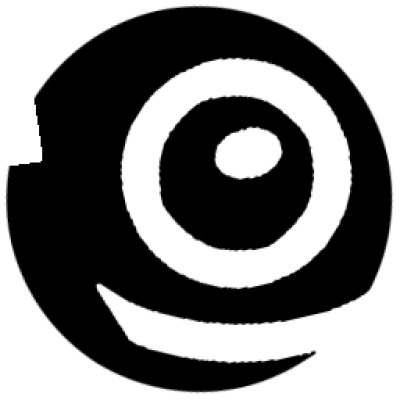


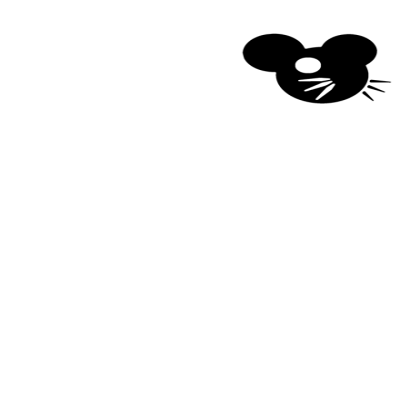






Ratings & Comments
0 Comments